Have you ever ordered a bunch of Fortinet gear... Full Story
By Manny Fernandez
March 8, 2020

Website for Sending Self-Destruct Messages
Have you ever wanted to send someone a PSK for a VPN as an example and cannot use an encrypted email? Here is a website that will allow you to send encrypted messages that get deleted once they are read. Here is the link to the website.
The Website
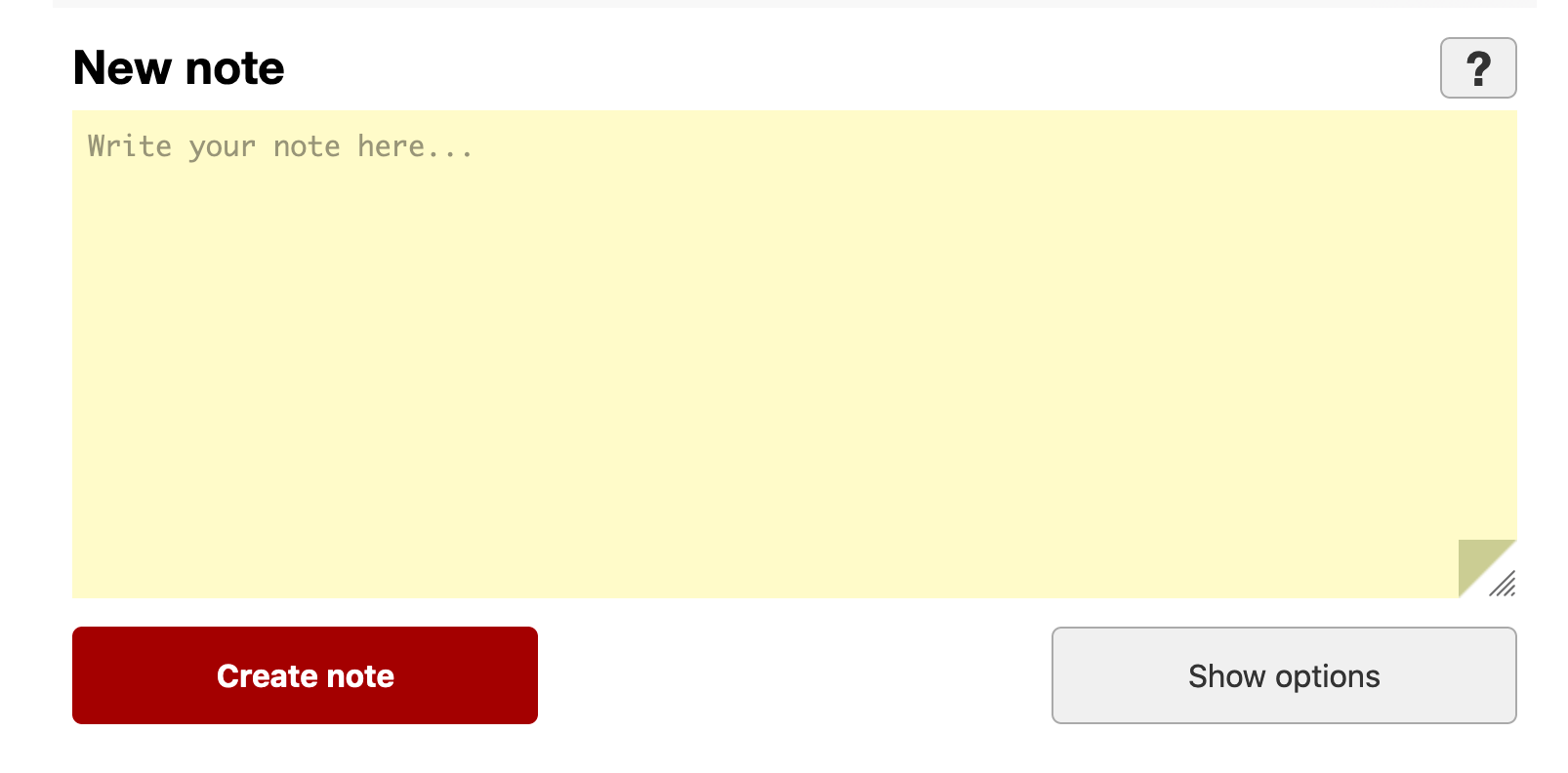
The interface is very plain and no frills. You can choose Show options button to see more options.
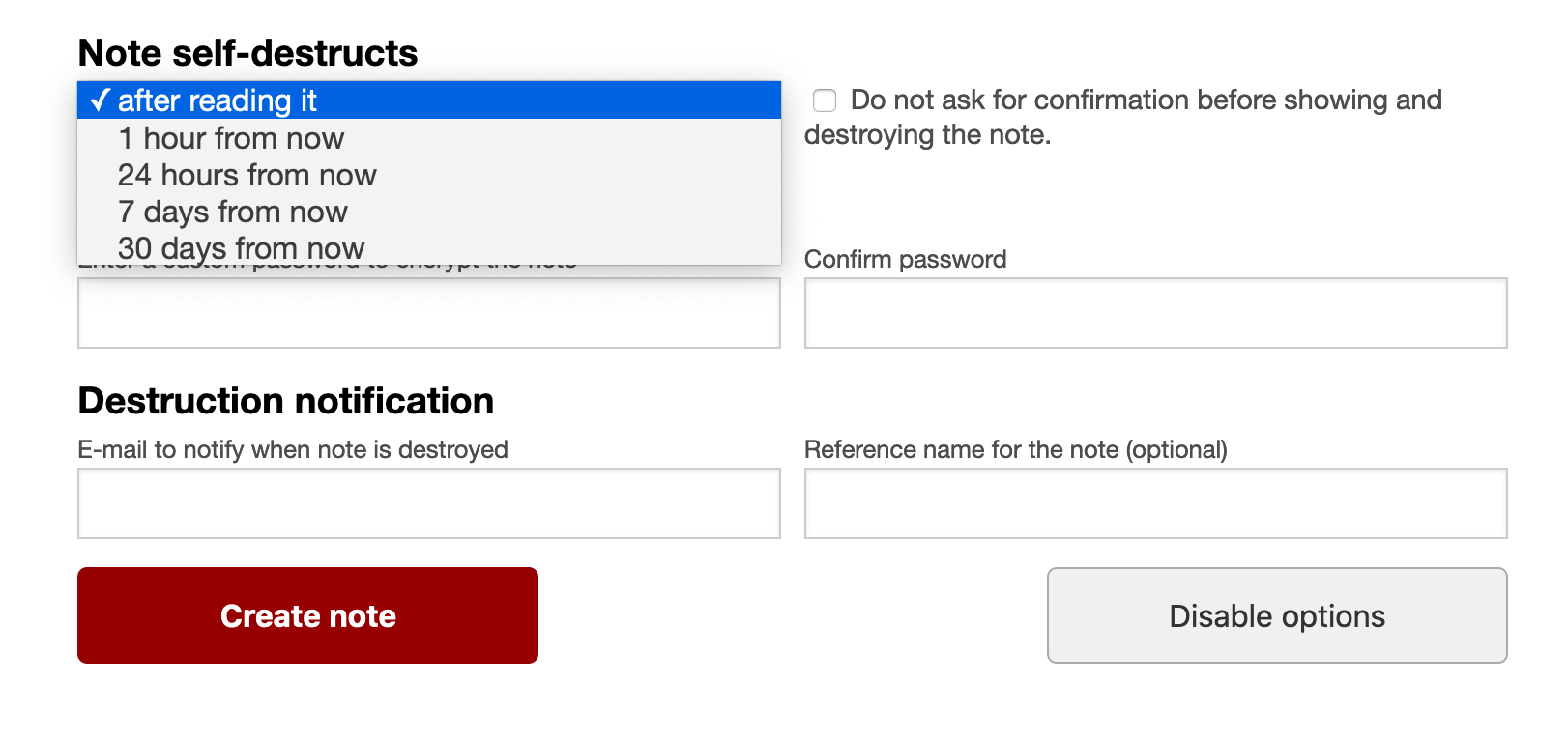
In the Options page, we can choose a few options. I normally use the default which is after reading it for the Note Self-destruct. You can set a password and then an email validation that the message has been destroyed. You can also give it an optional reference note.
Typical Use Case
In this use case, I am going to send a typical PSK for a VPN that I want to send to someone. Normally, I would not put any marks in the Reference section that could lead to anything about the true nature of the message.
Sending Message
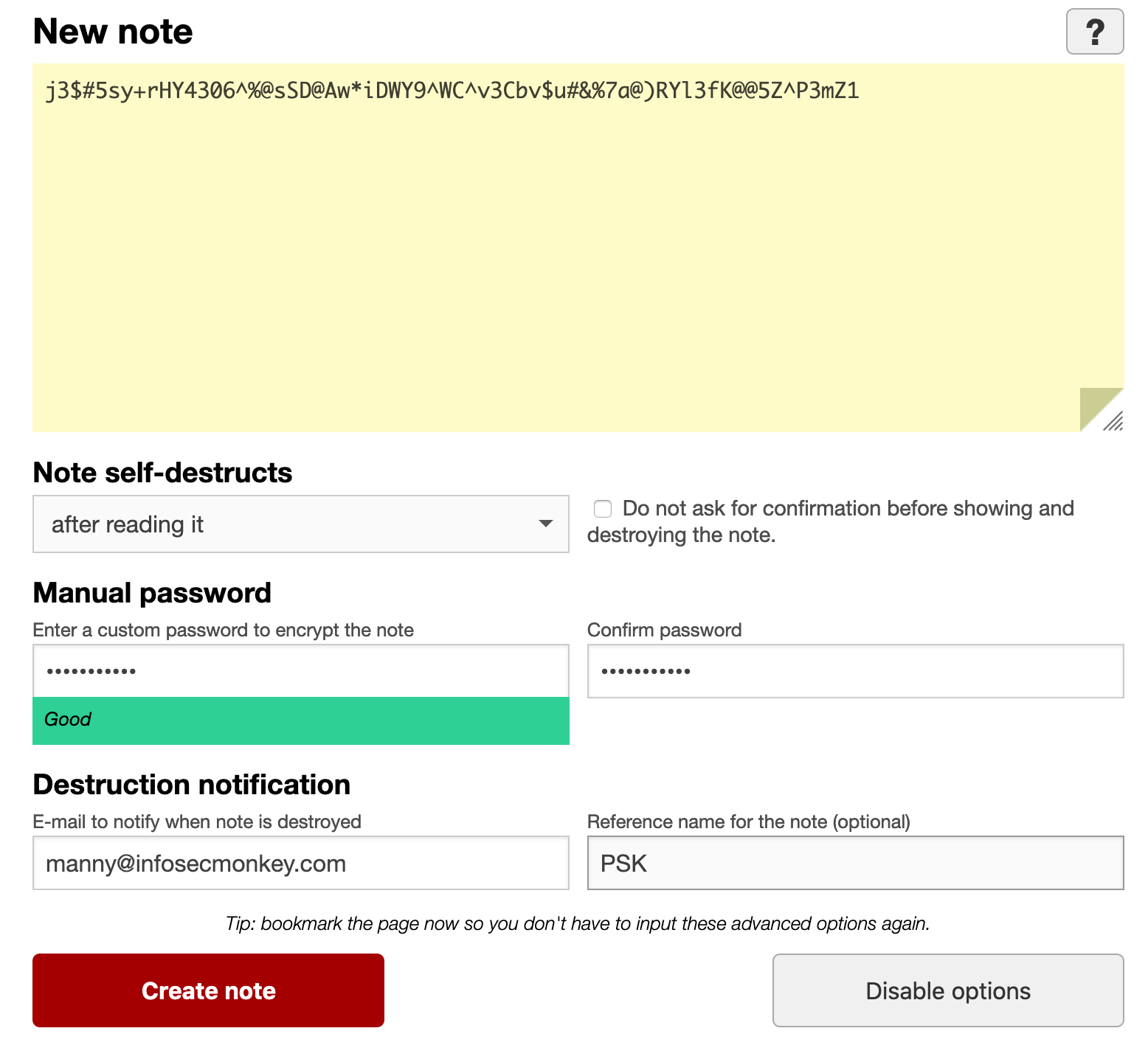
Above, you can see I kept the default of Note self-destruct option to after reading it. I want it to prompt telling the recipient that the message will in fact self-destruct.
I also added my Monkey email address to validate.
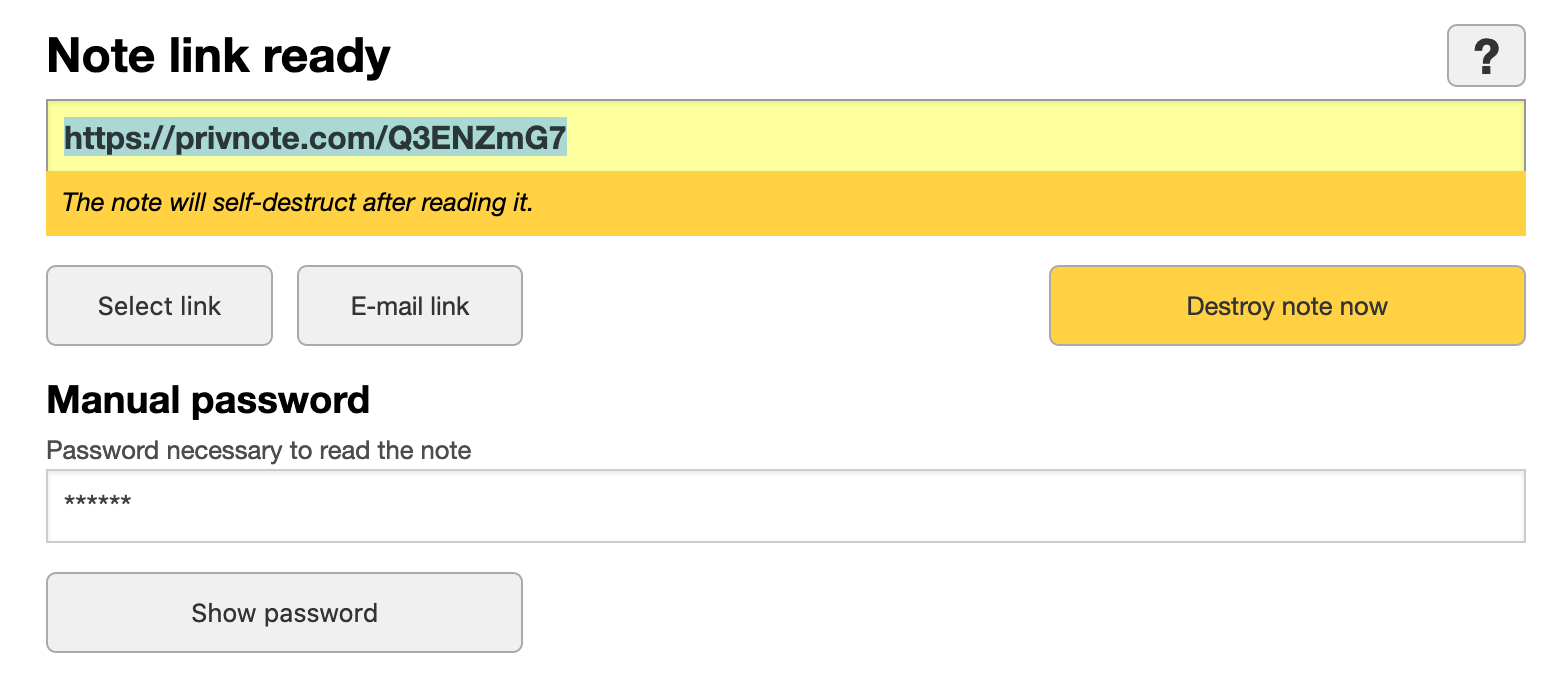
Once you Create Note you will have this screen displayed. You can either copy the link via `⌘ C` or `CTRL C’ depending on your OS. You can also email although, to me it gives too much “paper trail”.
Receiving the message
I opened my Brave Browser to mimic another user receiving the message.
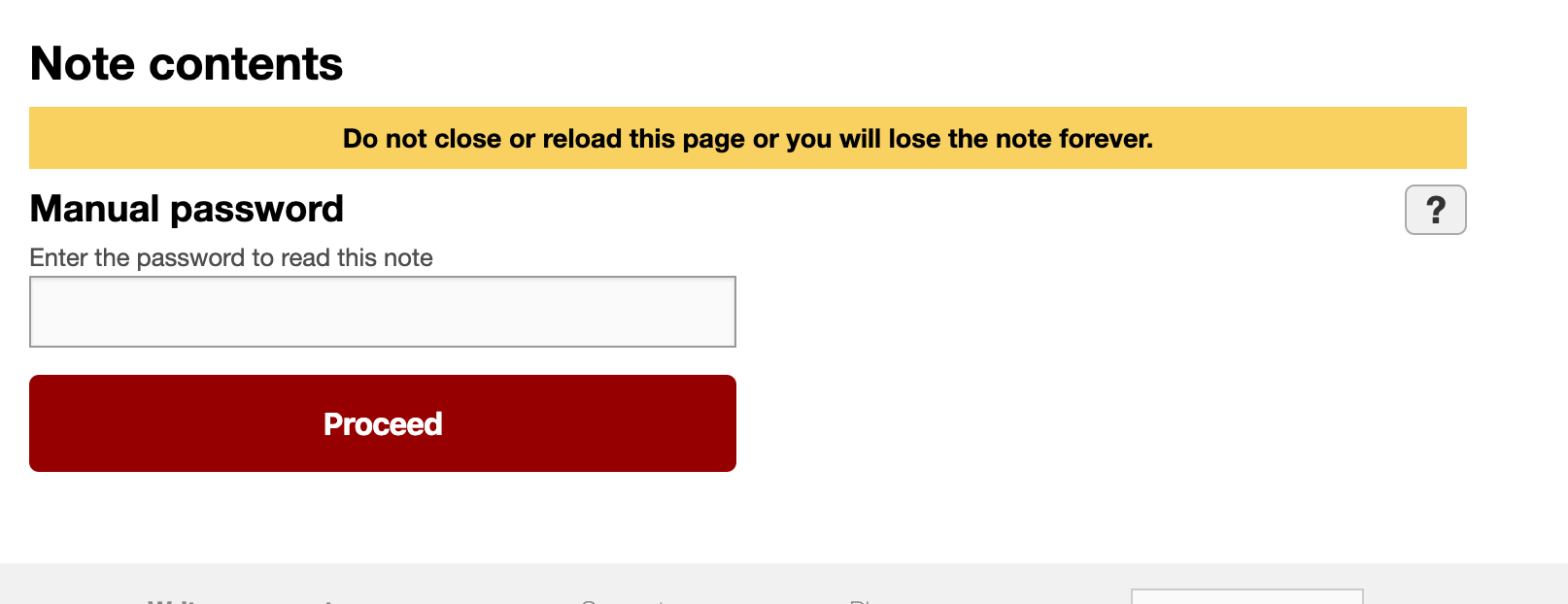
Once you open the message, you will be prompted for the password.
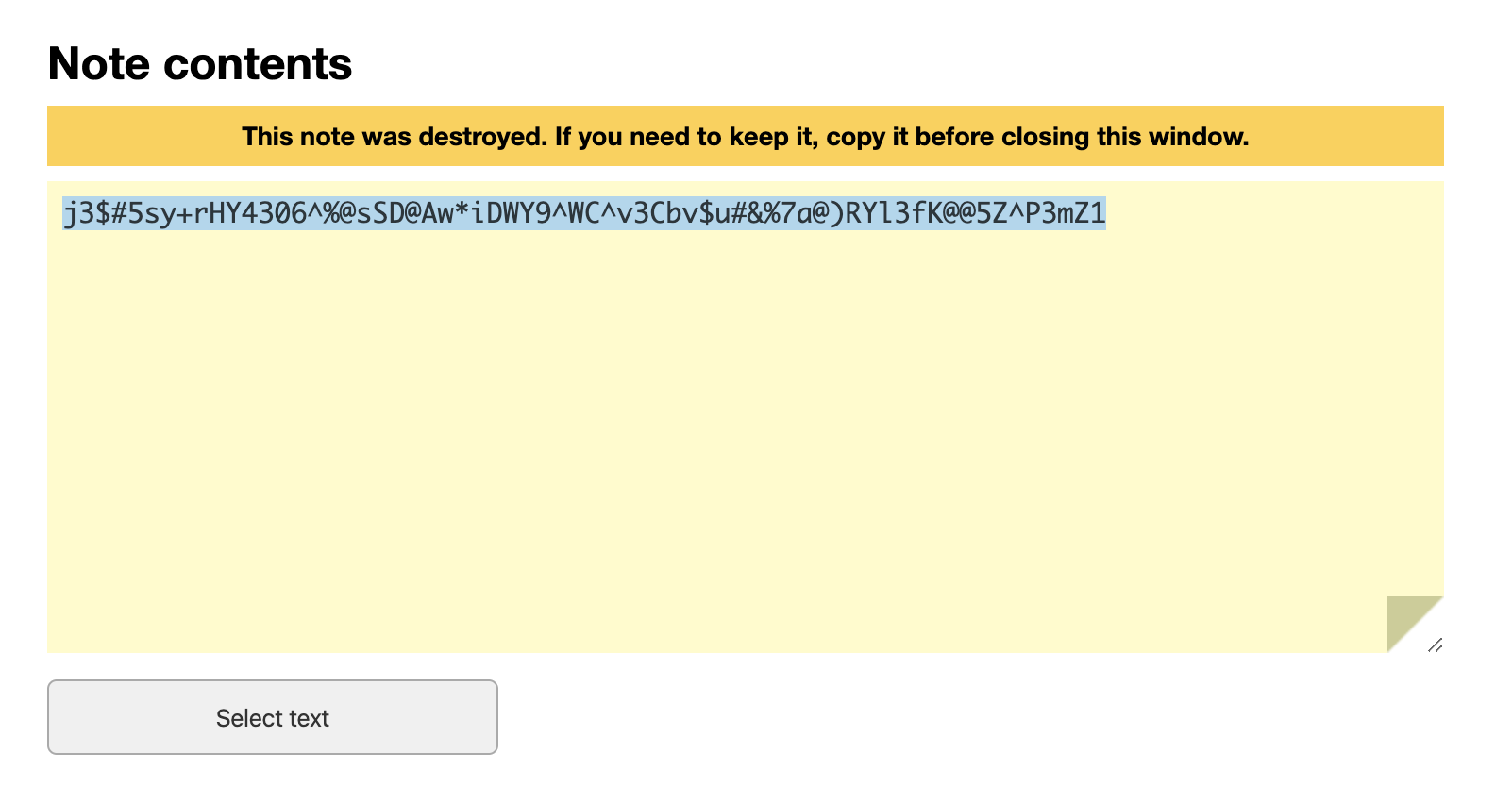
Here we can see the the unencrypted message and the warning message saying it has been destroyed.
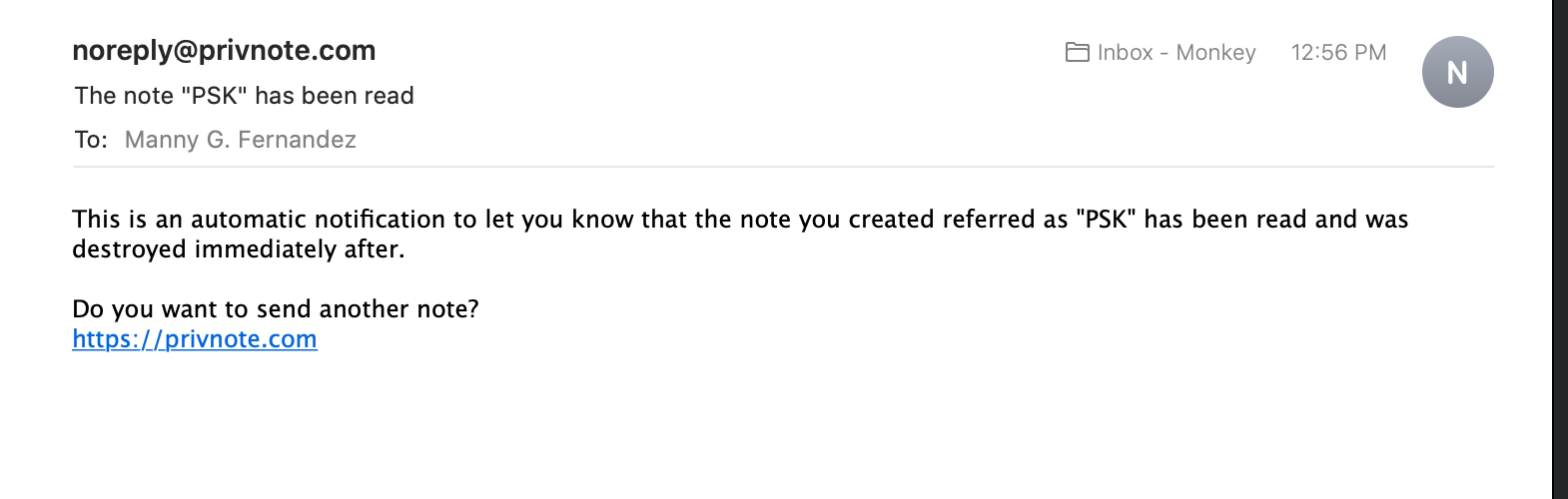
Finally, I received the email saying the message has been destroyed.
Hope this helps.
Recent posts
-

-

Had a customer with over 200 static routes on... Full Story
-

This is a work in progress, I will be... Full Story
