Have you ever ordered a bunch of Fortinet gear... Full Story
By Manny Fernandez
May 4, 2020
My Home Office Setup 2020
A few months ago before the pandemic and the Great Lockdown of 2020, I started a project to rebuild my home office. Here is my set up.
Chair
Since I have back issues, the chair I bought had to be good for my back. After looking around and asking, the consensus was almost 100% Herman Miller Aeron.

The list price for this chair is a little pricey, but in my opinion worth every penny. List price is $1,500.00 with all the bells and whistles. They come in three sized A, B, and C. Mine is the B . If you are taller (6′ or taller) you probably want to look at the C.
Price $1,500.00
Desk
My office is extremely small. It is built in my garage by adding two wall to a corner and put in a door. Just my little command center. I had used some Office Depot desks in the past but it was challenging at best. What I decided to do is build my own desk. I framed the area with 2×4’s

I used 2×4’s to frame it out, and then used a 3/4″ piece of plywood. I used a black stain for the wood. A friend of mine helped me out.

Price $60.00
Drawers
Since I built my desk, I needed drawers to put stuff in. I opted for 2 HON 3-drawer pedestal cabinets. I can slide them partially out and they double as work benches.

Price $299.00 each
Monitor
For my monitor, I ended up using a Dell 49″ Curved UltraSharp U4919DW

This monitor comes with built-in KVM and allows for you to run two separate computers with a split screen (e.g. Left side a Windows 10 and the Right side MacOS). I do not use it this way. I have a MacBook Pro 2019 connected as a desktop computer.
49" 5120 x 1440 at 60Hz 2 x HDMI 2.0 (HDCP 2.2) (10-bit color @ 60Hz) 1 x DP 1.4 (HDCP 2.2) (10-bit color @ 60Hz) 5 x USB 3.0 Downstream port 2 x USB 3.0 Upstream port 1 x USB Type-C (Alternate mode with DP1.4, Power Delivery, and USB2.0) (8-bit color @ 60Hz) Dimensions 47.84" x 9.94" x 18.06"
Price $1,500.00
Microphone
I am currently using a R0DE NT-USB. This was a gift from a fellow SE and I am truly appreciative of the gift. I was using the desktop tripod but it was getting in the way of my screen because I had to put it in front of me. I ended up buying a R0DE PSA-1 Mic Arm. Since my desk is built-in, I cannot clamp the arm so I used the option to drill the arm into the desk. The mount is included in the box. Works well for me.
 The mic comes with a 25′ USB C to USB A cable. Since I only use USB C, I have a dongle attached to it.
The mic comes with a 25′ USB C to USB A cable. Since I only use USB C, I have a dongle attached to it.
Here is a link to purchase the Arm on Amazon. Here is the link to purchase the Mic on Amazon.
Price $0.00
Computer (Main)
I am using a MacBook Pro 2018 with 32 GB of RAM and 2TB SSD. This was my “travel” computer and is the one I would take with me on a daily basis to my customers. I had a 2017 model with 16GB of RAM before this one however I purchased the new (at the time of this writing) 16″ MacBook Pro with 64GB of RAM…. And oh yes, the new Magic Keyboard (what an improvement).
Price (New) $5.5K
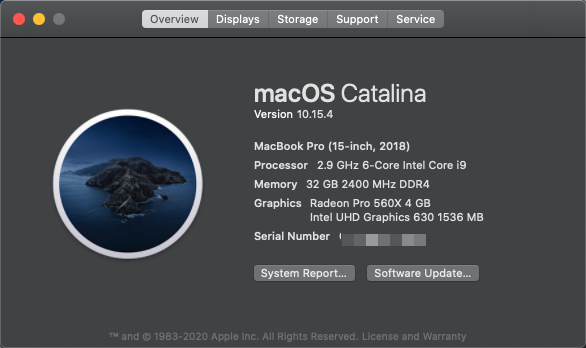
Keyboard and Trackpad
For the keyboard, I chose the new Black Apple Magic Keyboard with the number keys. The keyboard is Bluetooth so no cables on the desk.
Here is the link to purchase the keyboard on Amazon
Price $150.00
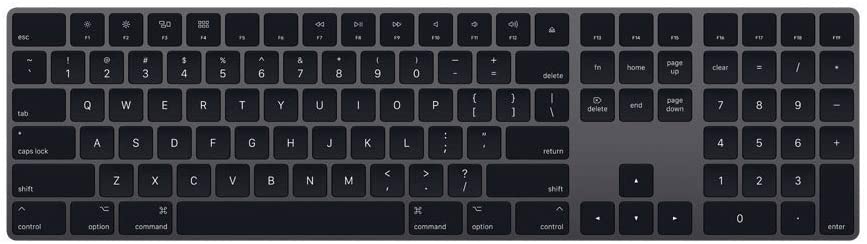
I love my trackpad on the laptops but use to use the Magic Mouse. This time I decided to go trackpad because of the gestures I have grown accustomed to using.
Here is the link to purchase the Track Pad on Amazon
Price $150.00

It too is Bluetooth so no cables for it either.
Sound
For sound, I have two Apple HomePods set up in stereo. I probably could have spent a third of that and bought a sound bar with wireless sub, but hindsight it 20/20.
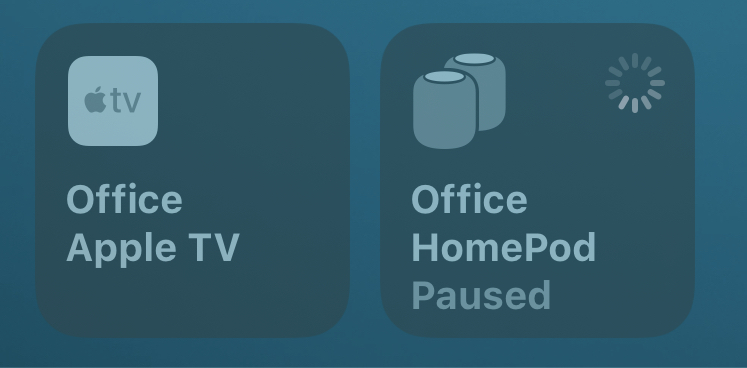

Price $299.00 each
TV
I like to be able to watch TV while I am working. I usually have the news on, although these days, I would rather watch Sesame Street, but I digress. I bought an LG 43″ 4K TV.
Price ~$400.00

My TV is mounted and there are zero cables visible (the only way to do it in my opinion). I have a Amazon FireStick 4K, Comcast Mini Box and an Apple TV 4K.
Amazon FireStick 4K
Love the FireStick. I think Amazon has done a great job with their interface. You cannot compare Google ChromeCast with the Amazon interface.

Price $49.00

Apple TV is a great platform. Since I am 100% in the ecosystem, all my movies and such are available there. I can also do Airplay any time I want from my iPhone, iPad, or various MacBooks.
Price ~$200.00
Green Screen
I purchased an ElGato retractable green screen. I love the fact that the screen comes up tight and stretched out. Anyone who knows about Green Screens, knows that if you have wrinkles on the green screen, you will get shadows and it will be hard to key on the multi shades of green.
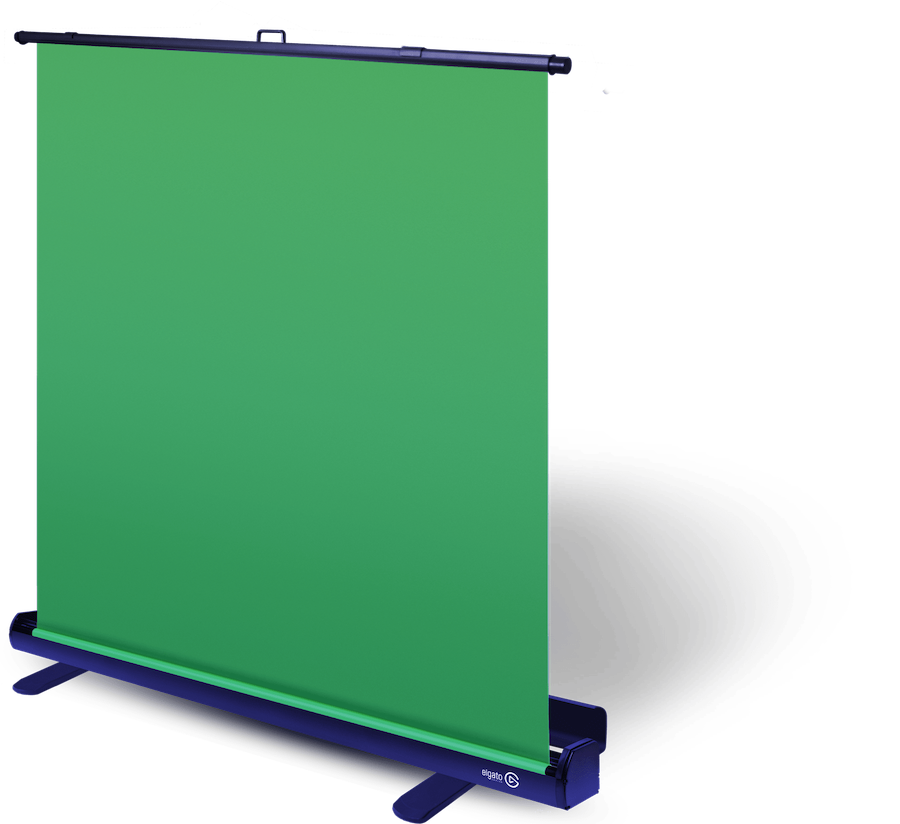
Here is a link to purchase it on Amazon
Price $171.00
Key Lighting
So with green screens and cameras, you need to make sure you have sufficient lighting. In order to do this, you need external lighting. I wanted the ElGato lights however due to Covid-19, they are out of stock and do not know when they will have them again. I read some good review on the Neewer LEDP260C.

I bought two of these.
Here is the Link to purchase it on Amazon
Price $87.00 each (Half the price of the ElGato).
Camera
Since my laptop lid is forever closed, I needed to get an external camera. I decided on the Logitech Brio 4K Web Cam. This is a USB camera and came with USB C connector which was great.

Price $208.00 when I bought it. They started gouging and last I checked, they were $450.00
HDMI Switch Box
Since I have the 43″ TV, I want to use it as a 2nd Monitor. By connecting to this HDMI switch box with my computer, and my various HDMI connections (Cable Box, Apple TV, etc.) I am able to use the TV as a second monitor.
I own StarTech.com 4-Port Dual Monitor switch box.

Price $508.00
Windows 10 Computer
I purchased an Intel NUC
Intel NUC NUC10i7FNH1 Mini PC/HTPC, Six-Core i7- Up to 4.7GHz, DDR4-2666 RAM WiFi, BT 5.0 Thunderbolt 3, 4K Support, Triple Monitor Capable (64GB RAM + 1TB Intel 660p NVMe M.2 SSD). Mostly used for my labs.

Price $1,300.00
Linux Desktop
I am running Ubuntu Linux 19.04. I am running it on a HP EliteDesk. It has a 1TB SSD and 16GB of RAM. More than enough for Ubuntu. Mostly used for my labs.

Price $0.00 This was graciously given to me by a friend.
Foot Rest
Probably the most important purchase for my office is the foot rest. This thing makes a big difference. It relieves the pressure on my back. And NO, Not my feet in the picture 🙂

Price $35.00
UPDATE:
Sound Update
Because my MacBook Pro disconnects from the Bluetooth of the HomePods, I decided to purchase a Sound Bar and connect it to the earphone jack on the MacBook.
JBL Bar 2.1 Home Theater Starter System with Soundbar and Wireless Subwoofer with Bluetooth

Price $200.00
Wall Clock
To round off my office set up, I ordered a large wall clock. I ordered it because the resolution on my monitor is extremely high and sometimes difficult to view from my chair.

I ordered it on-line at Amazon.
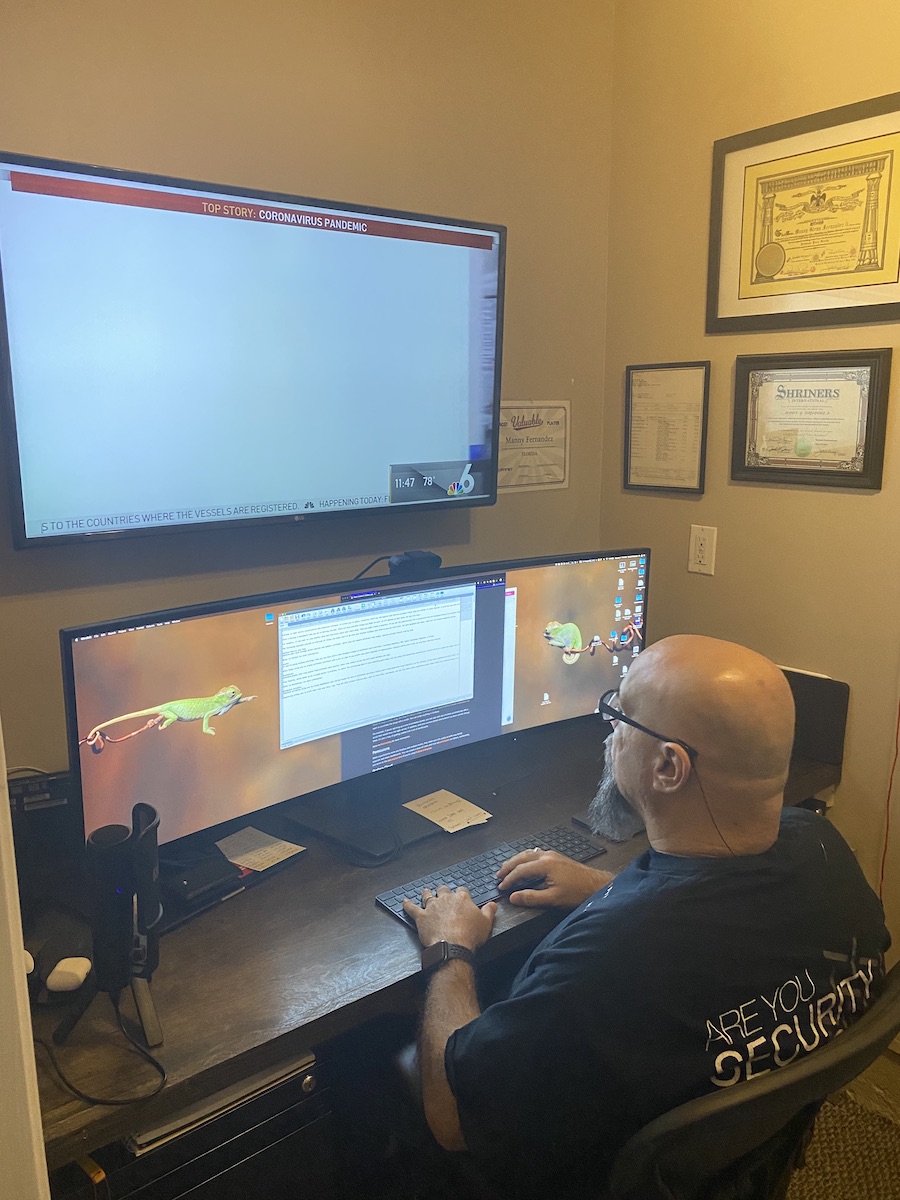

Recent posts
-

-

Had a customer with over 200 static routes on... Full Story
-

This is a work in progress, I will be... Full Story
