Have you ever ordered a bunch of Fortinet gear... Full Story
By Manny Fernandez
May 2, 2020

Beware of MacBook Pro 16″ and Kernel Panic
Ahhh, the woes of Apple. I will vent by saying that anything that goes to Apple’s “Engineering” group is as good as lost in the abyss. In all my years running Mac, I have never had the “engineering” team “fix” anything. If you cannot identify the problem, you cannot “FIX” it. The problem is only dormant until it reappears.
As I wrote on a previous article, I took delivery of a brand new 16″ MacBook Pro yesterday at 10:00AM. Nearly 24 hours ago as of this writing, and I have already gotten 3 kernel panics when you shut the lid and come back to it.
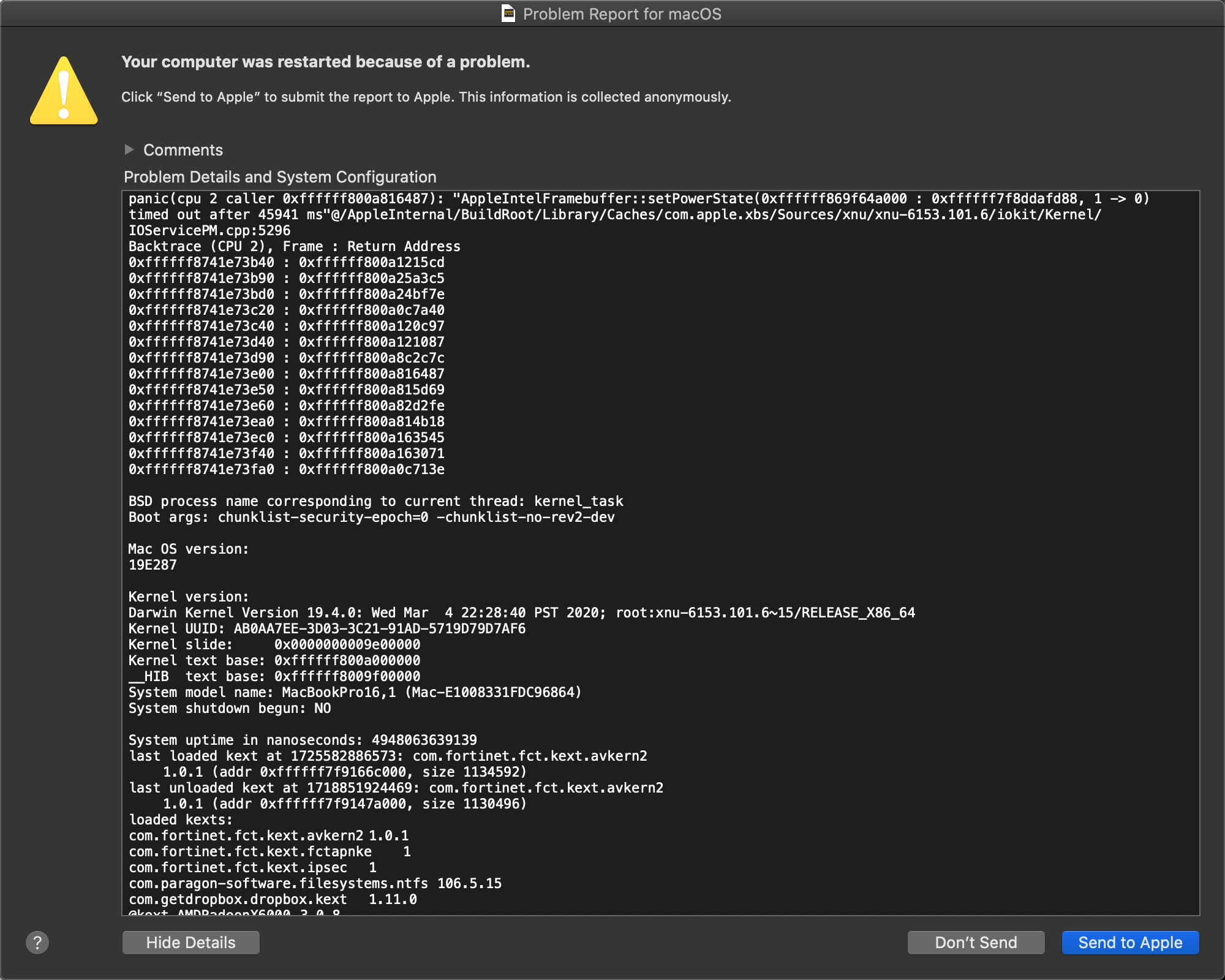
One of the links I read talked about resetting the SMC….
This did not work for me.
In case you want to try, here is a link for Apple Support showing how to reset the SMC.
This is what I have been experiencing:
Work on the laptop and all is well (Love the new keyboard BTW). Close the lid while the laptop is plugged in and when you open the lid a few hours later, the MBP does a full cold start. No hibernation. Then when you log in, it gives you the message Your computer was restarted because of a problem which you see above.
I called Apple Support, as if I thought they would have a “hot fix”. However once the “senior advisor” decided that we hit the point of I apologize for the inconvenience I knew we were done. I understand bugs, however in my line of work, there are interim releases that CAN fix particular issues until the GA update is available in some cases.
The one thing I hate about Apple is that they keep things so close to the vest that it cripples the user to know what is being addressed, what bugs they are fixing, etc. Since Apple rarely admits to bugs, it becomes a “patch and see” effort. Still love macOS more than Windows but it is obvious that Steve Jobs is no longer alive and at the helm.
Example:
A few years ago, I bought a pair of Beats headphones SOLO2 at $250.00. I literally used them 30 times (that is exaggerating). The pads started to decay. Not the quality you expect for $250.00 but I get it. I saw the replacement ones on Amazon for $12.00 but they were after market, non-Beats. I called Apple and said I wanted to buy the replacements from them as I wanted “real Beats equipment”, else I would have bought “Feet” headphones or some off-brand. Mind you that I had just purchased two new sets of Beats a week before the pandemic and spent $450.00 on them and another $300.00 on charging stations, etc. Apple’s “fix” for me was “send in the headphones and we will fix them for $100.00” Need I say more? I had just dropped $5K on a new MBP the day before I called and $450.00 on Beats before the “Great Lockdown of 2020”. What they should have done is send me the replacement pads for free. Hell, I offered to purchase them and pay for shipping. If they did not sell them, they should have said “you are a loyal customer that has spent 3/4 of a mil on Apple products and services to date, we are going to fix them at no cost”. That did not happen. Moral to the story is, next headphones I purchase will be Bose.
I will update this article if something else comes up and I am able to fix this issue.
Update 20200502
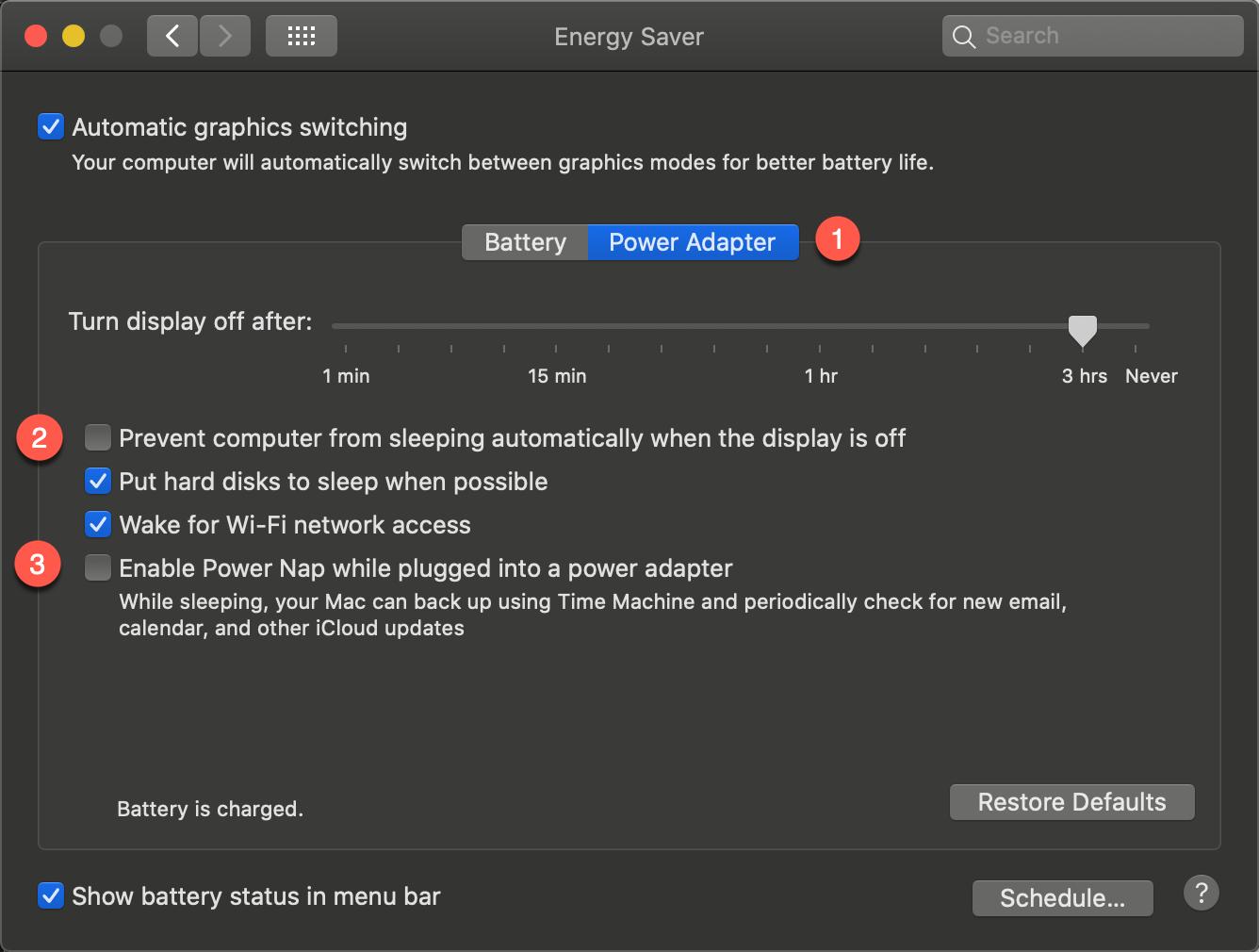
One of the things I did to alleviate the issues is to disable the Prevent computer from sleeping automatically when the display is off . Also uncheck the Enable Power Nap while plugged into a power adapter.
I am hoping Apple will release 10.15.5 before we need to get back to work. Right now I have the laptop plugged in.
UPDATE 20200503-1214
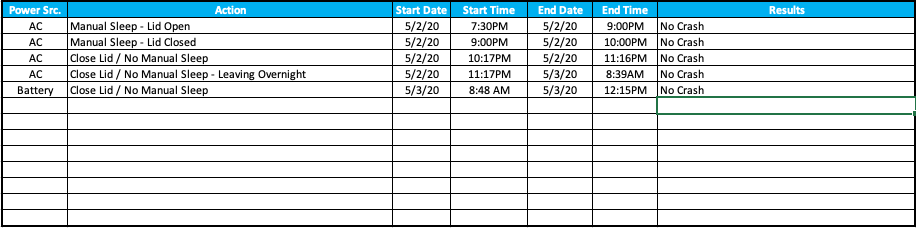
These are the tests I have run thus far. All appears to be functional.
Next I will re-enable the Enable Power Nap while plugged into a power adapter
UPDATE 20200503-1637
OK, so I did some additional testing. It appears that the Prevent computer from sleeping automatically when the display is off does not attribute to the kernel panic. The only way I have been able to reproduce the problem is by enabling the Enable Power Nap while plugged into power adapter.
Here is my most recent tests
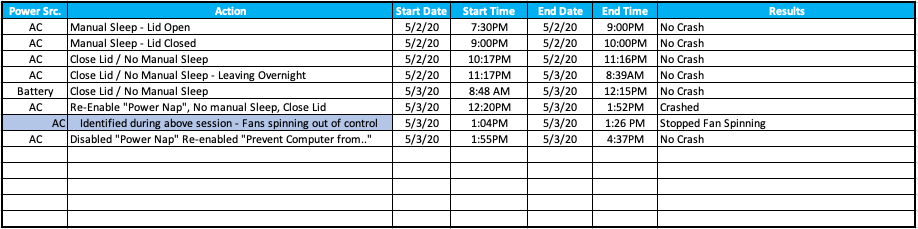
During my test, I enabled the Power Nap option and after an hour, I noticed the fans spinning uncontrollably for about 20 minutes. When I opened the lid 30 min later, the MacBook had crashed and performed a cold boot.
UPDATE 20200528-0057
Appears that Apple has fixed the problem….. Finally. 🙂
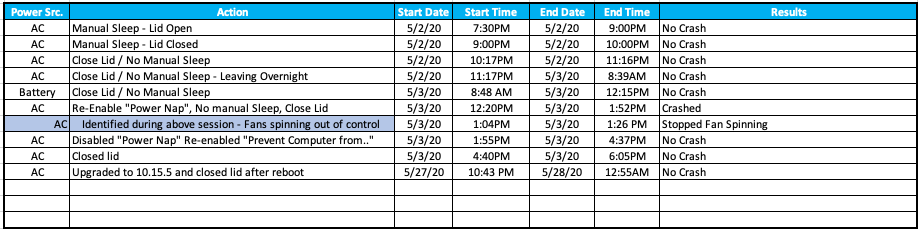
Recent posts
-

-

Had a customer with over 200 static routes on... Full Story
-

This is a work in progress, I will be... Full Story
