In FortiOS 7.4, Fortinet enhanced the ability to do... Full Story
By Manny Fernandez
January 4, 2020

FAP U431 Not Registering
I had a customer call me about some FortiAPs that where not registering with the FortiGate. When I logged into the AP, I noticed it was booting with the Meru code. This is the code the AP uses to connect to the Fortinet Wireless Controller as opposed to the Fortigate’s AP controller.
When I looked at the User & Device then Device Inventory I was seeing the following:
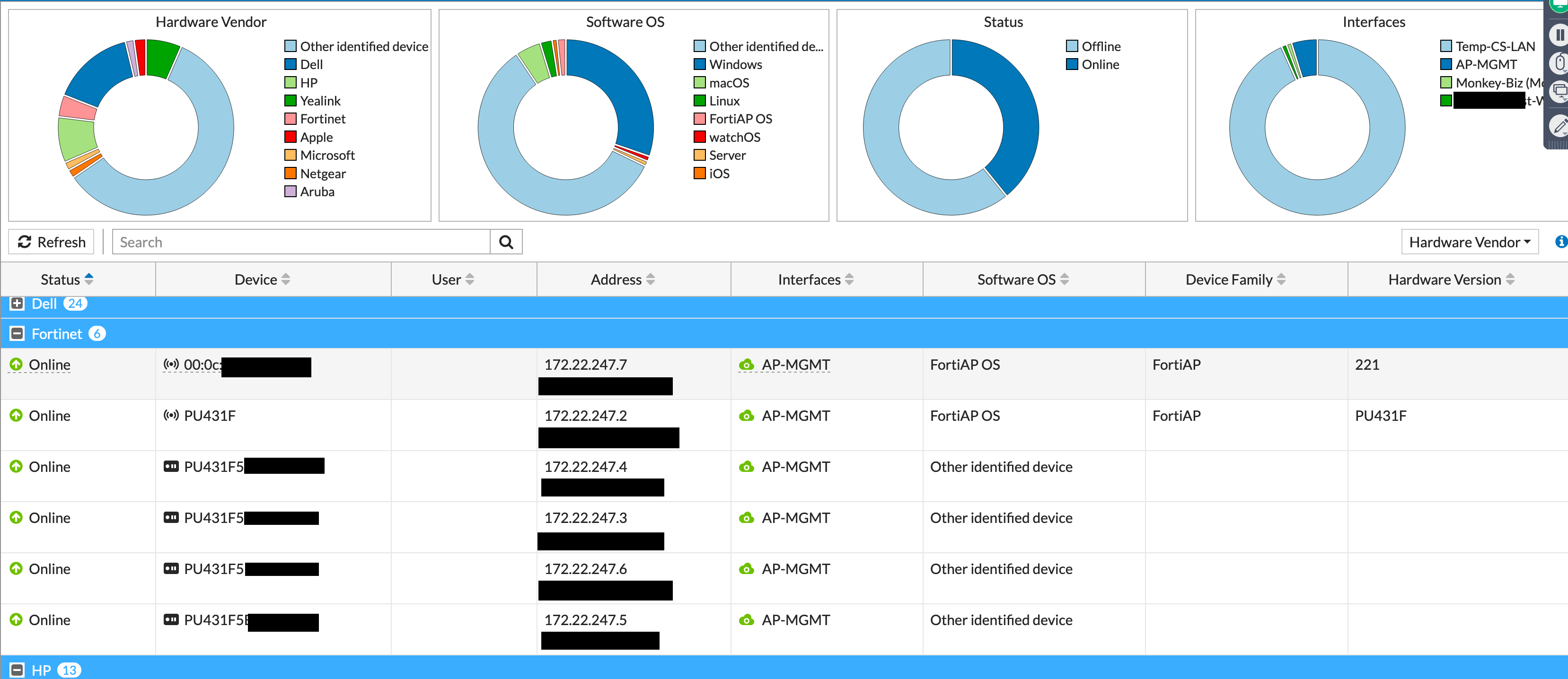
Take note of the Software OS section. You can see the ones that ARE operational show the FortiAP OS while the other show Other Identified Devices. Check you DHCP leases for the IPs being used by the un-registered devices.
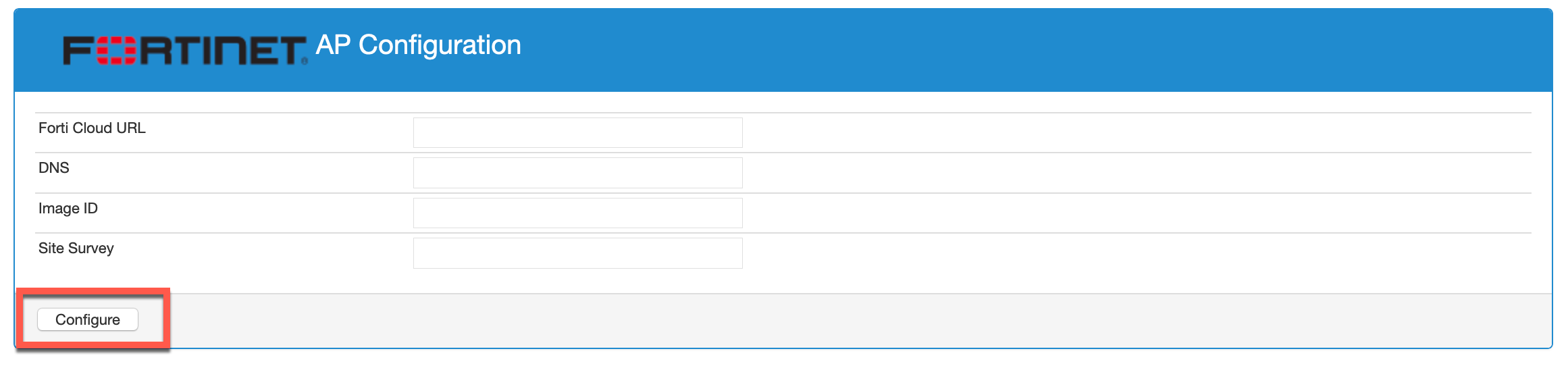
As you can see above, this is the screen you will see when logged into the un-registered AP. You will need to click the Configure button.
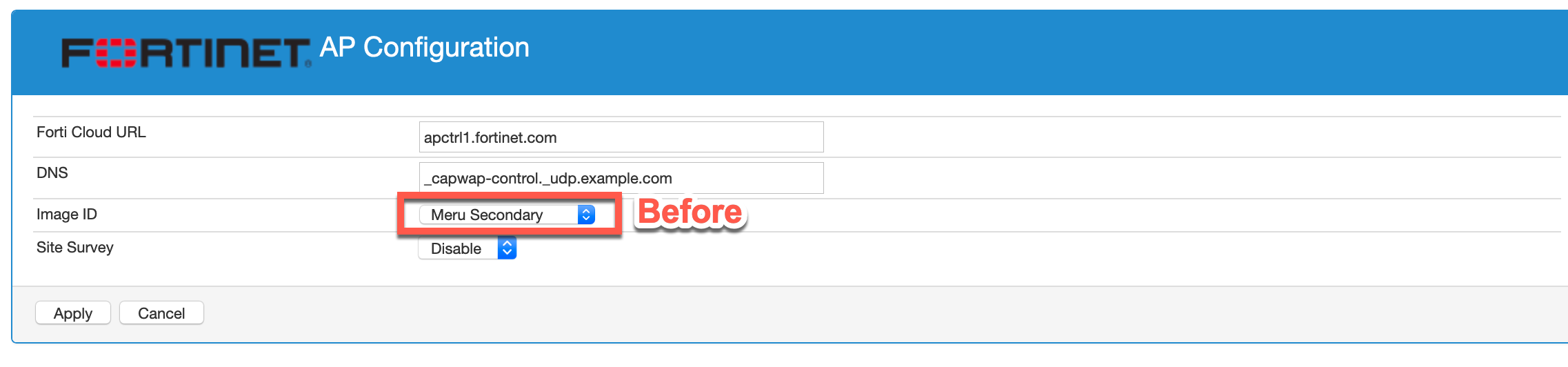
As you can see in the Before screen, it is configured for Meru . We need to change that.
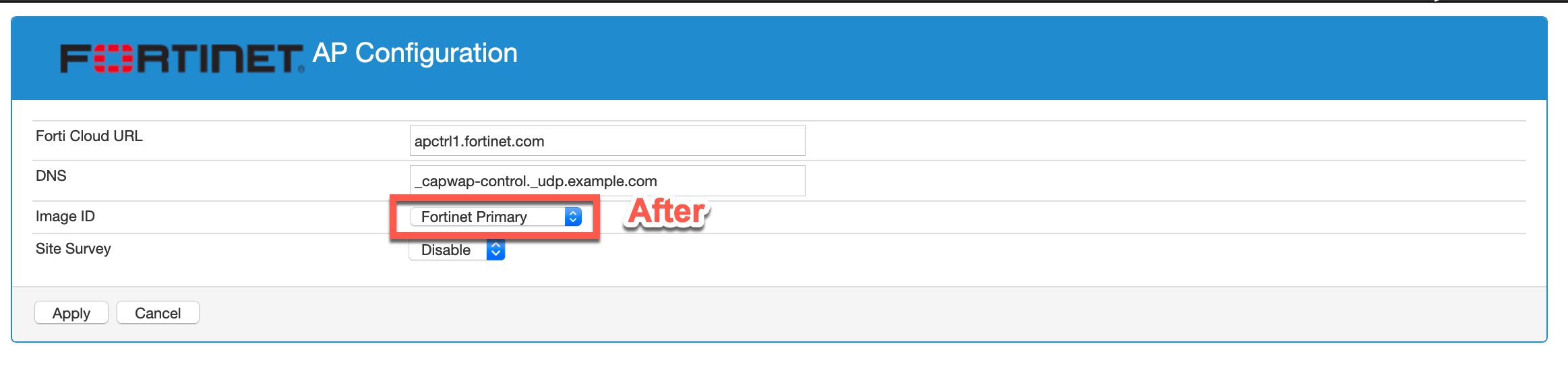
Now you can see we set the Image ID to Fortinet Primary
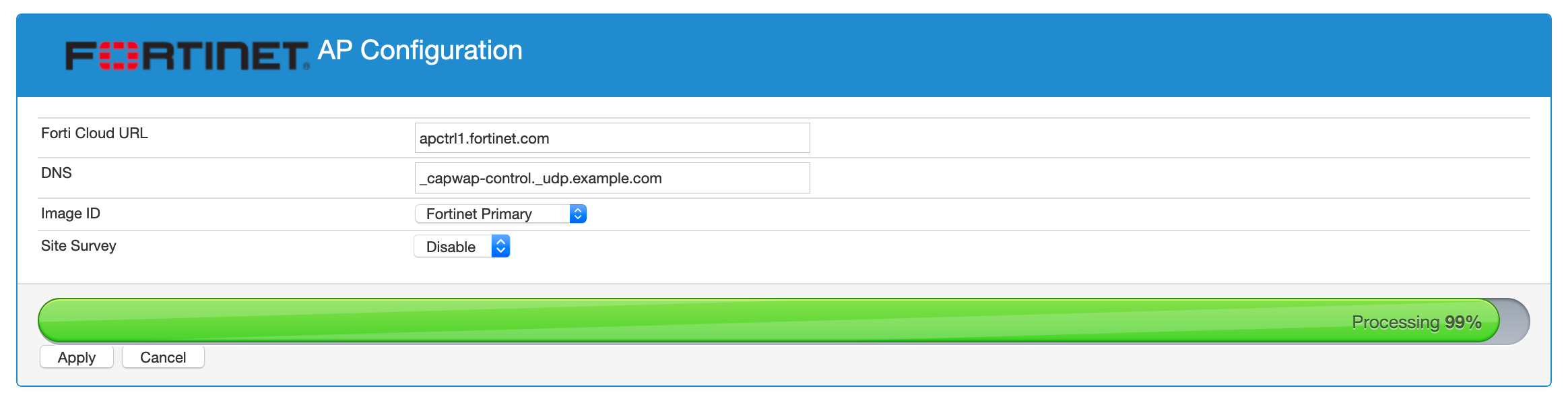
Once you apply, you will see the process bar increase and subsequently it will disconnect as it reboots.
If you telnet to the IP of the AP and login into it, you can issue the print_boot
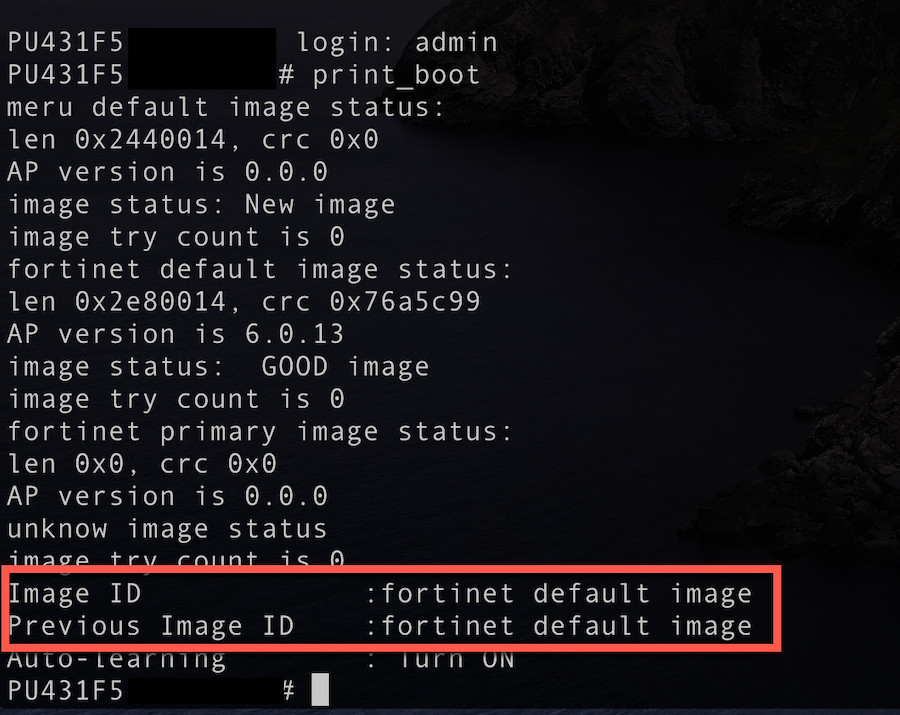
Now that the devices are rebooted, you should be able to Authorize them.
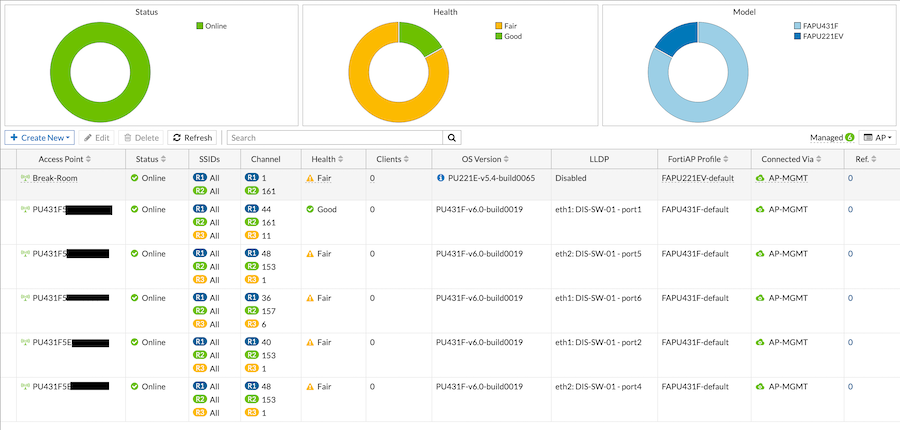
Hope this helps
Recent posts
-

-

Apple shortcuts have been an amazing addition to IOS. ... Full Story
-

Years ago, when I started using FortiGates, I had... Full Story
