Have you ever ordered a bunch of Fortinet gear... Full Story
By Manny Fernandez
May 5, 2020

How I Share my Fujitsu iX1500 with my family
In the past, I had a Fujitsu iX500 scanner. It was attached to an iMac in my old office at home. I had a login for my kids and wife to log into the iMac and they would scan with the iX500 that was attached via USB cable. Then they would send themselves emails with the attachments.
A few years back (probably 4 now), Fujitsu came out with a ScanSnap Cloud which is the cloud based version of their scanning software that was installed on the iMac. Once they did that, it was a game changer.
I recently bought an iX1500 to replace the iX500 because my son is taking the 500 to college with him. Here is how I made it much simpler.
iX500

Above, you can see the workhorse iX500. I love this scanner. It is still going strong as ever.
One touch scanning Scan wirelessly to PC, Mac, iOS or Android mobile devices Blazing 25ppm color scanning 50 sheets Automatic Document Feeder (ADF) Built-in GI microprocessor Advanced paper feeding system
iX1500

The specs are too many to write here. Here is the link
ScanSnap Cloud
Here is the important part. Since the scanners have a WiFi card built-in, I could now connect it to the ScanSnap Cloud, and thus connect it to Dropbox.
In Dropbox, I created a folder where all scans go into automatically. I invited my wife and kids to this Dropbox share with read/write capabilities. My whole family has Dropbox accounts and iCloud account of 2TB each. Saves me from headaches and allows them to save school work as needed. Wife working on her Masters, son working on his BS and then Masters, and my little one is going into high school but doing dual enrollment to get ahead on college credits. I have scripts that back up there data locally, Dropbox and iCloud Drive.
The WorkFlow
Now the family can go up to the scanner that is no longer inside my office, but rather in the air conditioned garage where my two printers are (also connected via WiFi) and they scan their docs.
They then go to their device of choice (Apple Watch, iPad, iPhone or MacBook) and they can print the doc, email the doc, iMessage the doc, store the doc somewhere else, or delete it.
Both these scanner are ~ $400.00 a piece. I would not have bought the 1500 had it not been for my son needed one in school. I have taught my kids that ALL their homework assignments get scanned. In case something happens, they have a copy.
Honestly the best scanner I have ever used. The 1500 has three different slots to enter documents. The large one for standard paper, a receipt one that is the standard receipt size and a business card size.
The scanner or software is smart enough to know if it is a receipt, business card, picture or document and will place it in the appropriate folder.
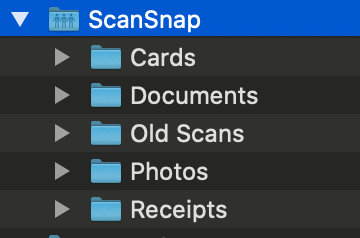
The Old Scans is a folder I dump out dated, unclaimed scans.
Hope this helps.
Recent posts
-

-

Had a customer with over 200 static routes on... Full Story
-

This is a work in progress, I will be... Full Story
