Have you ever ordered a bunch of Fortinet gear... Full Story
By Manny Fernandez
May 3, 2020

Installing Tripp lite USB to Serial Adapter on macOS X
Since I got the new laptop, I had to install the driver for my Tripp Lite USB to Serial adapter. I decided to write a quick article on how I did it in hopes that someone else can benefit from it.
Tripp Lite uses the Prolofic Chipset for its USB to Serial adapters. Here is the link to the site to download the drivers.
Once you download the driver and expand it, you will see the following folder and file structure
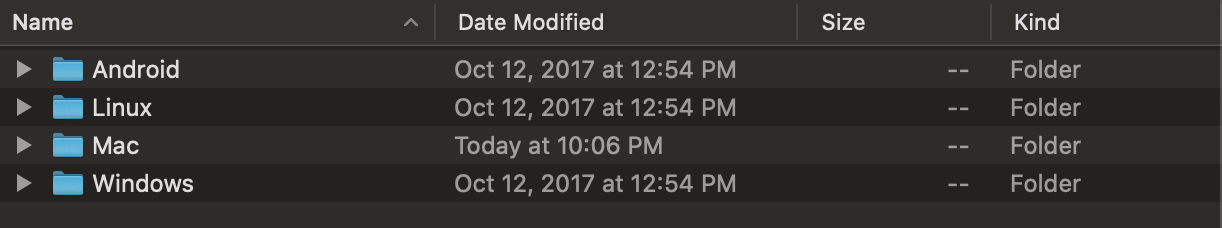
We will focus on the Mac folder.
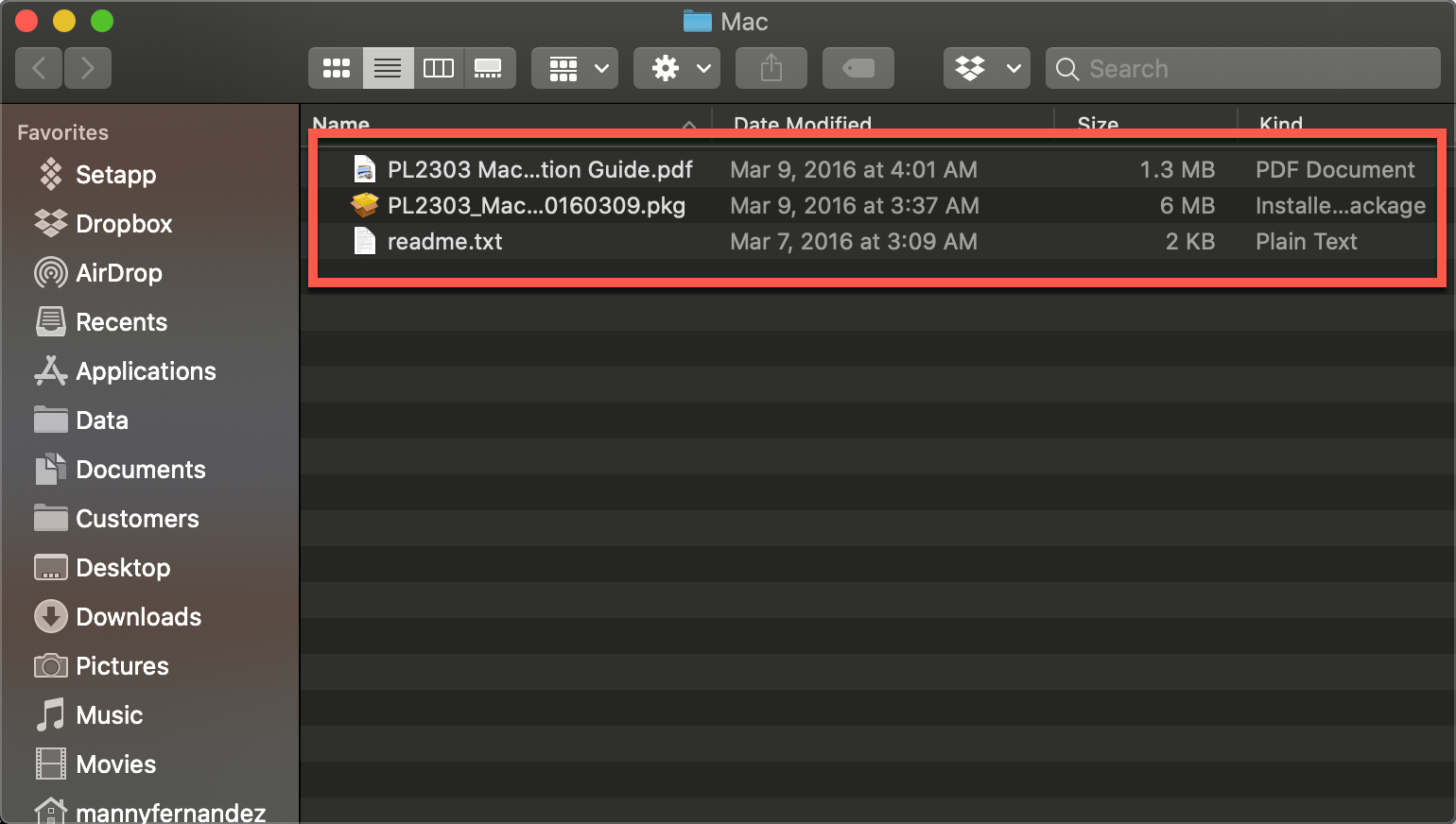
You will see the .pkg file which you will double click on.
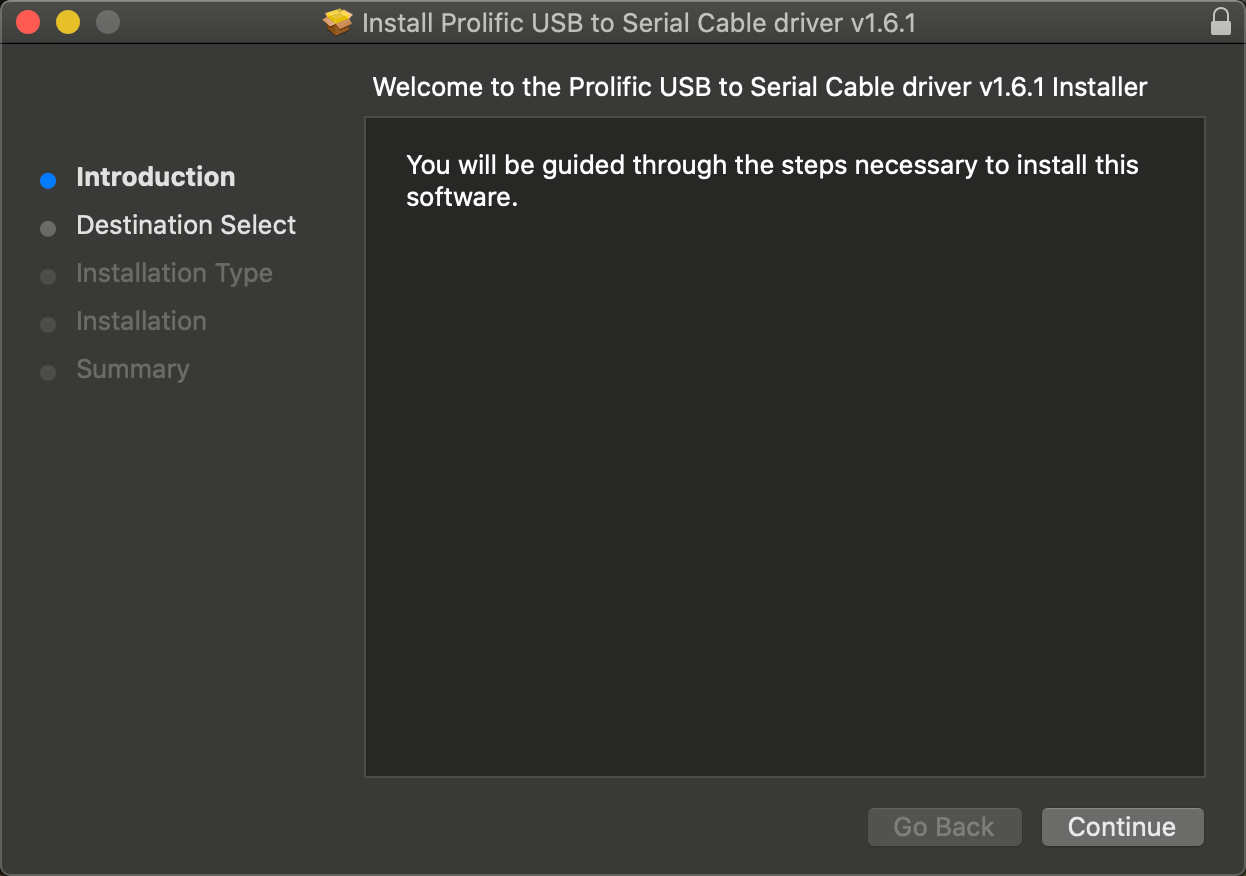
Choose Continue
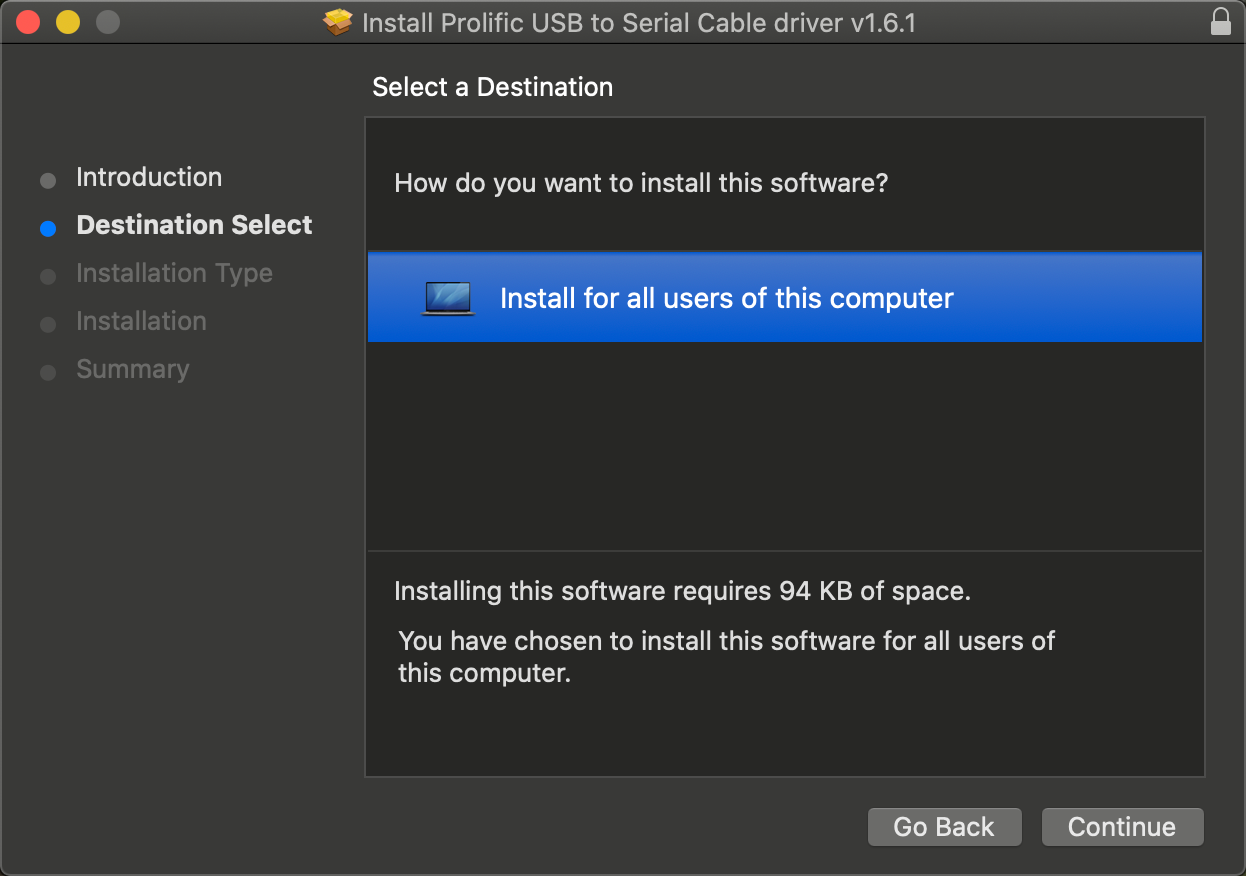
Choose Continue
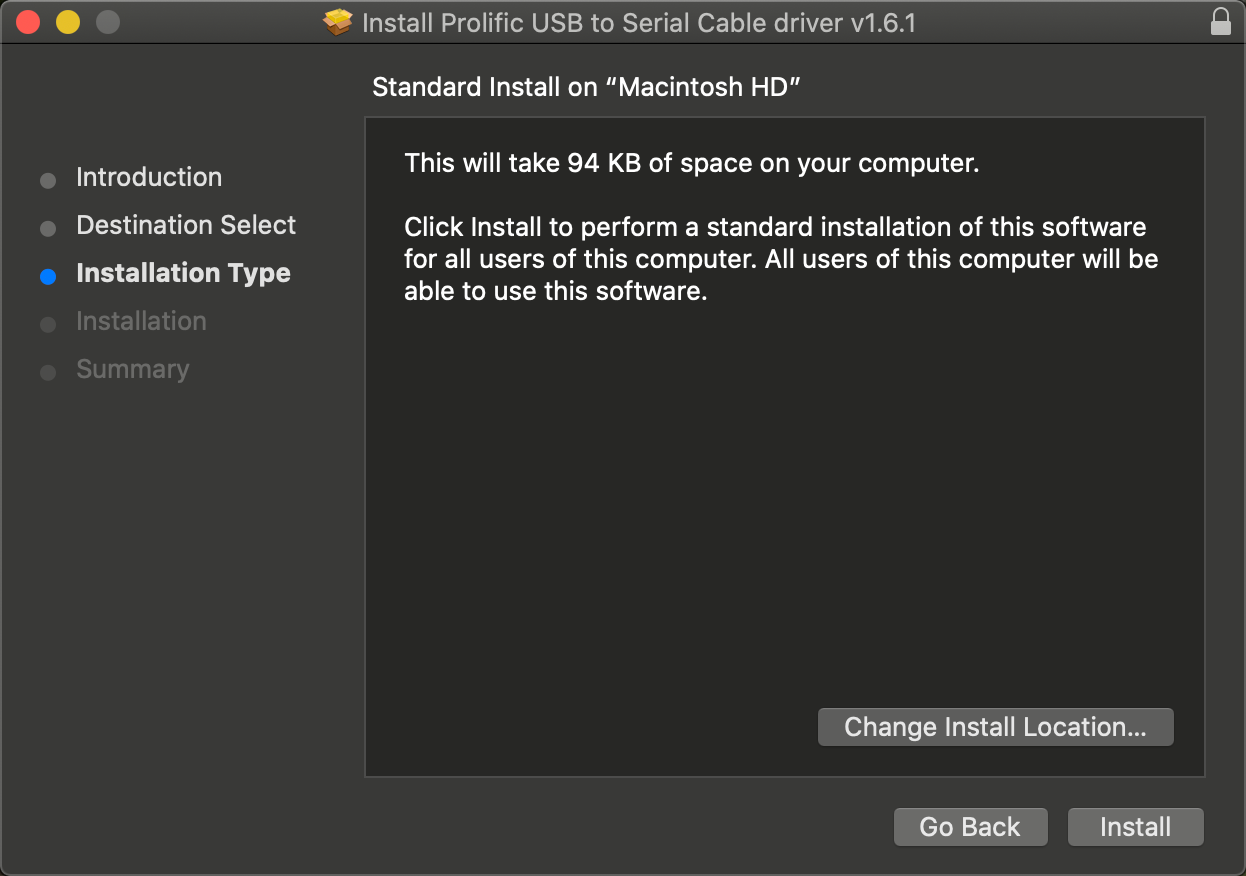
Choose Install
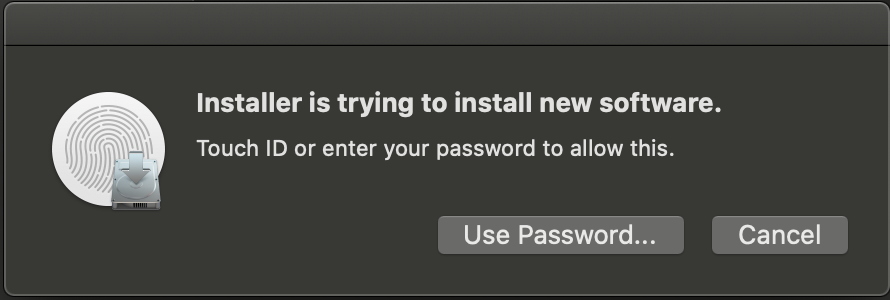
You will be promoted to enter your password or user TouchID if it is configured.
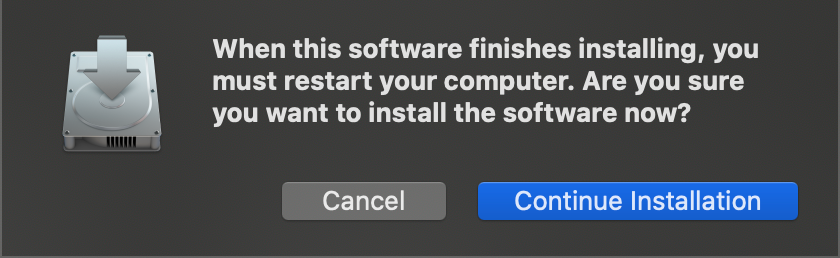
Choose Continue Installation
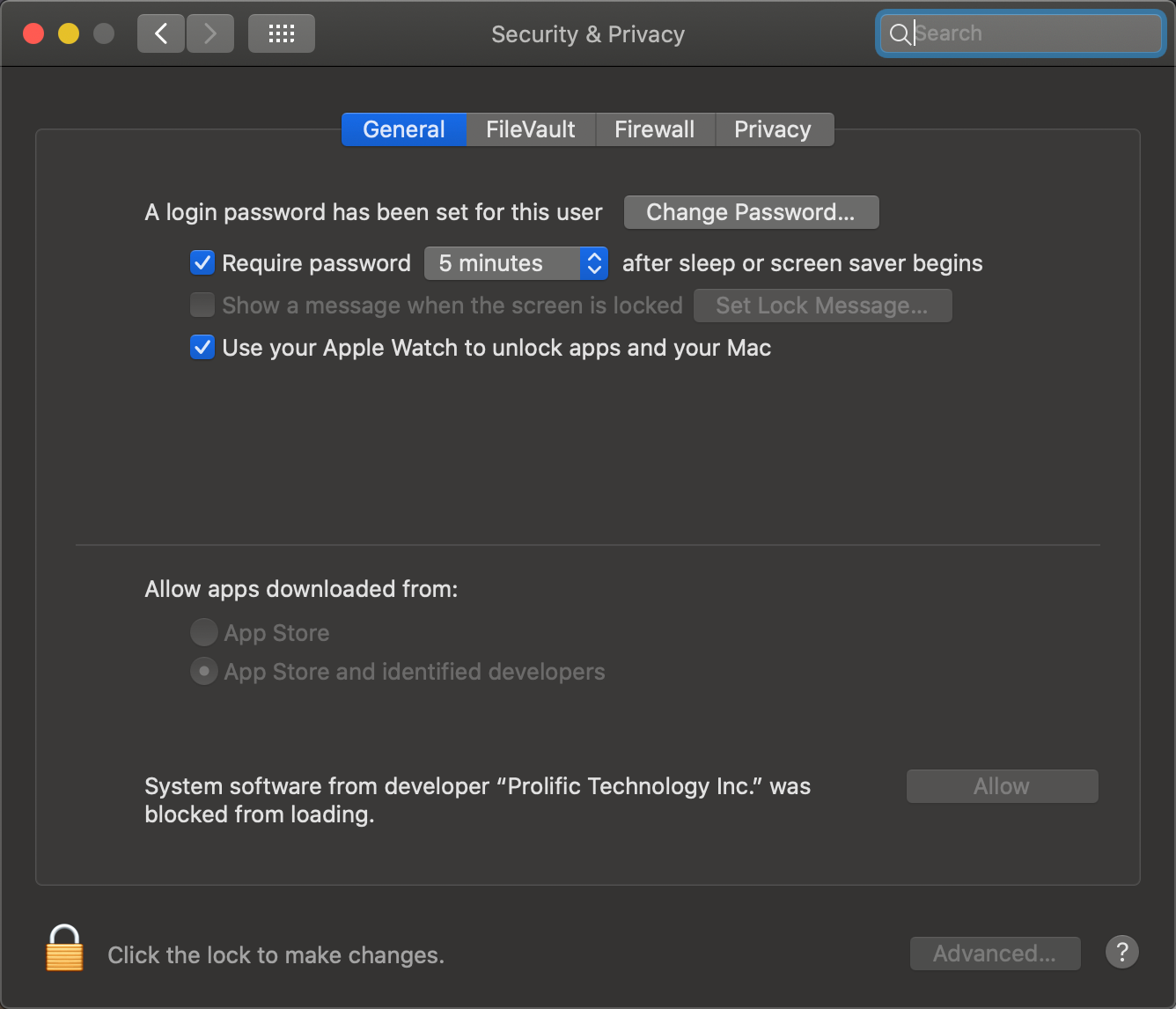
Now you will need to allow the Prolific Technology Inc. driver by unlocking the bottom left Click the lock to make changes and you will be prompted for credentials again. Now click on Allow
You will now be asked to reboot

Once you log back in, you can go to the Apple on the left and choose About This Mac and then choose System Report. You can now plug in the cable. If you go to the USB portion, you should see your USB 3.0 port.
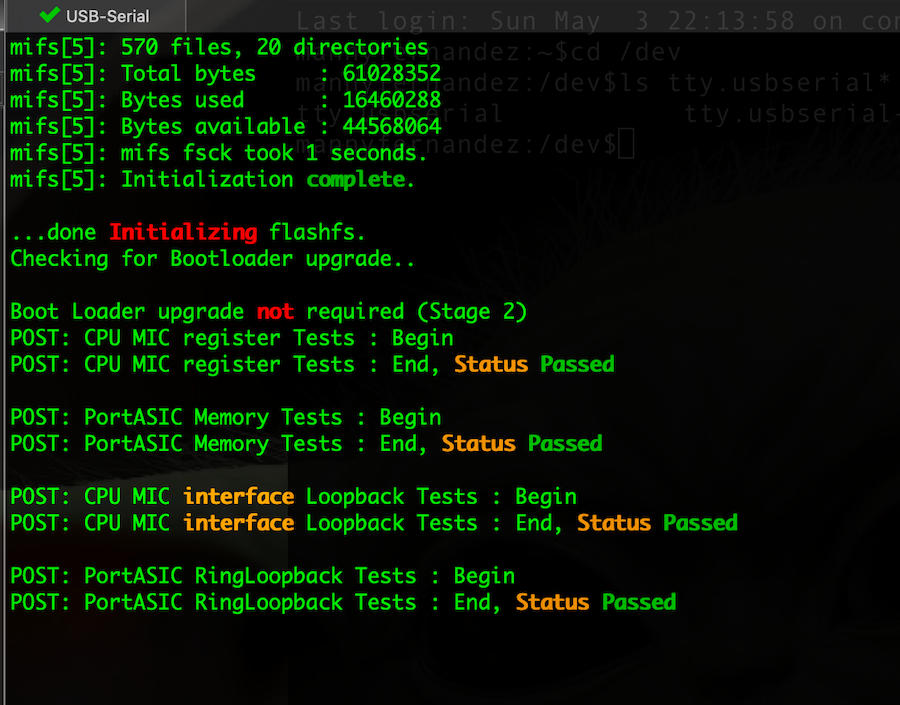
Me connecting to a device via serial.
Hope this helps
Recent posts
-

-

Had a customer with over 200 static routes on... Full Story
-

This is a work in progress, I will be... Full Story
