Have you ever ordered a bunch of Fortinet gear... Full Story
By Manny Fernandez
May 7, 2024

My Gym Apple Automation with Shortcuts
Apple shortcuts have been an amazing addition to IOS. I have started to use them more and more. I am going to share one of my very helpful shortcuts. Here is the logic:
When I arrive at my gym Planet Fitness (GPS) my phone will change its focus mode to Fitness.
In this Fitness focus mode, I only allow phone calls from my boss, sales guy (business partner), my team colleagues, wife and kids, and a few others. Only certain apps are shown and there is a different background color. Then the WiFi on my phone gets shut off since there is a splash screen at the gym to join their SSID. Next it will search my Apple Music playlist for my WorkOut playlist and start to play it. It then launches my Planet Fitness application so my barcode is visible for me to scan. Once I leave the GPS coordinates of my gym, my Focus Mode goes to OFF and my WiFi turns back on.
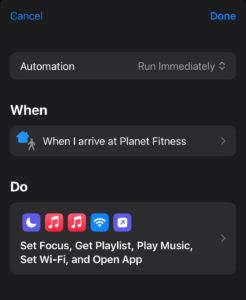
Here we can see the When I Arrive trigger which is based on GPS and we can see it says Planet Fitness.
Next we can see the Do which is the action when the above gets triggered. We can see that the summary says Set Focus, Get Playlist, Play Music, Set WiFi and Open an App.
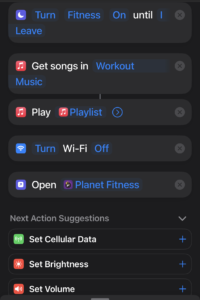
Here is the detailed view of the actions I want it to take. You can get very creative with you Nest Thermostat, Lights, even depending on the appliances you have (IOT) you may have all sorts of fun.
Recent posts
-

-

Had a customer with over 200 static routes on... Full Story
-

This is a work in progress, I will be... Full Story
