In FortiOS 7.4, Fortinet enhanced the ability to do... Full Story
By Manny Fernandez
March 8, 2021
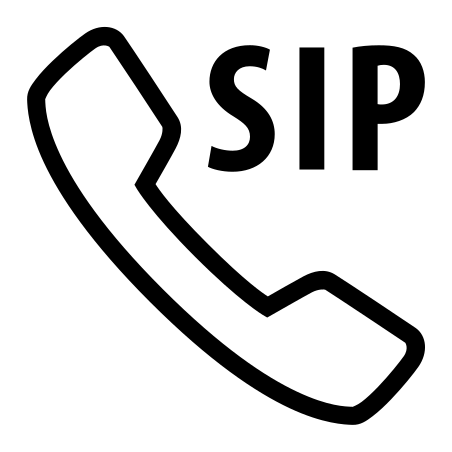
Troubleshooting SIP on FortiGate Firewalls
Since I replaced my lab FortiGate firewall from a 300E to a 601E, I ended up breaking my FortiVoice system. I was getting an Unavailable on the FortiCall Trunk.
LAB-601E # dia sniffer packet any 'host 10.1.106.222 and host 66.11.10.90' 4 l 0
interfaces=[any]
filters=[host 10.1.106.222 and host 66.11.10.90]
7.650398 Server in 10.1.106.222.5060 -> 66.11.10.90.5060: udp 962
8.153128 Server in 10.1.106.222.5060 -> 66.11.10.90.5060: udp 962
9.157153 Server in 10.1.106.222.5060 -> 66.11.10.90.5060: udp 962
11.161198 Server in 10.1.106.222.5060 -> 66.11.10.90.5060: udp 962
15.165293 Server in 10.1.106.222.5060 -> 66.11.10.90.5060: udp 962
23.169456 Server in 10.1.106.222.5060 -> 66.11.10.90.5060: udp 962
39.173794 Server in 10.1.106.222.5060 -> 66.11.10.90.5060: udp 962
207.981956 Server in 10.1.106.222.5060 -> 66.11.10.90.5060: udp 595
I ran a packet capture and was not seeing the egress traffic. I am using FortiCall as my SIP provider. Their IP is 66.11.10.90 . I would see it coming into the FortiGate on the Server VLAN but never see it hitting port which is my Gigapower circuit.
I disabled the offloading on the policy that corresponded to outbound calls to make sure I was not having a visibility issue due to offloading to ASICS.
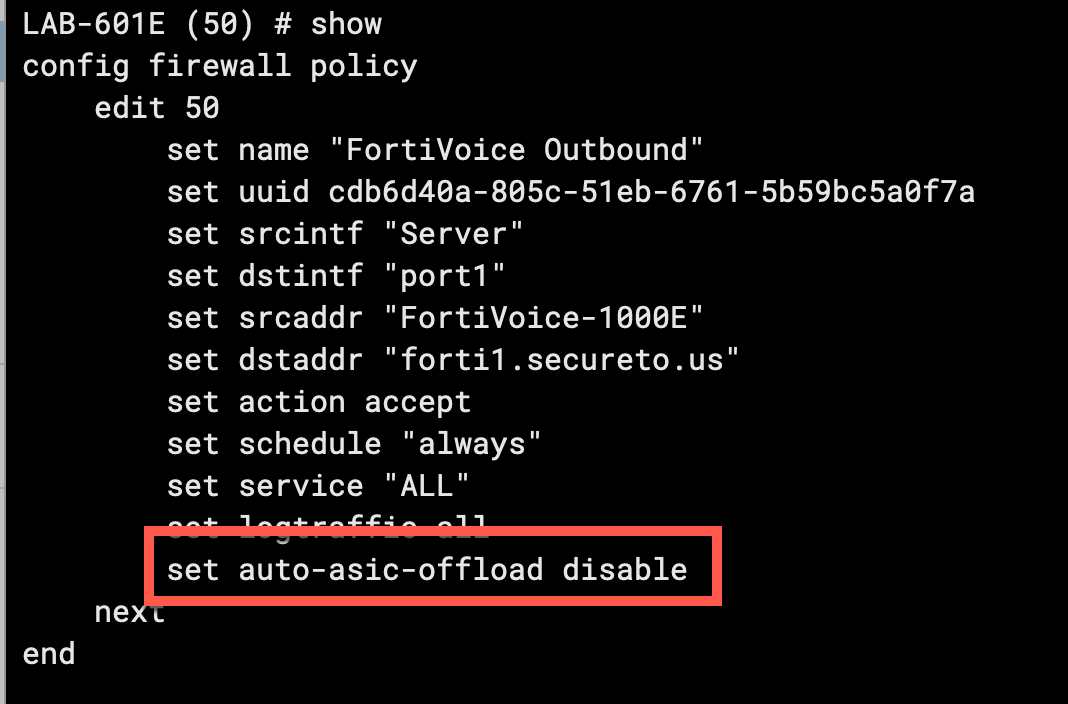
Next, I made sure to turn off the SIP Session Helper
LAB-601E # config system session-helper LAB-601E (session-helper) # show config system session-helper edit 13 set name sip set protocol 17 set port 5060 next end
You disable it be typing delete 13 then end
The problem continued and I was unable to bring the trunk in-service
I have a VIP created and I am using the set nat-source-vip enable option to ensure that when the mappedid initiates an outbound connection, it will use the same IP for the Source NAT that you are using for the VIP.
LAB-601E (VIP-FVE) # show
config firewall vip
edit "VIP-FVE"
set uuid a9b186da-224d-51eb-5c5e-0b73663d78ae
set comment "FortiVoice VIP for SoftPhones and Voicemail"
set extip 23.126.X.X
set mappedip "10.1.106.222"
set extintf "port1"
set nat-source-vip enable
set color 6
next
end
Now we wanted to filter the flows to identify what the packets where doing. We want to limit the flow to the ones containing 66.11.10.90 and that are using port 5060
LAB-601E # diagnose debug flow filter addr 66.11.10.90 LAB-601E # diagnose debug flow filter port 5060 LAB-601E # diagnose debug flow show function-name enable LAB-601E # diagnose debug flow trace start 100 LAB-601E # diagnose debug console timestamp enable LAB-601E # diagnose debug enable
From the output, we were able to identify something strange that was going on.
2021-03-08 18:32:34 id=20085 trace_id=17 func=print_pkt_detail line=5639 msg="vd-root:0 received a packet(proto=17, 10.1.106.222:5060->66.11.10.90:5060) from Server. " 2021-03-08 18:32:34 id=20085 trace_id=17 func=resolve_ip_tuple_fast line=5720 msg="Find an existing session, id-02d71289, original direction" 2021-03-08 18:32:34 id=20085 trace_id=17 func=npu_handle_session44 line=1142 msg="Trying to offloading session from Server to port1, skb.npu_flag=00000000 ses.state=20140306 ses.npu_state=0x00000001" 2021-03-08 18:32:34 id=20085 trace_id=17 func=fw_forward_dirty_handler line=396 msg="state=20140306, state2=00000041, npu_state=00000001" 2021-03-08 18:32:34 id=20085 trace_id=17 func=av_receive line=305 msg="send to application layer"
As you can see in the last line, send to application layer this tells you the firewall is doing some ALG functions. Pay particular attention to the session id (in my case, 02d71289).
We then wanted to view that session;
LAB-601E # diagnose sys session list | grep "02d71289" -A 5 -B 5 hook=post dir=org act=snat 10.1.106.222:5060->66.11.10.90:5060(23.126.X.X:5060) hook=pre dir=reply act=dnat 66.11.10.90:5060->23.126.X.X:5060(10.1.106.222:5060) hook=post dir=reply act=noop 66.11.10.90:5060->10.1.106.222:5060(0.0.0.0:0) src_mac=1c:1b:0d:00:ea:8c misc=0 policy_id=50 auth_info=0 chk_client_info=0 vd=0 serial=02d71289 tos=40/40 app_list=0 app=0 url_cat=0 sdwan_mbr_seq=0 sdwan_service_id=0 rpdb_link_id=00000000 rpdb_svc_id=0 ngfwid=n/a npu_state=0x000001 no_offload no_ofld_reason: redir-to-av mac-host-check disabled-by-policy
Here is the options we used
Usage: grep [-invfcABC] PATTERN Options: -i <----- Ignore case distinctions. -n <----- Print line number with output lines. -v <----- Select non-matching lines. -f <----- Print fortinet config context. -c <----- Only print count of matching lines. -A <----- Print NUM lines of trailing context. -B <----- Print NUM lines of leading context. -C <----- Print NUM lines of output context.
The SIP ALG was giving us the problem. We then did a config system settings and grep’d for sip and voip to find those sections we found that proxy-based was enabled.
With the grep output below, the proxy-based represents SIP ALG enabled. If you want to disabled it, you will need to change it to kernel-helper-based
LAB-601E # config system settings LAB-601E (settings) # show full-configuration | grep "sip" set sip-expectation disable set sip-nat-trace enable set sip-tcp-port 5060 set sip-udp-port 5060 set sip-ssl-port 5061 LAB-601E (settings) # show full-configuration | grep "voip" set default-voip-alg-mode proxy-based set gui-voip-profile disable LAB-601E (settings) # set default-voip-alg-mode kernel-helper-based LAB-601E (settings) # end
After we disabled the ALG, we needed to clear all the sessions from the matching firewall policy (in my case 50)
diagnose sys session filter policy 50 # To filter all sessions matching Policy 50
The to clear them, diagnose sys session clear
Once we did this we, my trunk came back in-service
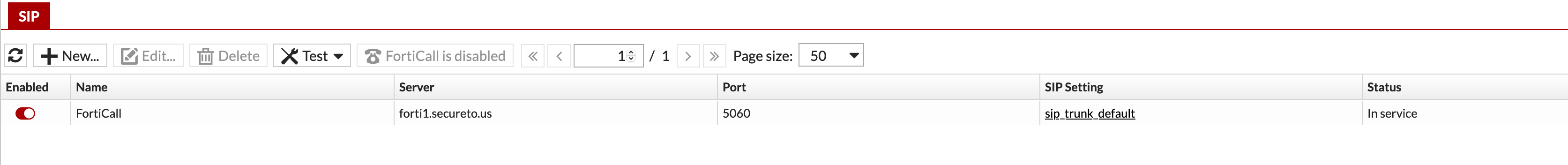
I know it may be hard to see, but we can now see that the trunk is In-Service
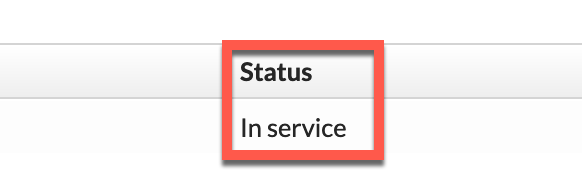
Hopefully these troubleshooting tips will not only help you fix your SIP issues, but also give you some knowledge to troubleshoot connection in other scenarios.
Special thanks to Gaurav Bamania for his great help.
Recent posts
-

-

Apple shortcuts have been an amazing addition to IOS. ... Full Story
-

Years ago, when I started using FortiGates, I had... Full Story
