Have you ever ordered a bunch of Fortinet gear... Full Story
By Manny Fernandez
December 31, 2019

Unable to empty Trash in macOS X
The Problem
There is nothing more annoying to me on my macOS or IOS for that matter than to see the red circle showing unread messages or updates available and the Trash being full. I am constantly emptying the Trash. Every once in a while, when I try to empty the trash on my MacBook Pro running Catalina, I get an error….

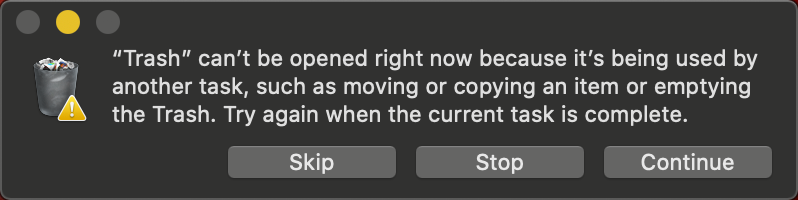
"Trash" can't be opened right now because it's being used by another task, such as moving or copying an item or emptying the Trash. Try again when the current task is complete.
Since I have nothing else really running and especially nothing interacting with the Trash, I was confused.
The Fix
So to fix this problem, we are going to need to go to the top left where the Apple logo is..

And choose Force Quit Finder
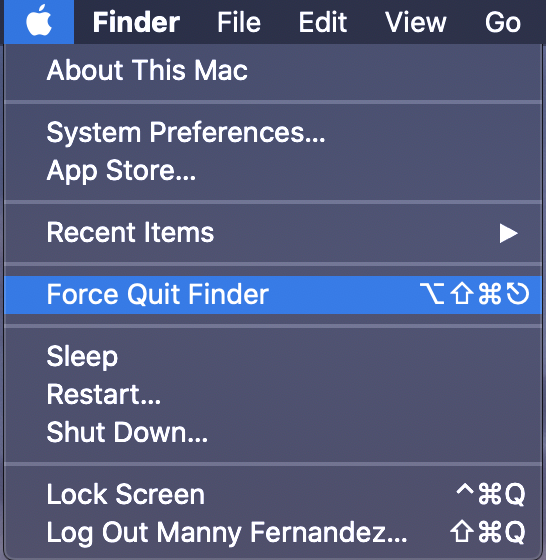
Additionally, you can hit the ⌘ ⌥ ⎋ (Command, Option, Escape)
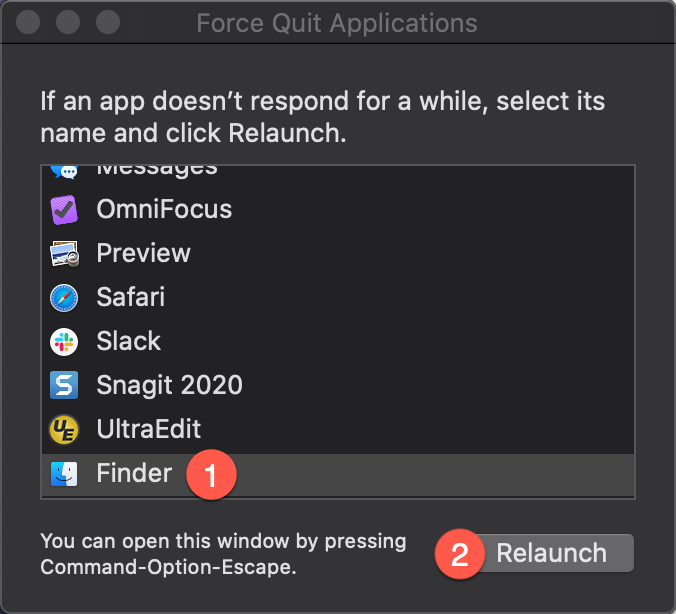
- Look for
Finderon the list - Click
Relaunch
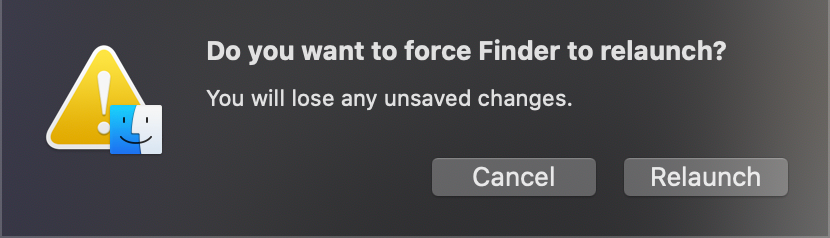
Validate the decision to Relaunch (This should not cause any issues or reboots)
You should now be able to delete all you want.

Hope this helps.
Recent posts
-

-

Had a customer with over 200 static routes on... Full Story
-

This is a work in progress, I will be... Full Story
