Have you ever ordered a bunch of Fortinet gear... Full Story
By Manny Fernandez
November 5, 2019

Upgrading a FortiTester
In preparation for a Proof-of-Concept with a customer where they wanted to test the breaking point of a FortiGate firewall, we needed to upgrade my FortiTester to the latest code. Since it does not look like the FortiGate GUI, I decided to write an article on it.
I have a FortiTester 2500E
Getting the Correct Code
First things, first. Lets go to support.fortinet.com
Once logged in, you will need to go to Download then choose the FortiTester and Download. Look for your appliance (hardware or Hypervisor) and choose the HTTPS
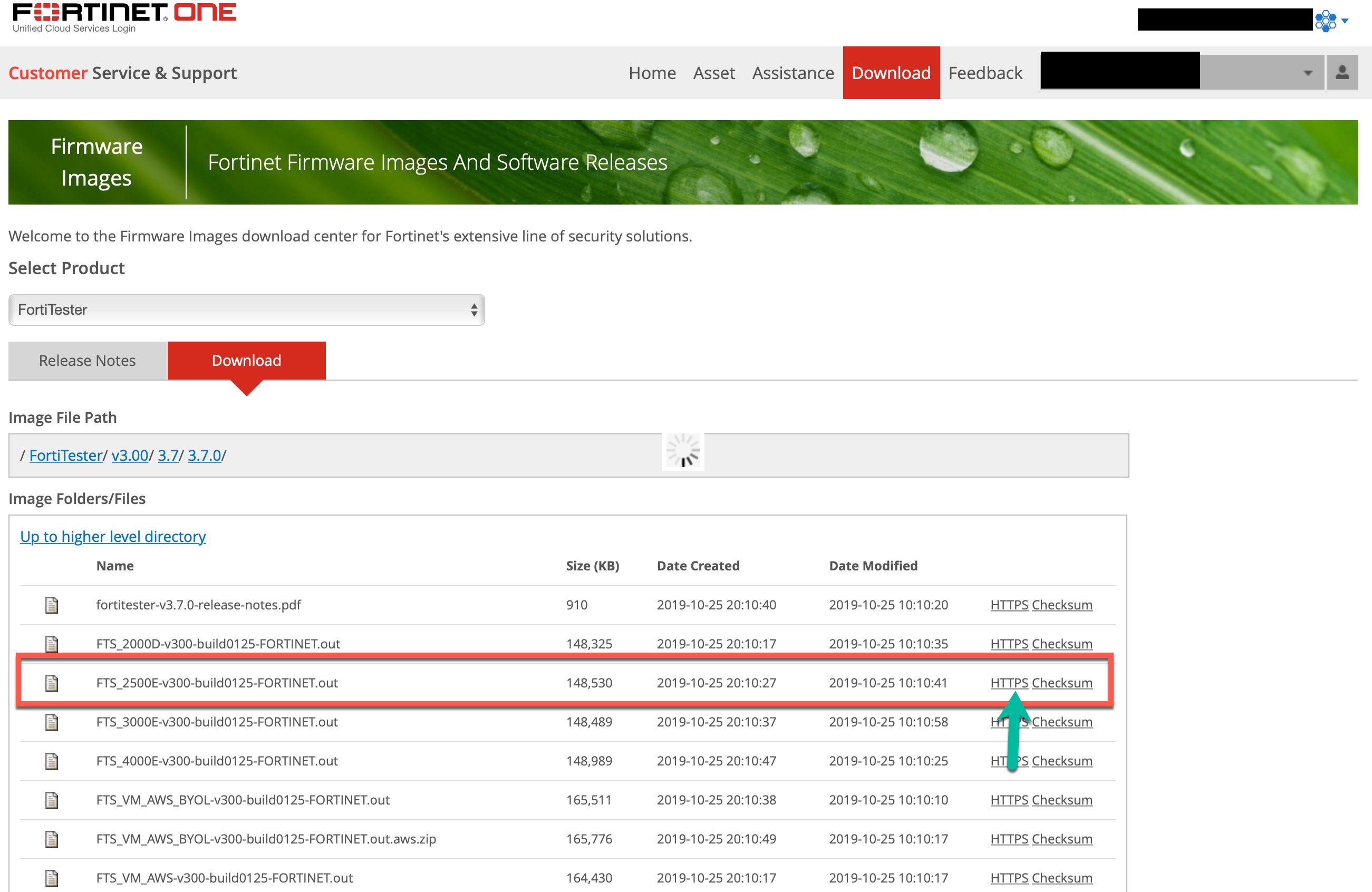
Upgrade the Code
Next we will need to look for the Firmware Version section on the Dashboard and choose upgrade
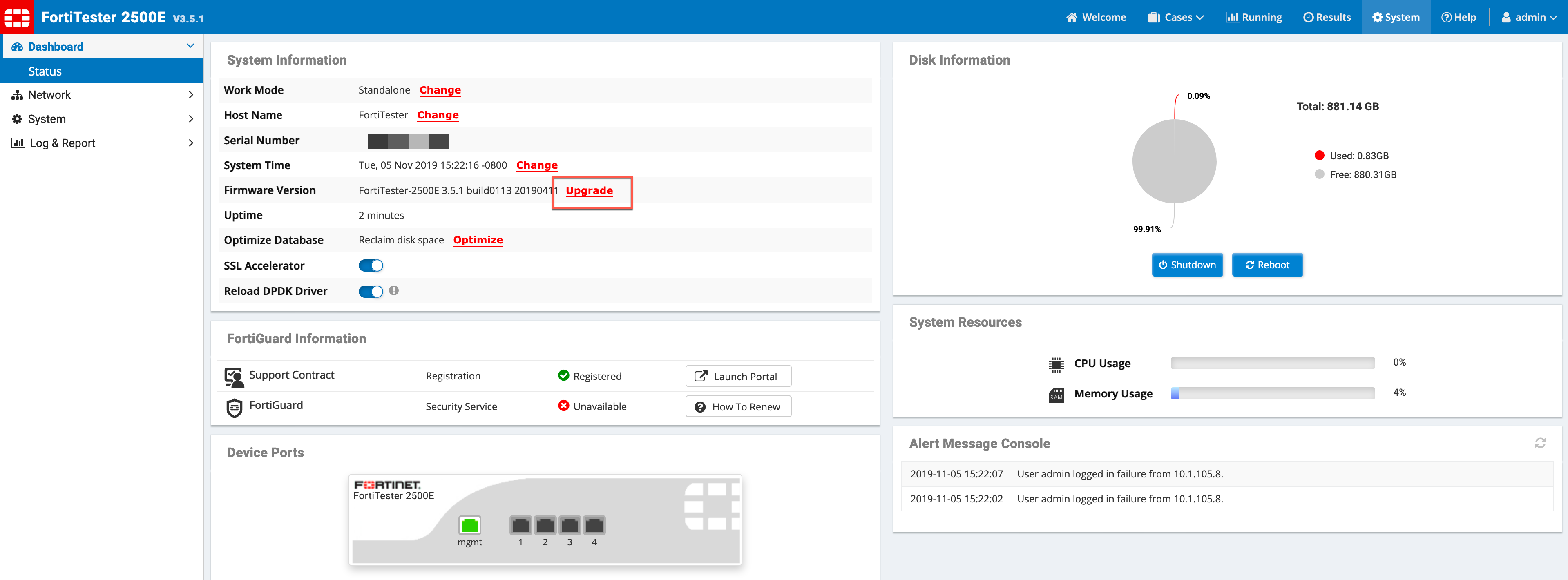
Uploading the File
- Choose the
Browsebutton and select the code. - Choose the up arrow button.
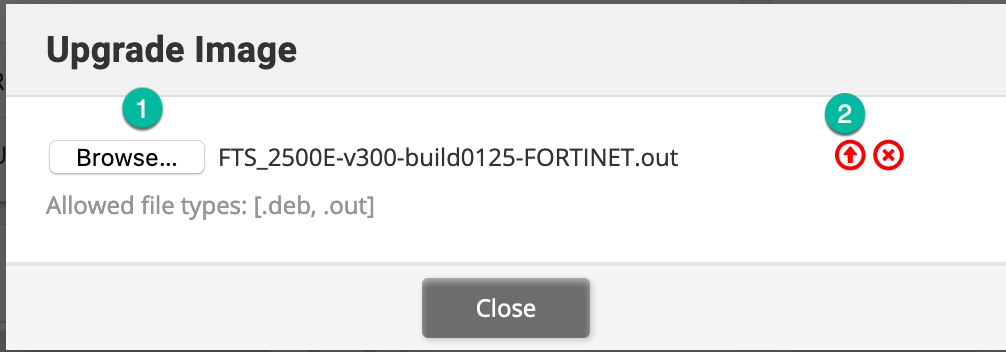
Upgrade and Reboot
Once the code uploads, it will automatically reboot.
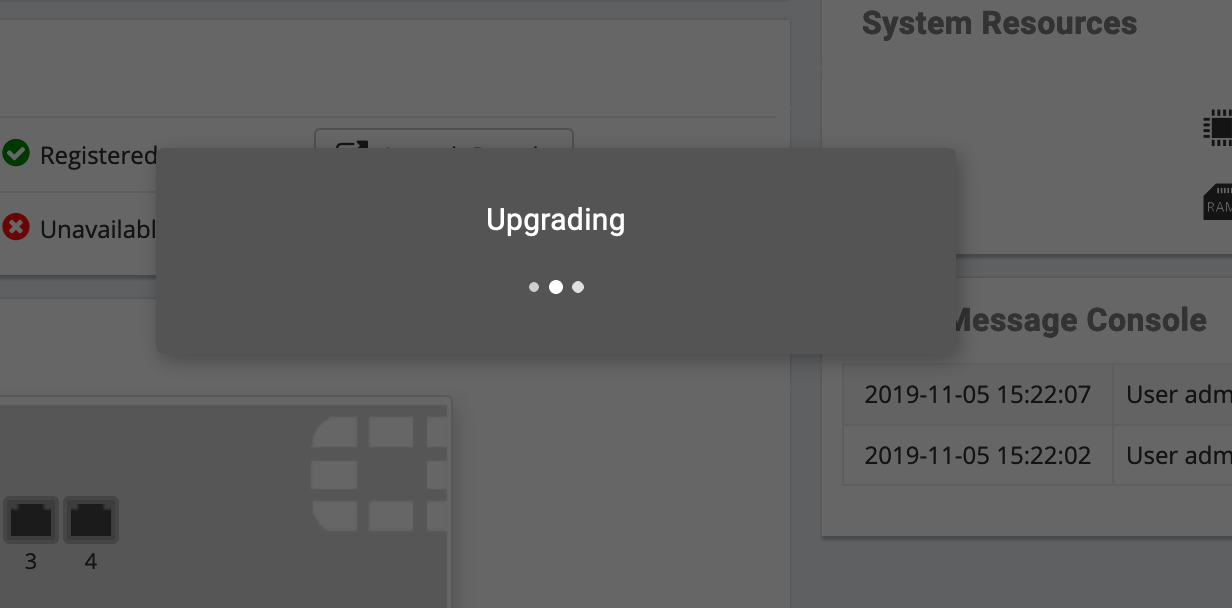
Stay tuned for a tutorial on performing an actual test.
Recent posts
-

-

Had a customer with over 200 static routes on... Full Story
-

This is a work in progress, I will be... Full Story
