Have you ever ordered a bunch of Fortinet gear... Full Story
By Manny Fernandez
November 2, 2017

Upgrading Observium Community Edition
Observium is an amazing quasi-opensource solution used to monitor up/down and performance of your networks. It allows you to monitor things such as interface usage, CPU, memory, disk, temperature, BGP, SLA etc.
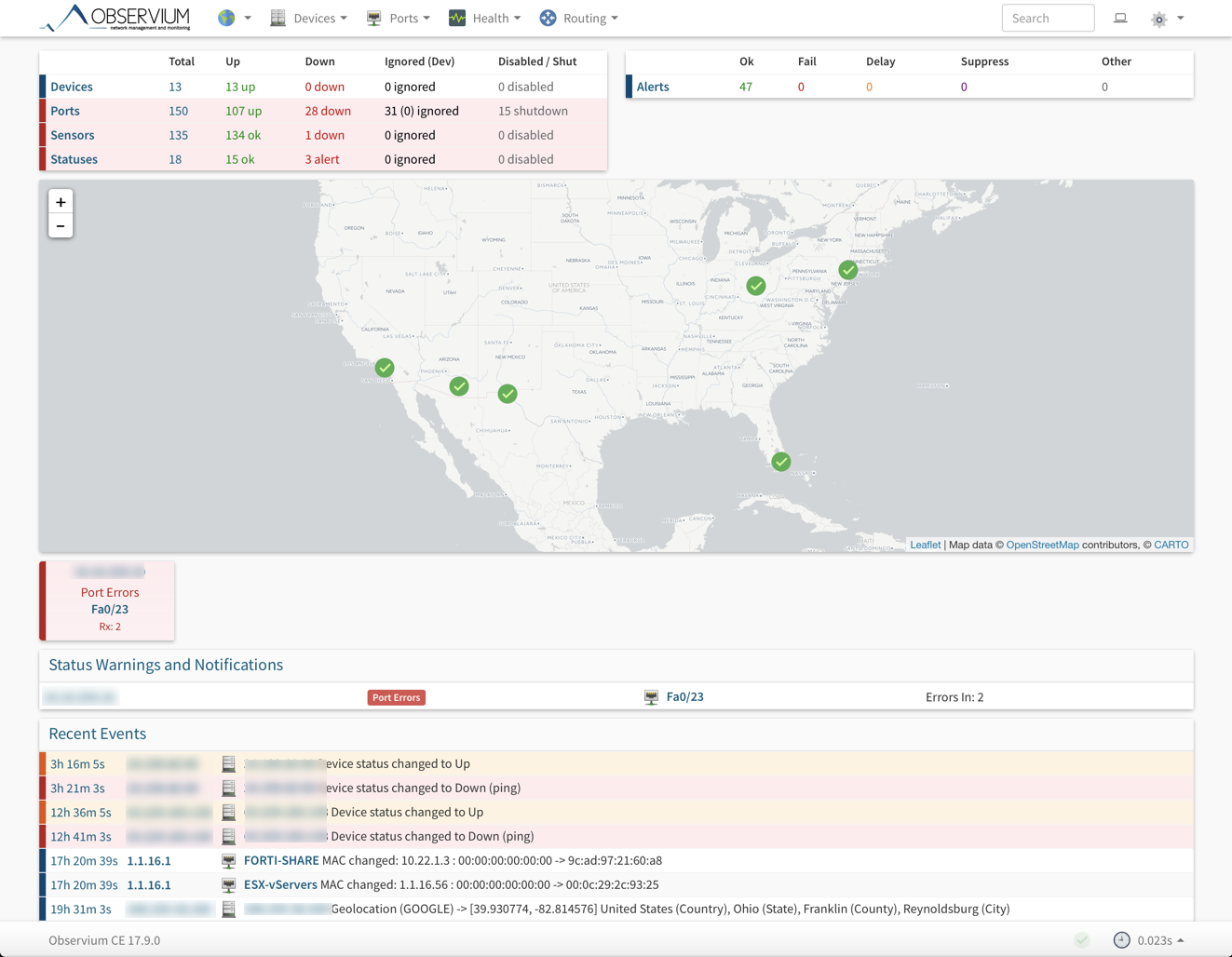
To upgrade your existing Obervium installation, you will need to
Connect to your Observium server using either ssh or Hyper Visor ‘console’ feature. I recommend ssh as it will be easier to copy/paste.
First, you will need to move to the directory your Observium is installed.
cd /opt
Now you will move the observium directory to another directory named obervium-old. (You can choose any name you wish)
mv observium observium-old
Next you will need to download the latest version. The great thing about Observium is that the link below, is the ‘latest’ Observium version. There is no need to figure our the actual version number and add the version number to the link.
wget -O observium-community-latest.tar.gz http://www.observium.org/observium-community-latest.tar.gz
NOTE: If you do not have ‘wget’ installed on your server, you can easily install it by entering
yum install wget
Next you will unpack the file you downloaded using wget in the previous step.
tar zxvf observium-community-latest.tar.gz
This will untar the file you downloaded into a directory name ‘observium’ in the /opt parent directory.
Now that the file has been extracted, you will need to restore the RRD, log and config.php files from your original installation.
RRD Files
mv /opt/observium-old/rrd observium/
Log Files
mv /opt/observium-old/*log* observium/
PHP Config file
mv /opt/observium-old/config.php observium/
Now that your files have been restored, you will need to update the Database Schema
/opt/observium/discovery.php -u
Observium recommends that if you have not updated in the last 12 months, you should force a rediscovery of all devices. To do this, from the command line enter:
/opt/observium/discovery.php -h all
Once this is complete, you can delete the temporary backup you created in step 2.
rm -rf observium-old
Recent posts
-

-

Had a customer with over 200 static routes on... Full Story
-

This is a work in progress, I will be... Full Story
