Have you ever ordered a bunch of Fortinet gear... Full Story
By Manny Fernandez
January 11, 2020
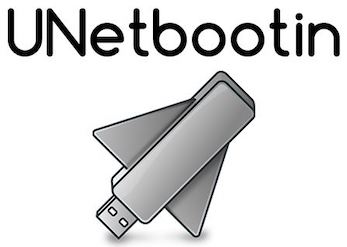
Workaround for Running Unetbootin for macOS on Catalina
OK, so here we are again with the “Making a bootable disk in Mac” again. I was able to find a workaround for unetbootin on macOS Catalina. Lets get started.
You will need the Finder and the terminal (Terminal, iTerm2, SecureCRT, etc.)
Fist lets open the terminal window
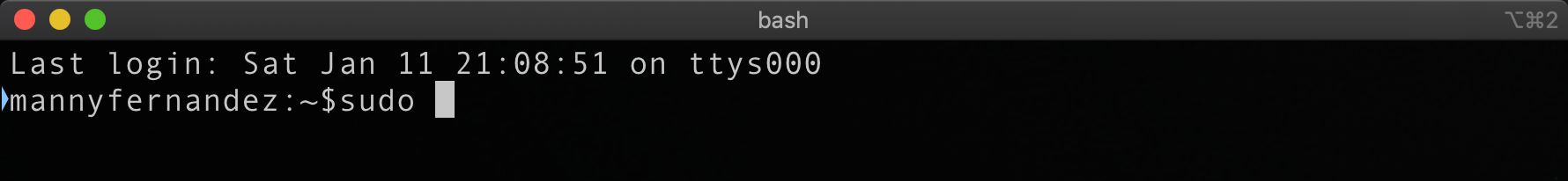
Once you launch the terminal, type sudo and a space.
Now we will open the Applications folder in Finder and find unetbootin

Now lets right-click on unetbootin and choose Show Package Contents (see below)
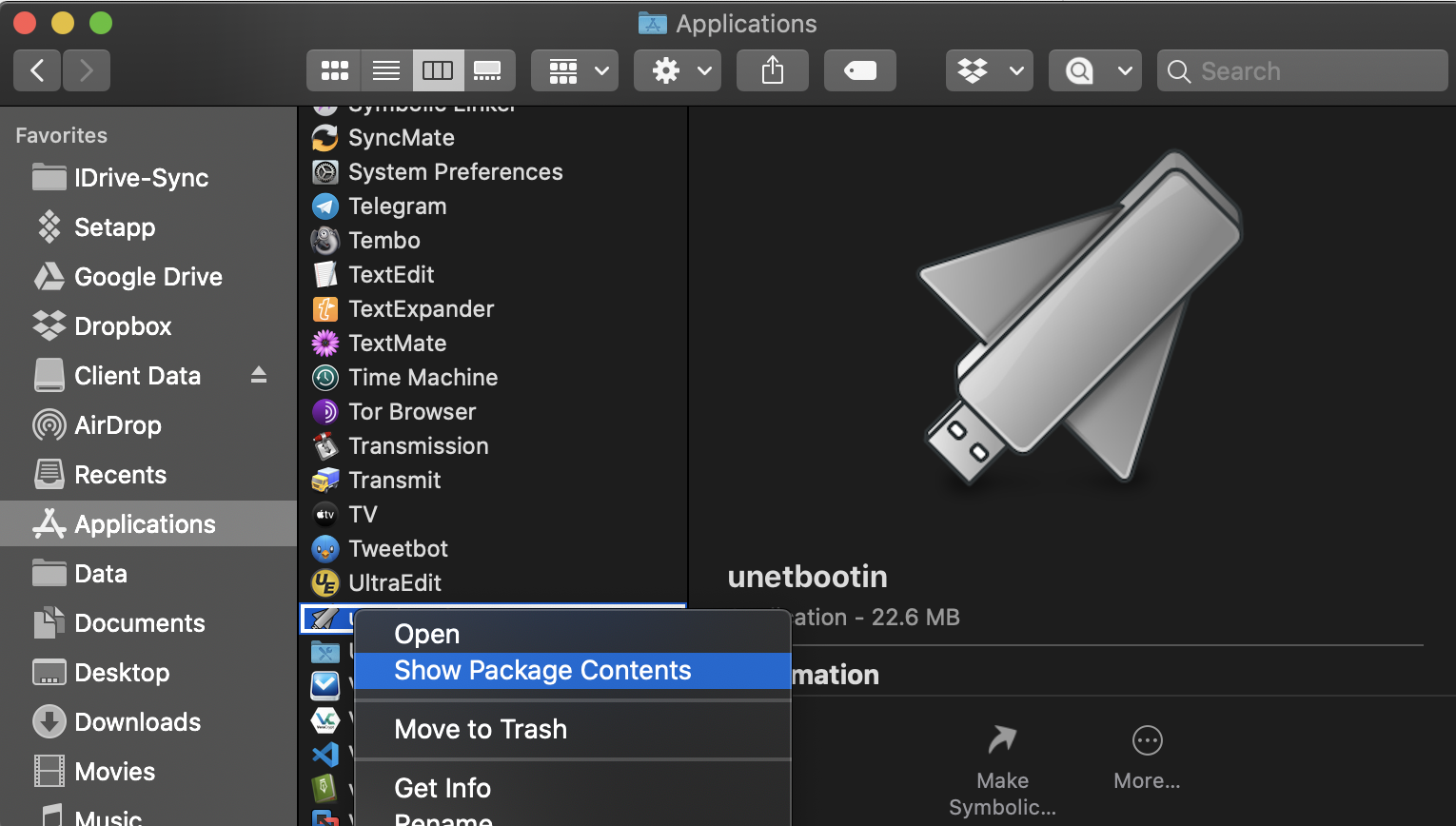
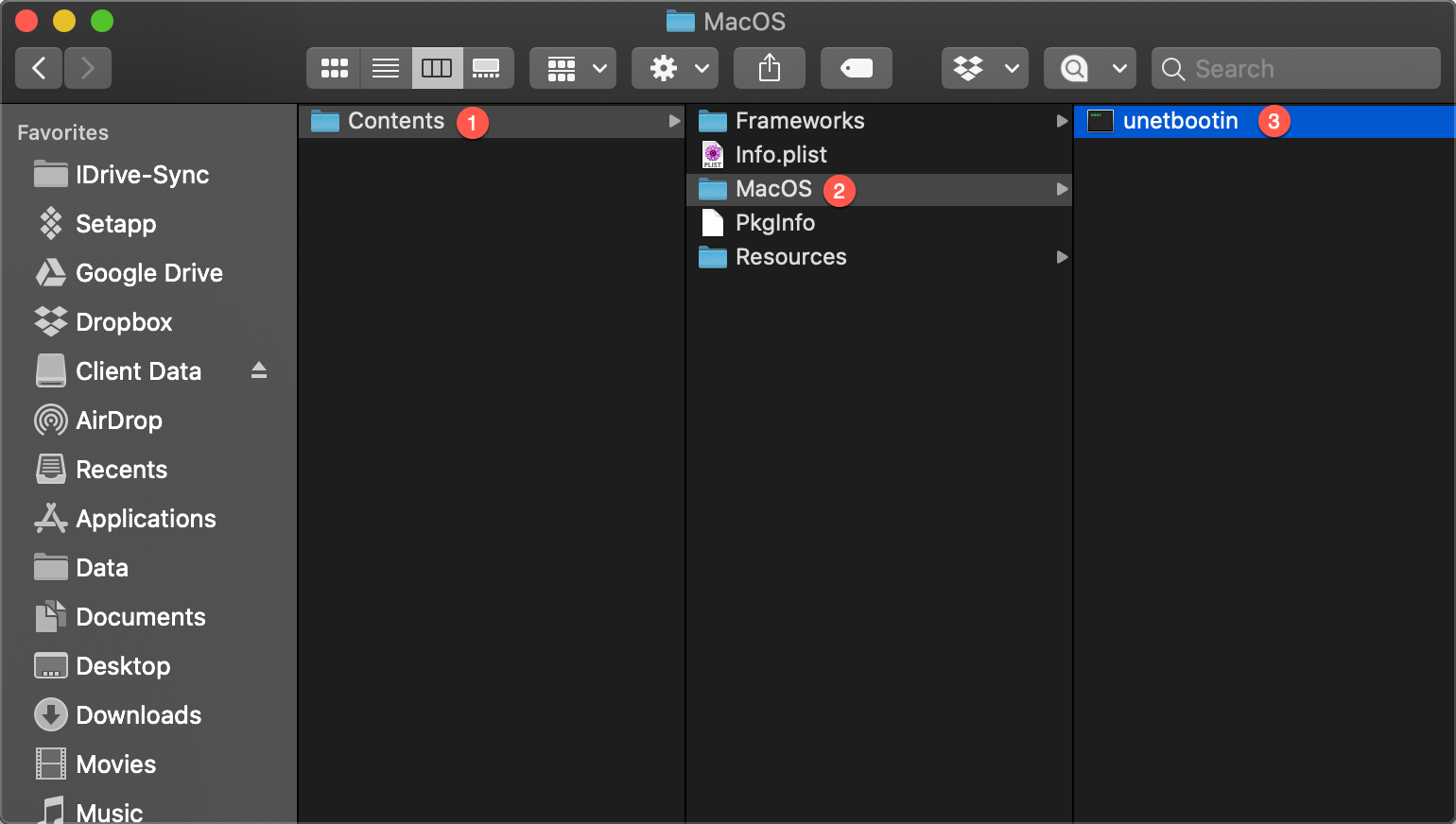
Choose Contents then MacOS and then drag the unetbootin file onto the terminal screen next to the sudo .
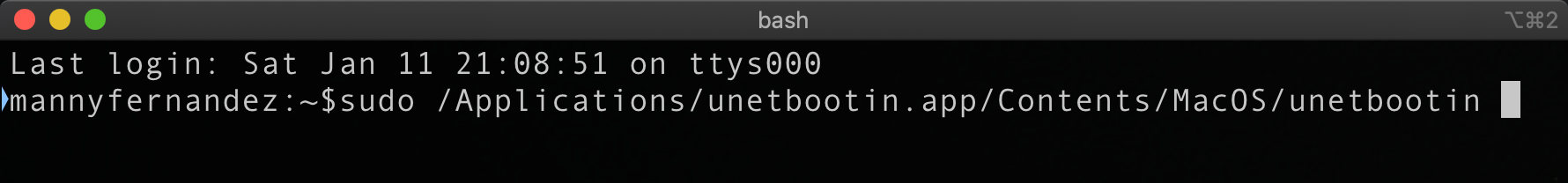
Once you hit enter it will ask you to enter your password you should be good to create bootable USB images now.
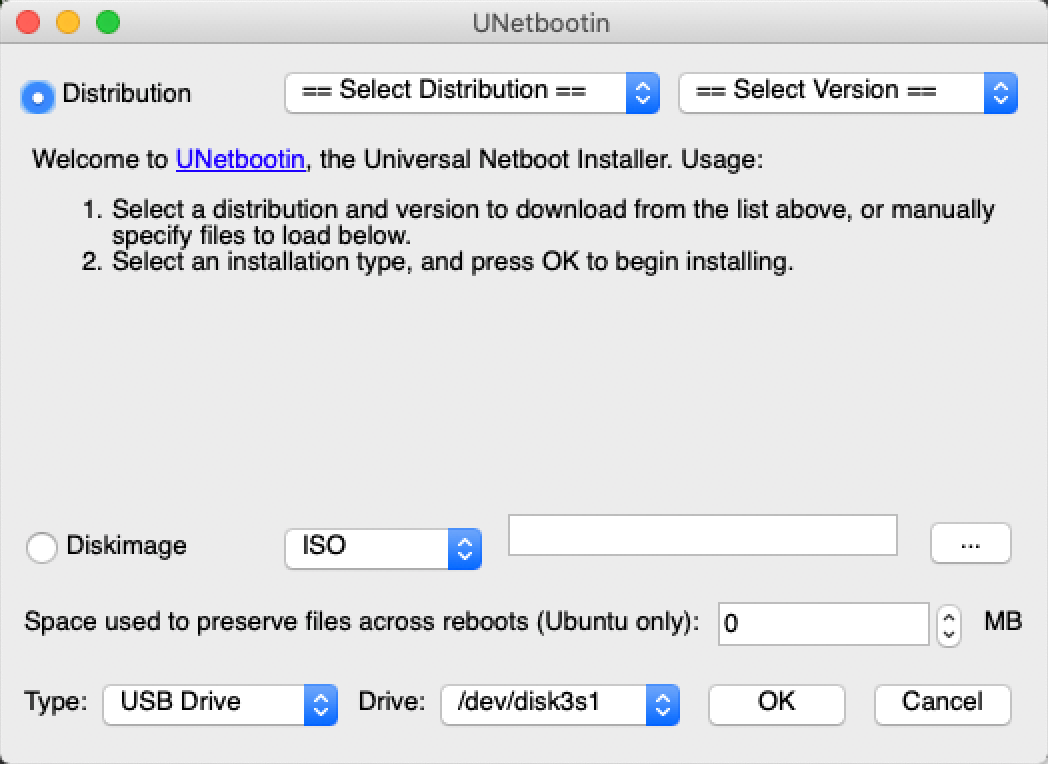
I created an executable script to launch it moving forward until they release a supported version.
#!/bin/bash sudo /Applications/unetbootin.app/Contents/MacOS/unetbootin
if you want to make it executable you will need to
chmod +x %name-of-the-file%.sh
Hope this helps
Recent posts
-

-

Had a customer with over 200 static routes on... Full Story
-

This is a work in progress, I will be... Full Story
