This is a work in progress, I will be... Full Story
By Manny Fernandez
March 2, 2020

Bash Script to dig a list of IP Addresses
Update: I modified the script. It now gives you an NA or the PTR when available.
I had a customer that had some unusual traffic during a given time of the date and we wanted to resolve the destination IP addresses. I wanted be able to have a list of IP addresses and run a script against them using the dig command. Here we go.
The Script
#!/bin/bash
IPLIST=$1
while read IP;
do
domain=`dig -x "$IP" +short | head -1`
if test -z "$domain" ;
then
echo $IP 'N/A'
else
echo $IP ${domain}
fi
done < "$IPLIST" >results.csv
The List
177.184.152.24 66.240.205.34 193.57.40.38 179.104.203.79 107.173.194.163 218.211.168.178 23.126.142.209 94.102.57.241 134.209.89.172 185.150.190.103 134.209.89.172 142.93.137.80 188.166.75.140 101.181.167.221
File List
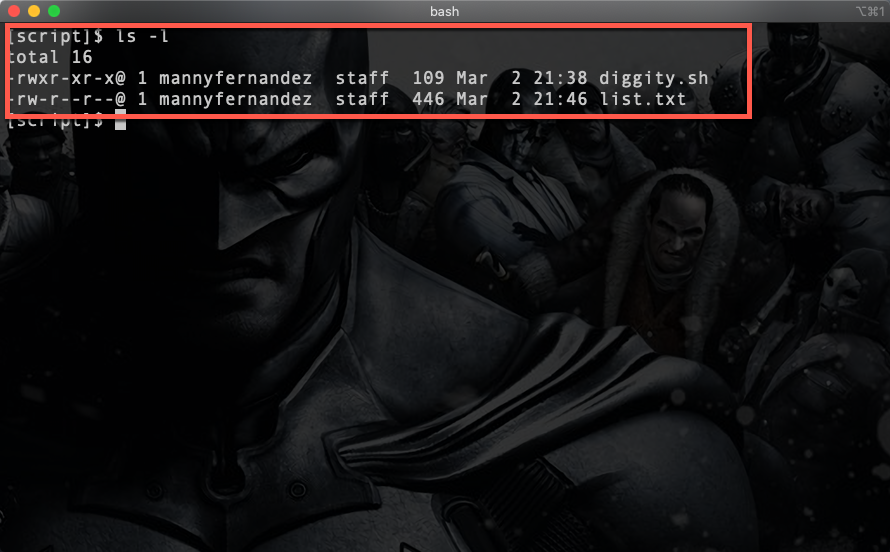
We can see the two files in the folder and that the diggity.sh has the executable permission. You need to do this by typing chmod +x diggity.sh
The Command
./diggity.sh list.txt
The Results
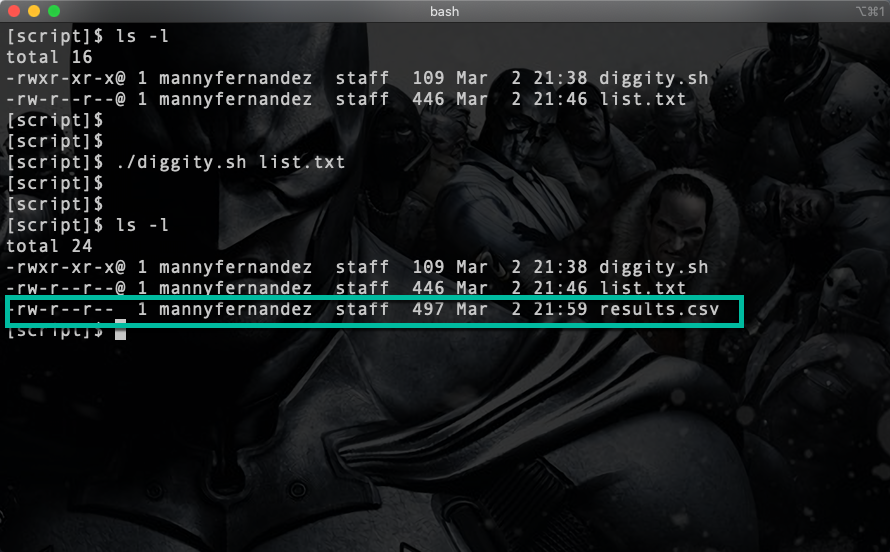
Here we can see the results.csv file is now present.
The Output
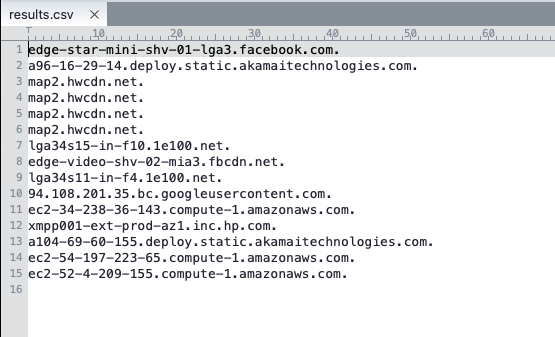
If there is no results, you will not see anything. I am going to update the script so that it will show the original IP address and the corresponding name in a csv format.
Recent posts
-

-

I have been playing with the free version of... Full Story
-

In my day job, I am on a lot... Full Story
