In FortiOS 7.4, Fortinet enhanced the ability to do... Full Story
By Manny Fernandez
May 28, 2020
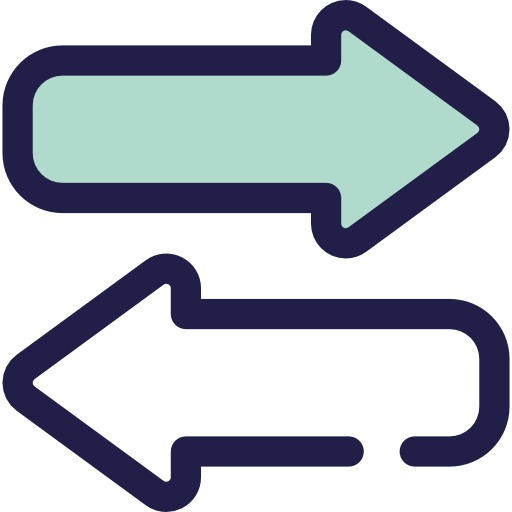
Bi-directional DNAT on FortiGate Firewalls
I am a BIG supporter of Central NAT. I believe it is in-line with the present day firewall platforms. Even if you use Policy NAT (the original way on FortiOS) or Central NAT you normally want bidirectional NAT’ng, that is SNAT and DNAT.
DNAT / VIP
There is a feature on the CLI of the VIP which makes the VIP bi-directional. That command is set nat-source-vip enable. This is NOT enabled by default. You can get to the VIP settings by right-clicking the VIP and choosing edit in cli
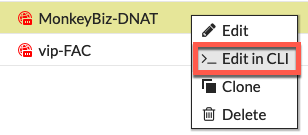
Once you are in the cli you can type set ? and it will show you all of the set options available to you. You can also give the show full to see all the options, default and or custom.

The other option you can type is tree which gives you the entire command structure for that section.
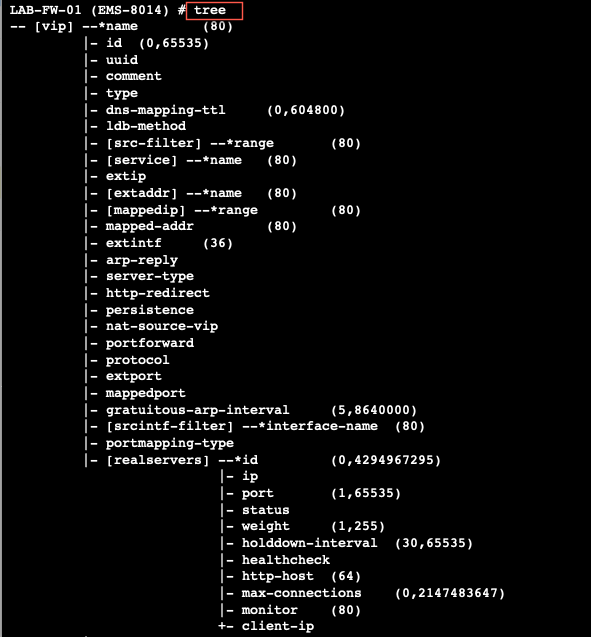
Once you shell out to the cli FortiOS will show you the basic configuration for that VIP
config firewall vip
edit "OBSER"
set uuid 169ccfa6-a086-51ea-ec2a-49abe0fe0179
set extip 23.126.140.221
set extintf "any"
set color 6
set mappedip "10.1.106.50"
next
We can now set the nat-source-vip enabled
config firewall vip
edit "OBSER"
set uuid 169ccfa6-a086-51ea-ec2a-49abe0fe0179
set extip 23.126.140.221
set extintf "any"
set nat-source-vip enable
set color 6
set mappedip "10.1.106.50"
next
In this scenario where we are using the set nat-source-vip enable we will use the same VIP IP address when we egress to the Internet. I used the following debug commands to identify the traffic.
diagnose debug reset diagnose debug flow filter saddr 10.1.106.50 diagnose debug flow filter daddr 96.76.81.226 diagnose debug flow show functi diagnose debug enable diagnose debug flow trace start 10
I then connected to my Linux box (10.1.106.50) and attempted to connect to 96.76.81.226
LAB-FW-01 # id=20085 trace_id=55 func=print_pkt_detail line=5618 msg="vd-root:0 received a packet(proto=6, 10.1.106.50:41248->96.76.81.226:22) from Servers. flag [S], seq 4253066238, ack 0, win 29200"
id=20085 trace_id=55 func=init_ip_session_common line=5788 msg="allocate a new session-0080dd0e"
id=20085 trace_id=55 func=vf_ip_route_input_common line=2595 msg="find a route: flag=04000000 gw-23.126.142.222 via port1"
id=20085 trace_id=55 func=fw_forward_handler line=771 msg="Allowed by Policy-8: SNAT"
id=20085 trace_id=55 func=__ip_session_run_tuple line=3396 msg="SNAT 10.1.106.50->23.126.140.221:41248"
id=20085 trace_id=56 func=print_pkt_detail line=5618 msg="vd-root:0 received a packet(proto=6, 10.1.106.50:41248->96.76.81.226:22) from Servers. flag [S], seq 4253066238, ack 0, win 29200"
id=20085 trace_id=56 func=resolve_ip_tuple_fast line=5698 msg="Find an existing session, id-0080dd0e, original direction"
We can see from the output, that the SNAT was performed and the firewall NAT’d the 10.1.106.50 to 23.126.140.221 which is the expected behavior.
Port Forwarding on the VIP
Unlike the behavior above, when using port-forwarding on the VIP, the set nat-source-vip enable will be ignored.
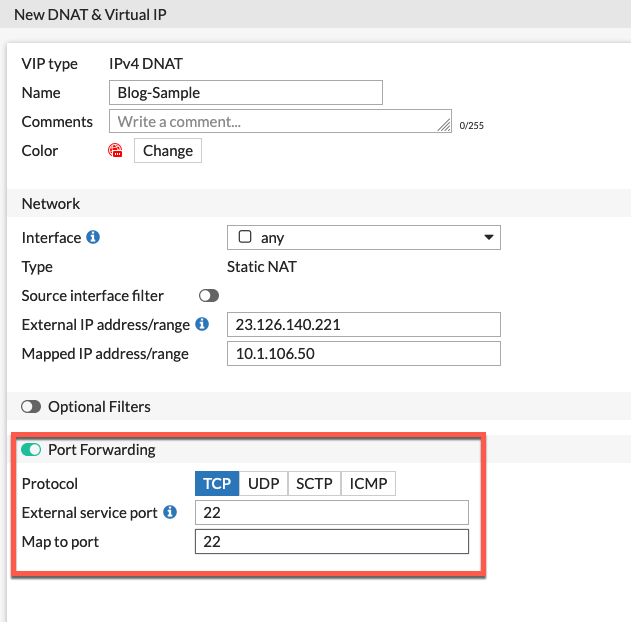
Her we can see the cli output with the set nat-source-vip enable set on the VIP.
config firewall vip
edit "Blog-Sample"
set extip 23.126.142.221
set nat-source-vip enable
set extintf "port1"
set portforward enableset color 6
set mappedip "10.1.106.50"
set extport 22
set mappedport 22
next
end
When we run the same diag commands, we see a different outcome
LAB-FW-01 # id=20085 trace_id=38 func=print_pkt_detail line=5618 msg="vd-root:0 received a packet(proto=6, 10.1.106.50:41242->96.76.81.226:22) from Servers. flag [S], seq 4261424728, ack 0, win 29200"
id=20085 trace_id=38 func=init_ip_session_common line=5788 msg="allocate a new session-0080c802"
id=20085 trace_id=38 func=vf_ip_route_input_common line=2595 msg="find a route: flag=04000000 gw-23.126.142.222 via port1"
id=20085 trace_id=38 func=fw_forward_handler line=771 msg="Allowed by Policy-8: SNAT"
id=20085 trace_id=38 func=__ip_session_run_tuple line=3396 msg="SNAT 10.1.106.50->23.126.142.209:41242"
id=20085 trace_id=39 func=print_pkt_detail line=5618 msg="vd-root:0 received a packet(proto=6, 10.1.106.50:41242->96.76.81.226:22) from Servers. flag [S], seq 4261424728, ack 0, win 29200"
id=20085 trace_id=39 func=resolve_ip_tuple_fast line=5698 msg="Find an existing session, id-0080c802, original direction"
Here we can see the SNAT is not matching the extip that is configured. This is because we are not matching a destination and/or the port 22. It is matching the catch-all central NAT policy using the outgoing interface.
How to get around this
The assumption when using port-forwarding is that you have limited public facing IP addresses and need to do port-address translation. With that said, you can use a Central NAT entry with a corresponding pool
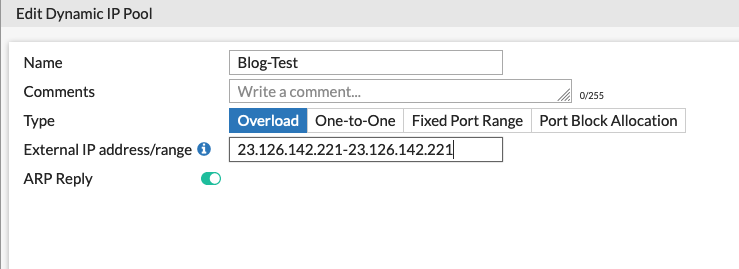
Here we created a pool named Blog-Test with the .221 IP address which matches the VIP we created above. We set it to Overload and save it.
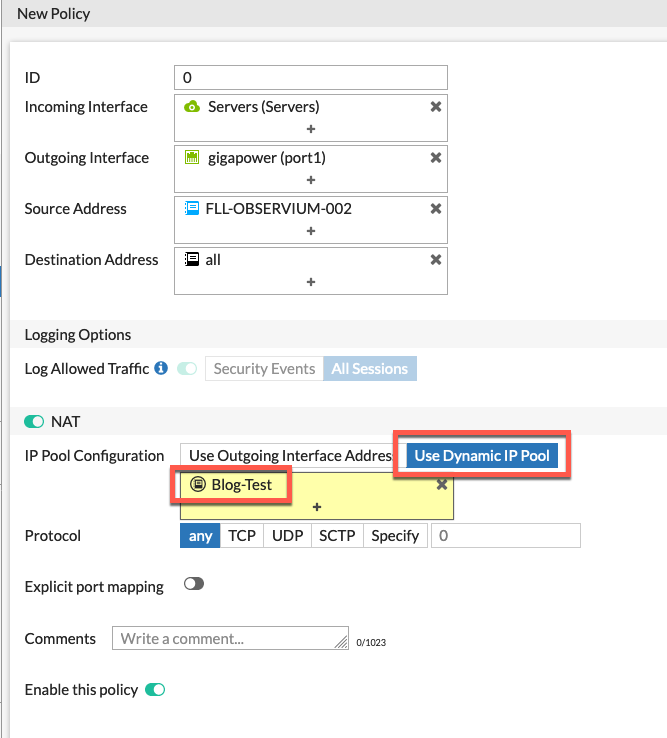
Here we can see the Central NAT policy we created matching the outbound traffic and then using the Use Dynamic IP Pool option and we chose Blog-Test.
NOTE: You can add multiple hosts to the Source Address field and then all of those hosts when egressing through gigapower will get SNAT'd using that Pool.
Hope this helps.
Recent posts
-

-

Apple shortcuts have been an amazing addition to IOS. ... Full Story
-

Years ago, when I started using FortiGates, I had... Full Story
