Have you ever ordered a bunch of Fortinet gear... Full Story
By Manny Fernandez
September 25, 2019

FortiVoice Enterprise Upgrade to 6x
Disclaimer: This is a new release and may contain bugs. I do NOT recommend upgrading to it in a full production environment. With that said, here we go.
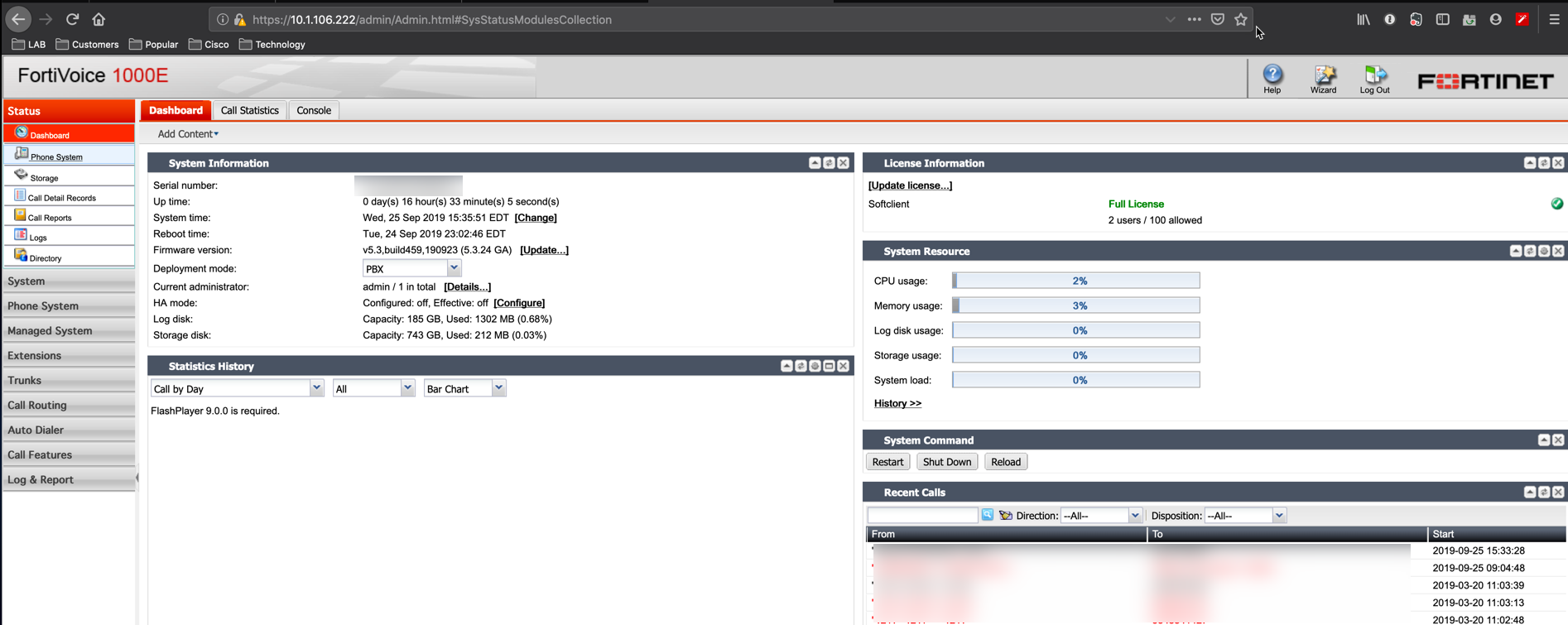
This is the 5x version of the GUI. It looks a little dated for those that are running FAC, FML, FSA and FortiGate since they all have the new updated GUI. It is still extremely versatile and powerful.
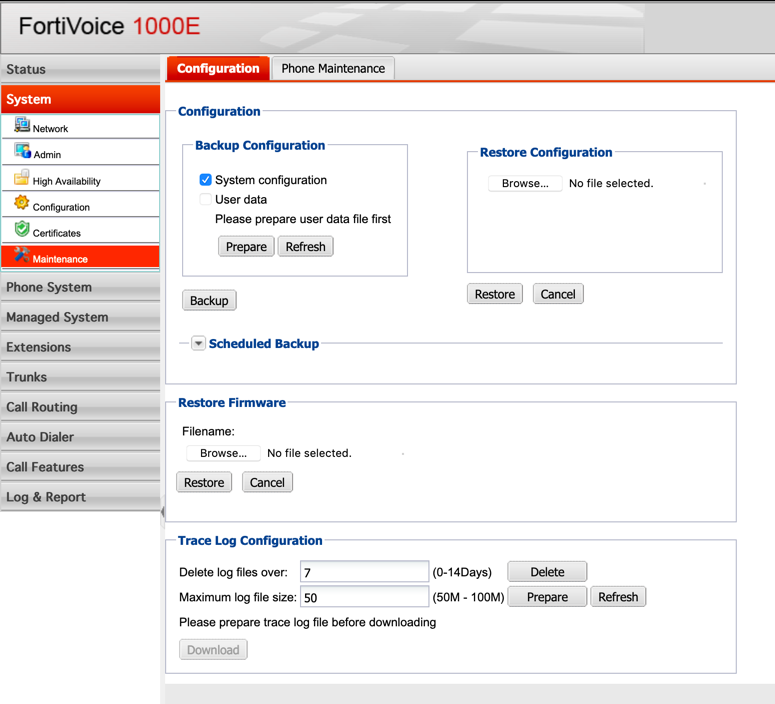
Go to System then Maintenance and choose the options under the Backup Configuration section. Then click Backup
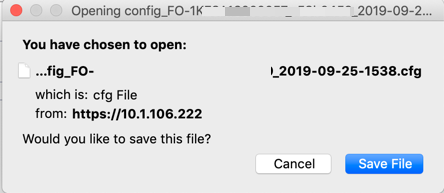
Click the Save File button.
Head over to the support portal and download the version of OS for your device.
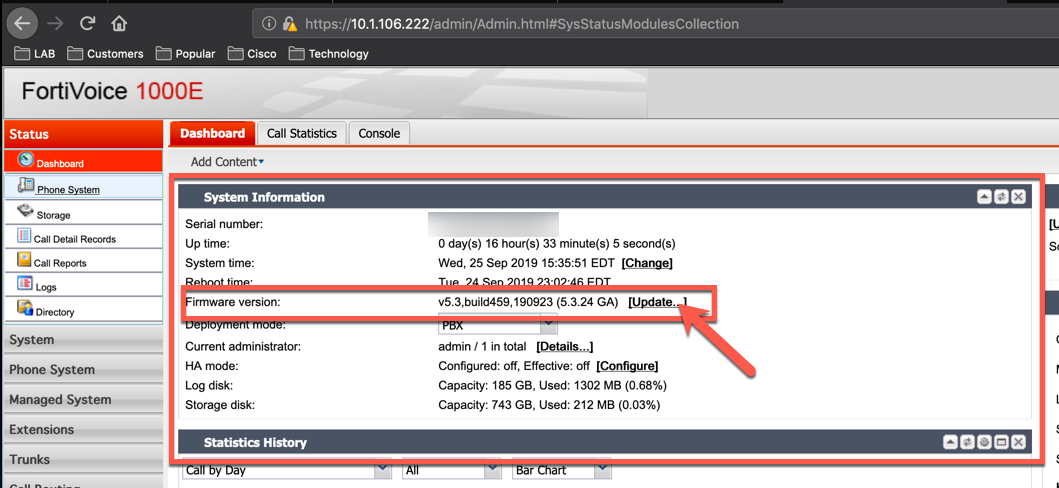
Go back to the Dashboard and choose the Update next to the Firmware Version and point to the file you downloaded by hitting the Browse then Upload
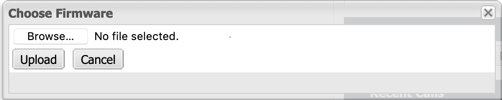
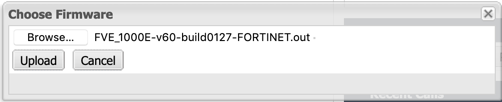
In my case, I am running a 1000E
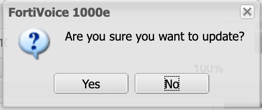
Answer Yes if you want to proceed.
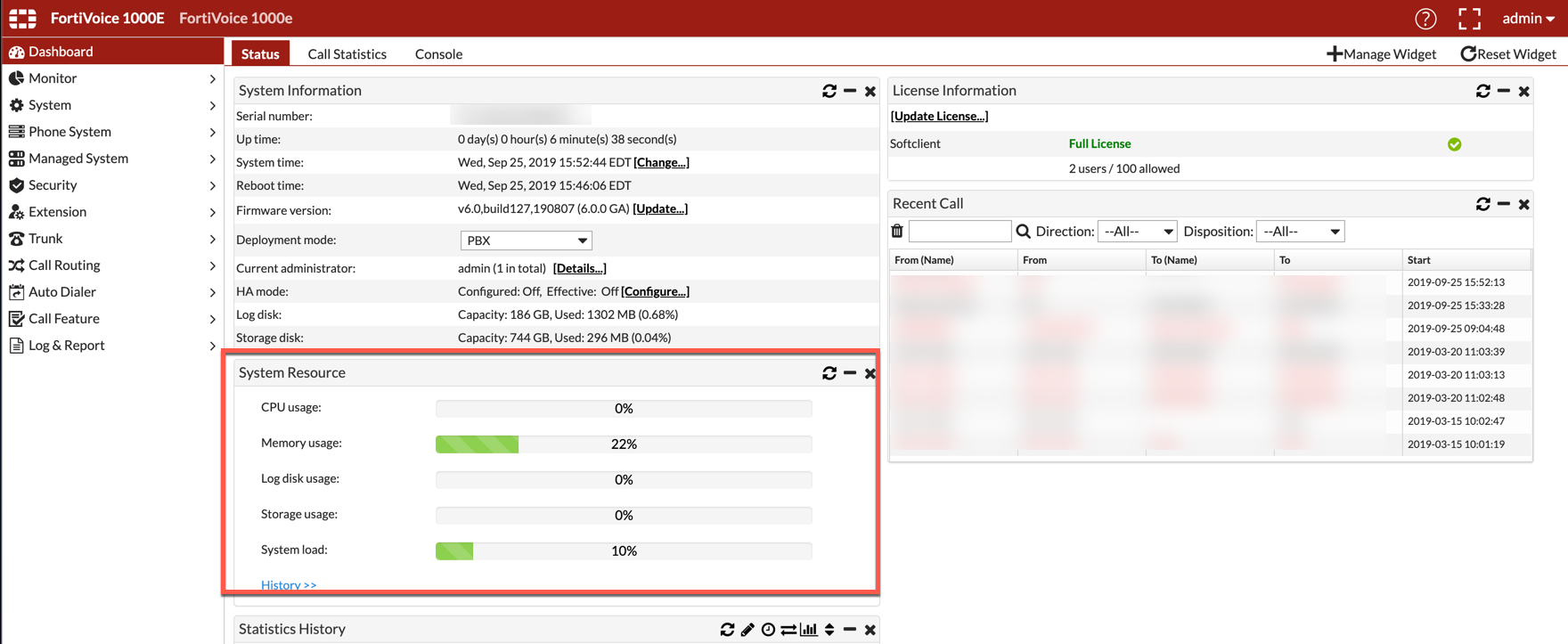
After a reboot, you will be redirected to the new GUI. One of my favorite improvements is the System Resources which no longer require FLASH ….. I hate Flash.
Happy dialing.
Recent posts
-

-

Had a customer with over 200 static routes on... Full Story
-

This is a work in progress, I will be... Full Story
