Have you ever ordered a bunch of Fortinet gear... Full Story
By Manny Fernandez
September 19, 2019

Installing Tor on Ubuntu 19.04 and Windows 10
Yesterday I wrote a post about installing Tor on macOS. I got a lot of feedback about other OS’s. I figured I would do a post on installing Tor for Ubuntu Linux 19.04 and Windows 10.
Ubuntu 19.04
Let’s make sure what version we are running.
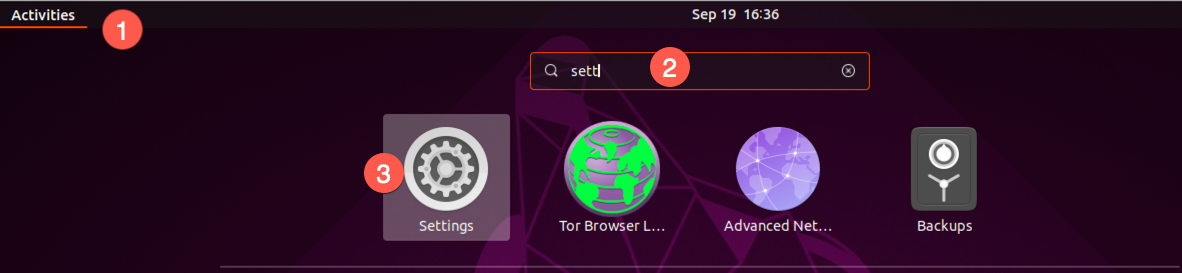
- Click on
Activities - Search for
Settings - Then choose
Settingsicon (Gear, see above)
Validate you are running this version
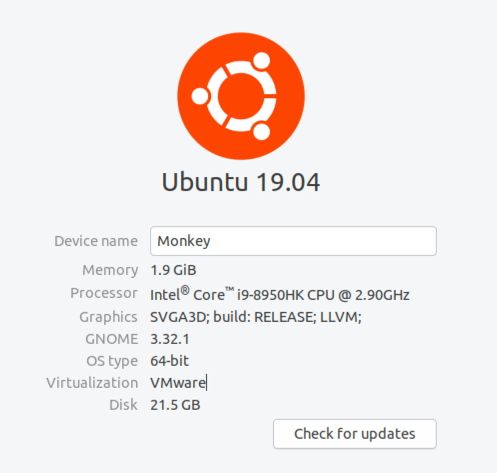
You can see the Ubuntu is 19.04
Next, lets launch the Terminal utility.
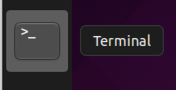
You can do this in the same way you searched for Settings only this time, search Terminal
Now for the CLI commands
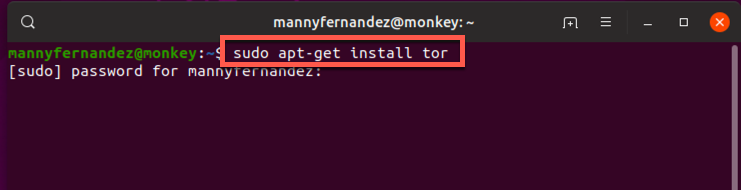
You will need to use sudo to run the apt-get utility with elevated privileges.
You will need to run sudo apt-get install tor
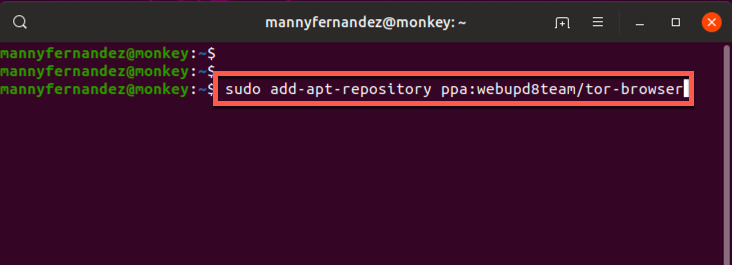
Now you will need to download the tor-browser from a specific repository.
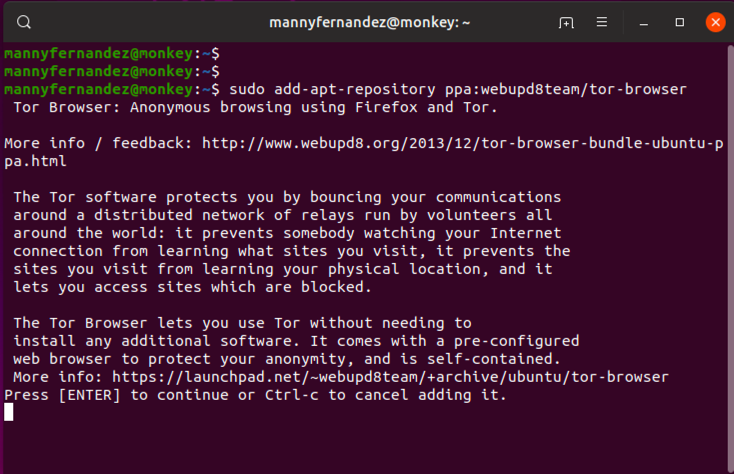
You will need to hit the Enter key at this point to accept the install.
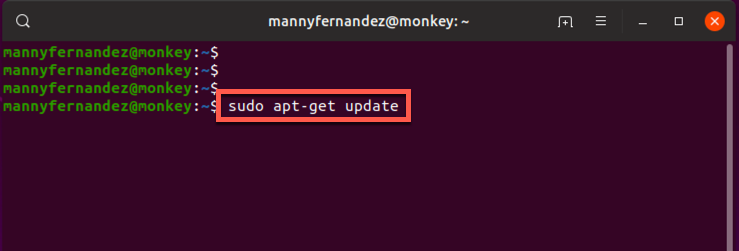
Next you will need to run an update of the software.
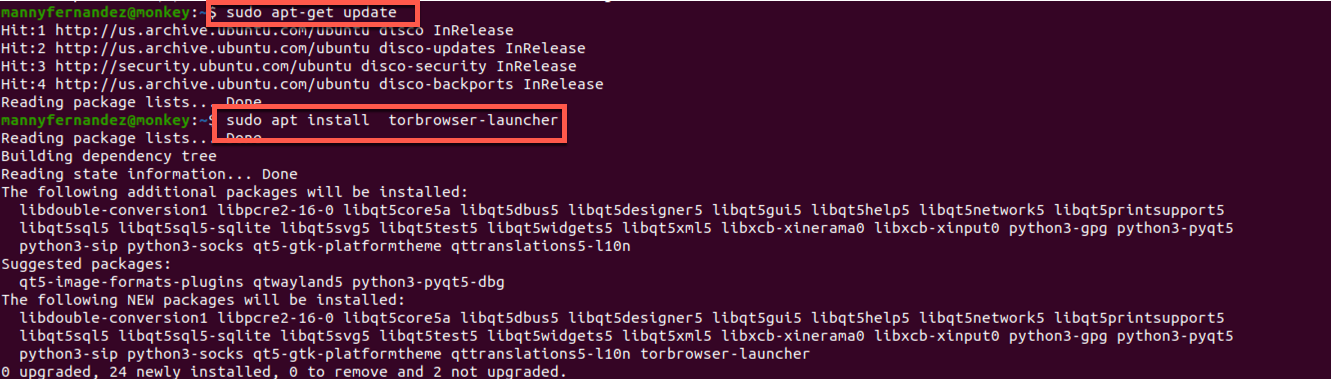
Finally, we need to run sudo apt install torbrowser-launcher
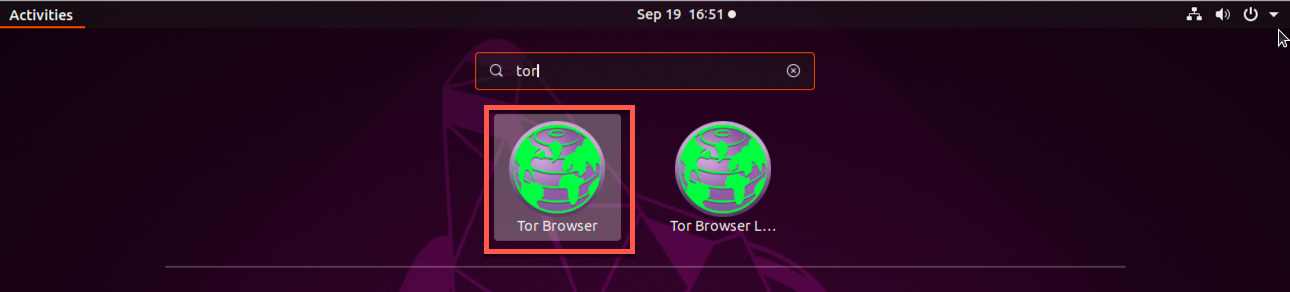
Once again, we will need to Choose Activities and search for Tor
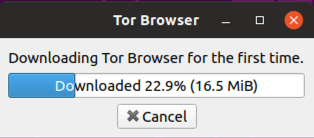
Once you launch Tor, you will see the Download taking place. Depending on your Internet speed, this should take a couple of minutes.
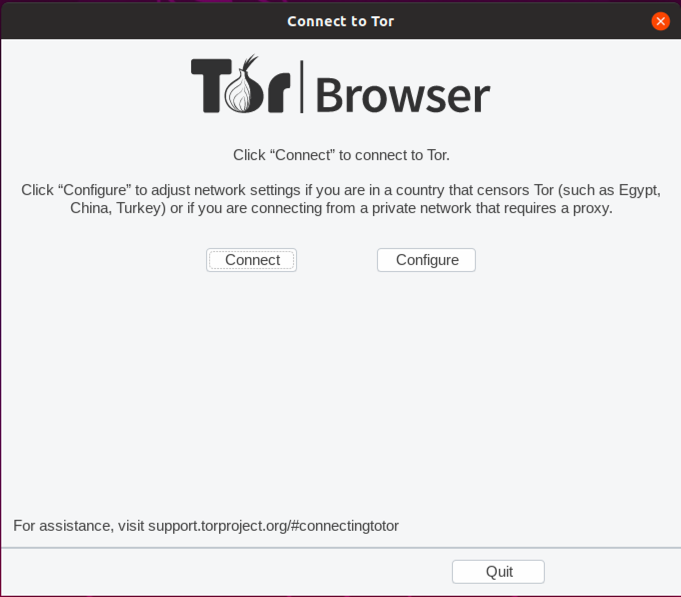
Now you can hit the Connect
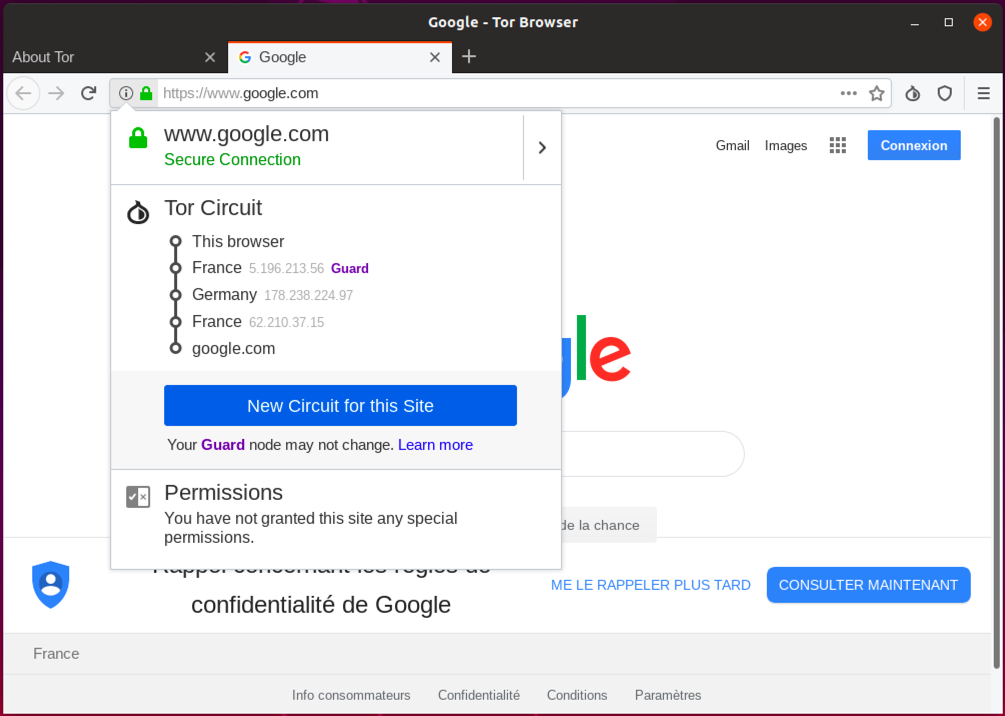
Here we can see that my exit node is on France.
Windows 10
Now we will install Tor on Windows 10
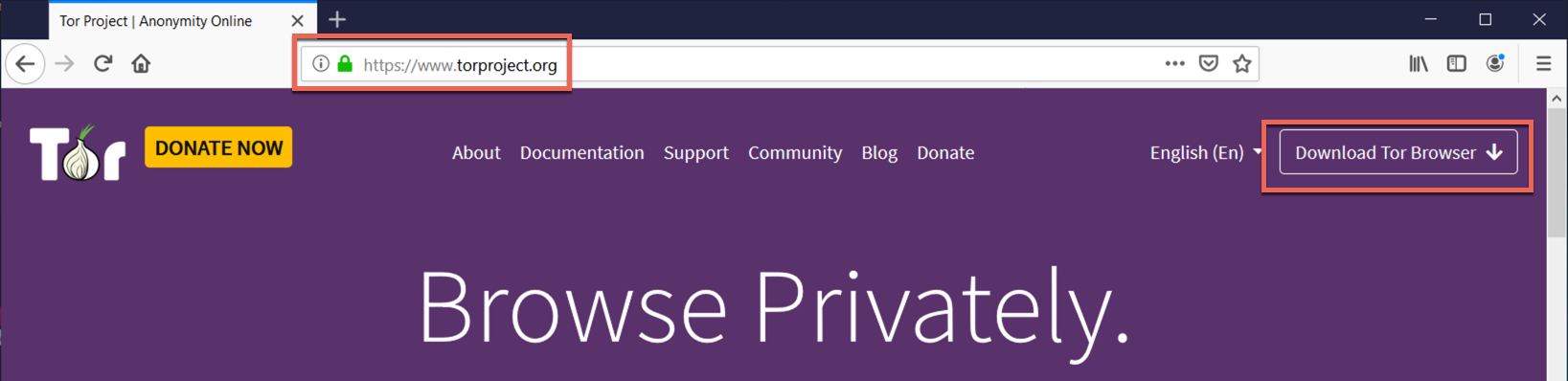
Launch you favorite browser (for now at least) and point to www.torproject.org and click on the Download Tor Browser button on the right.
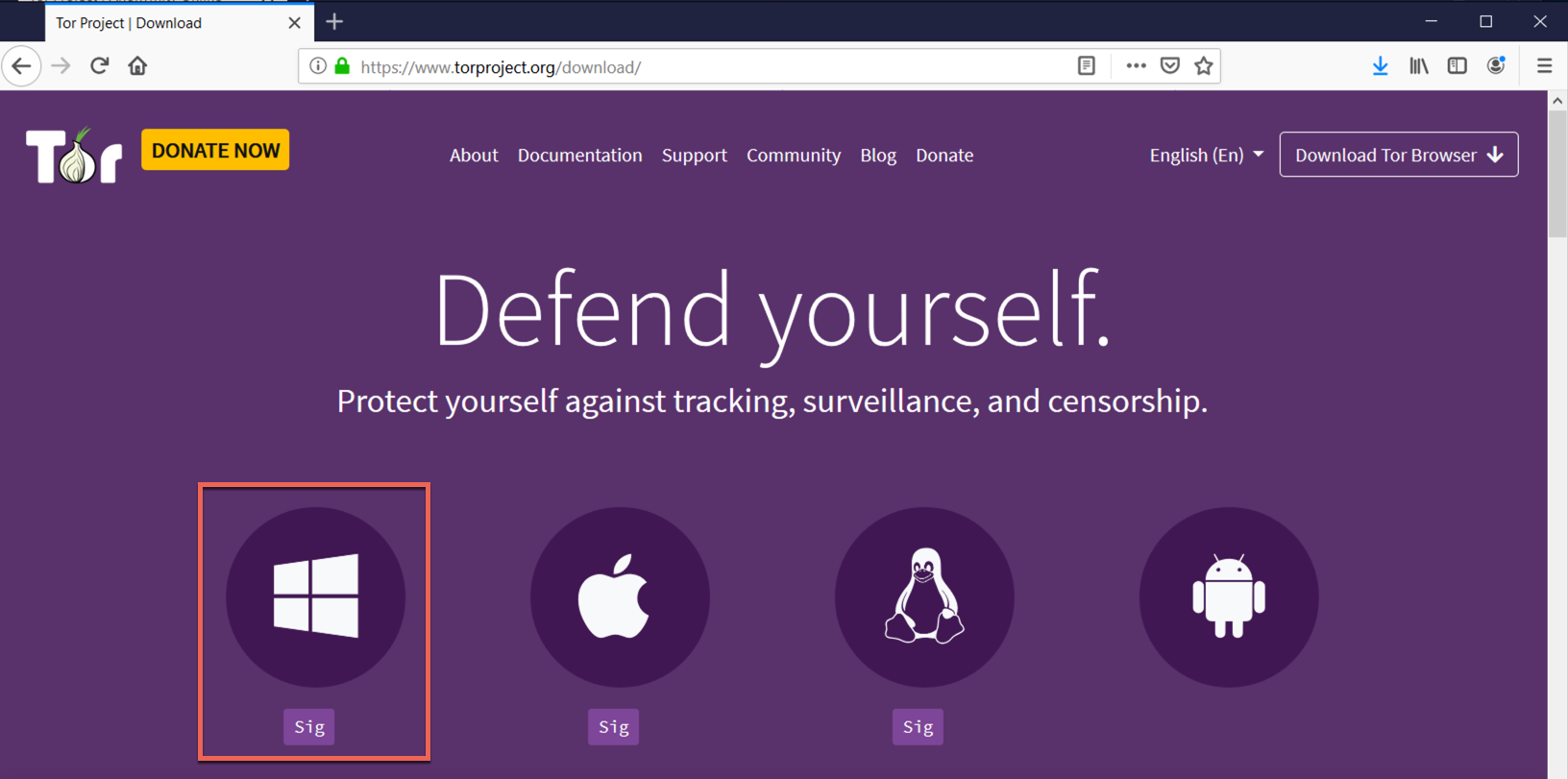
You can now choose the Windows icon.
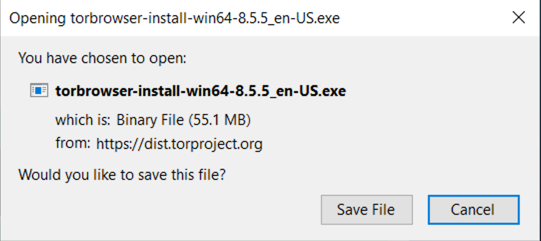
Choose the file you need and save it.

Double-click on the file
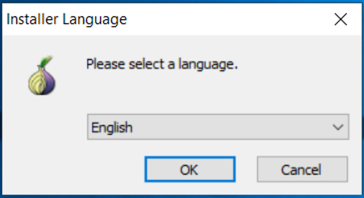
Choose you language and then OK
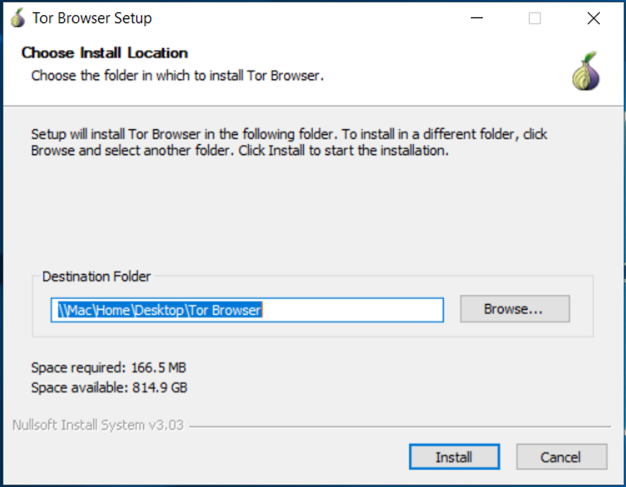
Choose the path you want to install it on.
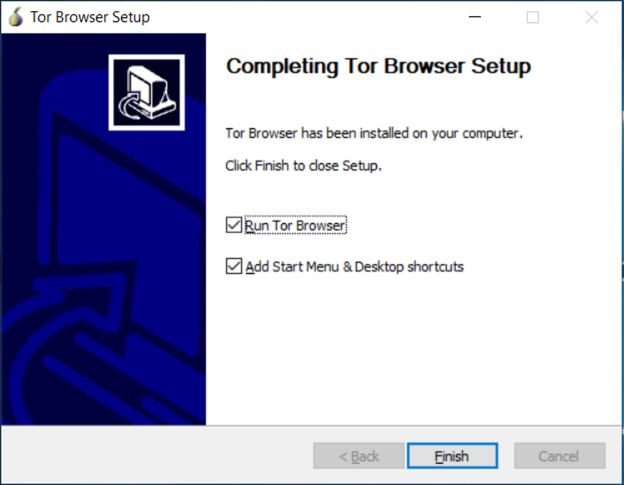
If you want, you can launch Tor and you can shortcuts as necessary.
Launch Tor
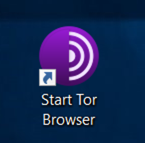
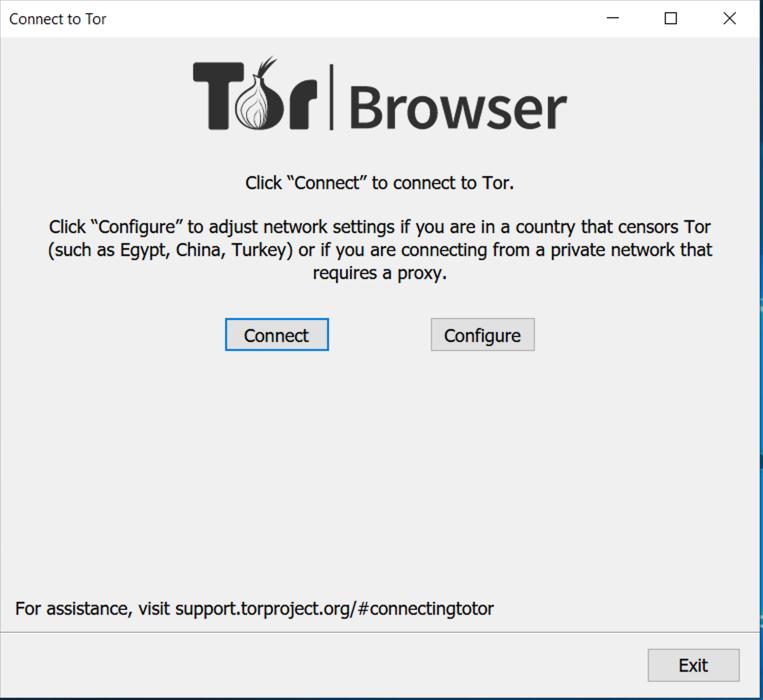
You will now have the same screen as the macOS version and the Ubuntu 19.04. Choose Connect
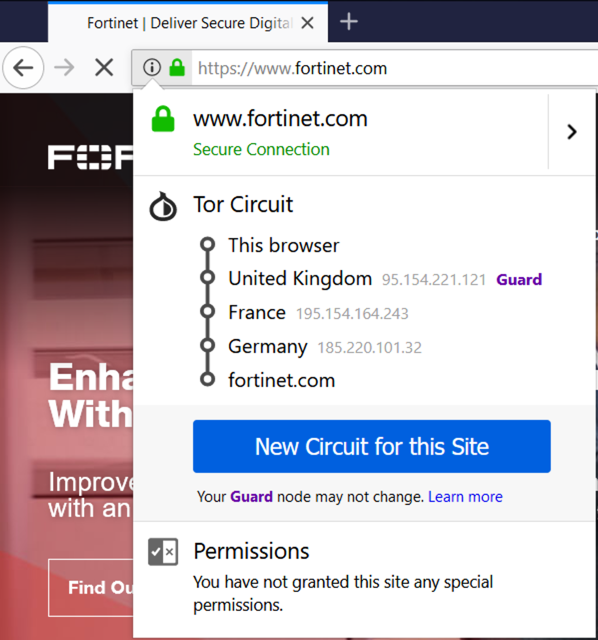
Now the WinDoze version of Tor is exiting from Germany.
Some sites, mine included block Tor sites.
Forbidden
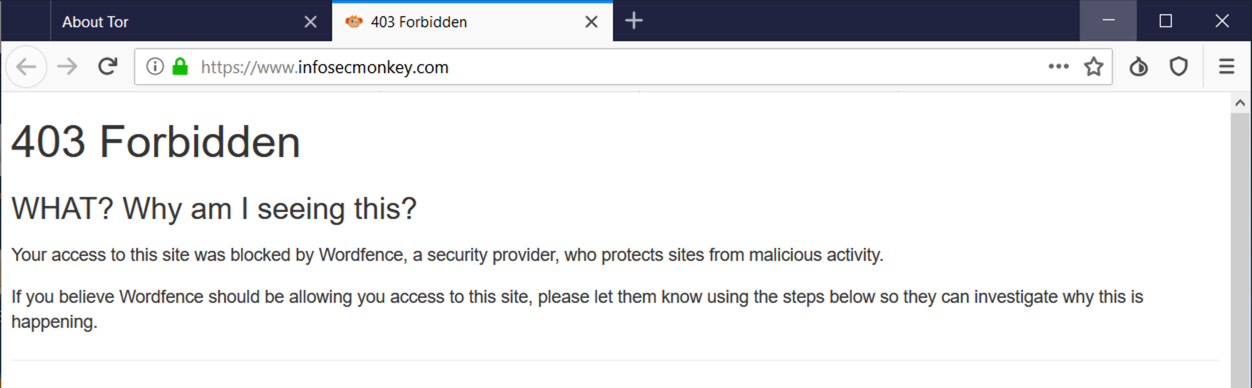
This is what you will see. This is usually when I realize that I am using Tor.
Recent posts
-

-

Had a customer with over 200 static routes on... Full Story
-

This is a work in progress, I will be... Full Story
