Have you ever ordered a bunch of Fortinet gear... Full Story
By Manny Fernandez
February 1, 2020

Productivity Tool – Trello
So I have known about Trello for some time now. Never really used it. However I had a use case and started looking for something to resolve the problem with the use case. I am tied to an Account Manager. We do not necessarily do 4-legged sales calls. That is we sometimes divide and conquer where I visit customer on my own and he does the same. To stay connected and on point, I looked at Trello. At the time of this writing, there is a Freemium licensing model. I ended up buying the pro license which ran me ~$120.00. This allows my AM to enter new tasks and follow ups, activity, notes, etc. Here is some of the uses I found.
The Basics
I wanted to go over the framework of Trello and the naming convention they use. Here is the basic layout. They use the concept of Boards, Lists and Cards
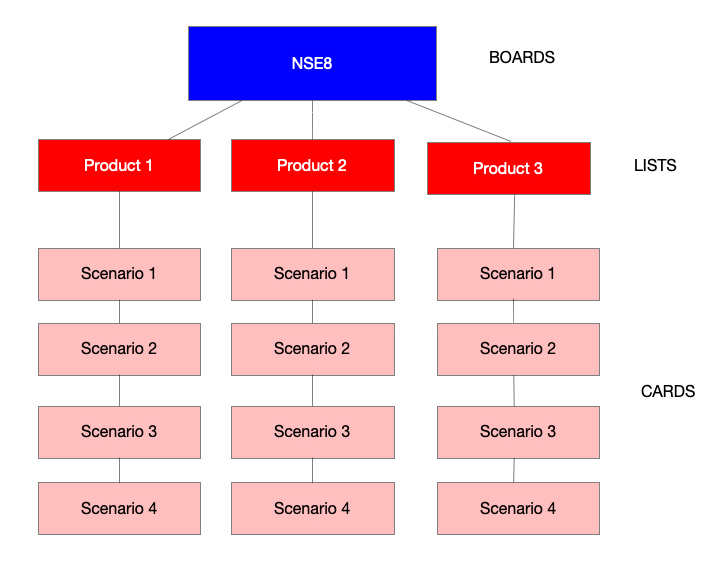
Boards – A board represents a project or a place to keep track of information. Whether you are launching a new website, or planning a vacation, a Trello board is the place to organize your tasks and collaborate with your colleagues, family, or friends.
Lists – Lists keep cards (C) organized in their various stages of progress. They can be used to create a workflow where cards are moved across lists from start to finish, or simply act as a place to keep track of ideas and information. There’s no limit to the number of lists you can add to a board, and they can be arranged however you like.
Cards – The fundamental unit of a board is a card. Cards are used to represent tasks and ideas. A card can be something that needs to get done, like a blog post to be written, or something that needs to be remembered, like company vacation policies. Just click “Add a card…” at the bottom of any list to create a new card, and give it a name like “Pick up the dry cleaning” or “Write a blog post.”
Cards can be customized to hold a wide variety of useful information by clicking on them. Drag and drop cards across lists to show progress. There’s no limit to the number of cards you can add to a board.
Source: Trello Website
NSE 8
I am currently in the process of studying for my NSE 8. There are a lot of Fortinet products involved in this exam. I started this Board and created some Lists and then created some Cards
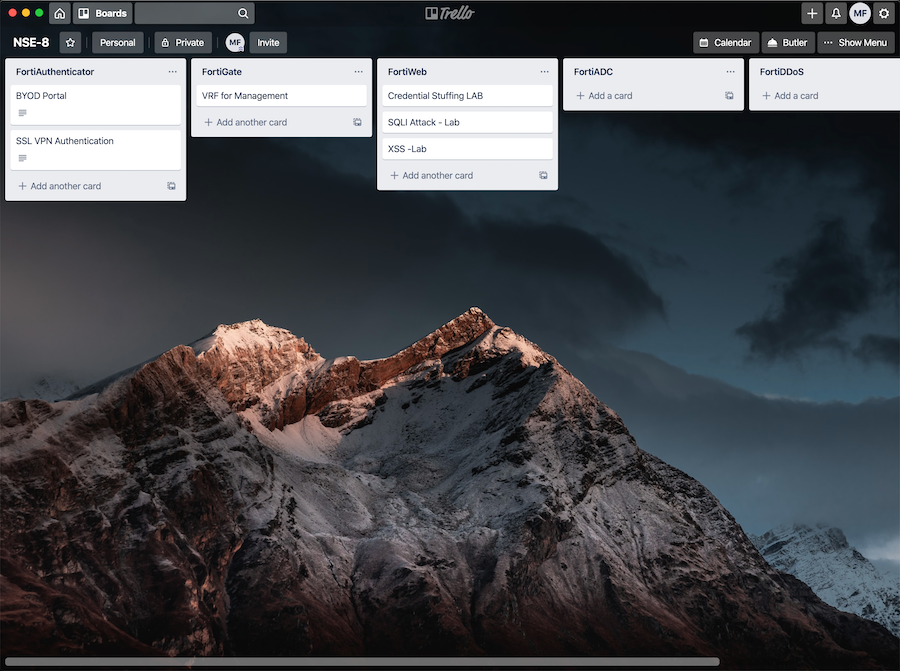
As you can see, this Board is in its infancy and has not been fully built out but you see the idea and the possibilities. The beauty of Trello is that I will be able to save configlettes for each of the Cards, URLs, Cookbooks, screenshots, files, etc.
InfoSec Monkey
Also for my InfoSec Monkey blog site, I want to plan content. With the cards (articles) I plan to write, I can reference URLs, Cookbooks, attach admin guides, etc.

Day Job
The original Use Case was interacting with my Account Manager. Below you can see I have a Bill of Material or BoM Board and then I have the months and quarters as Lists and then each customer by Cards
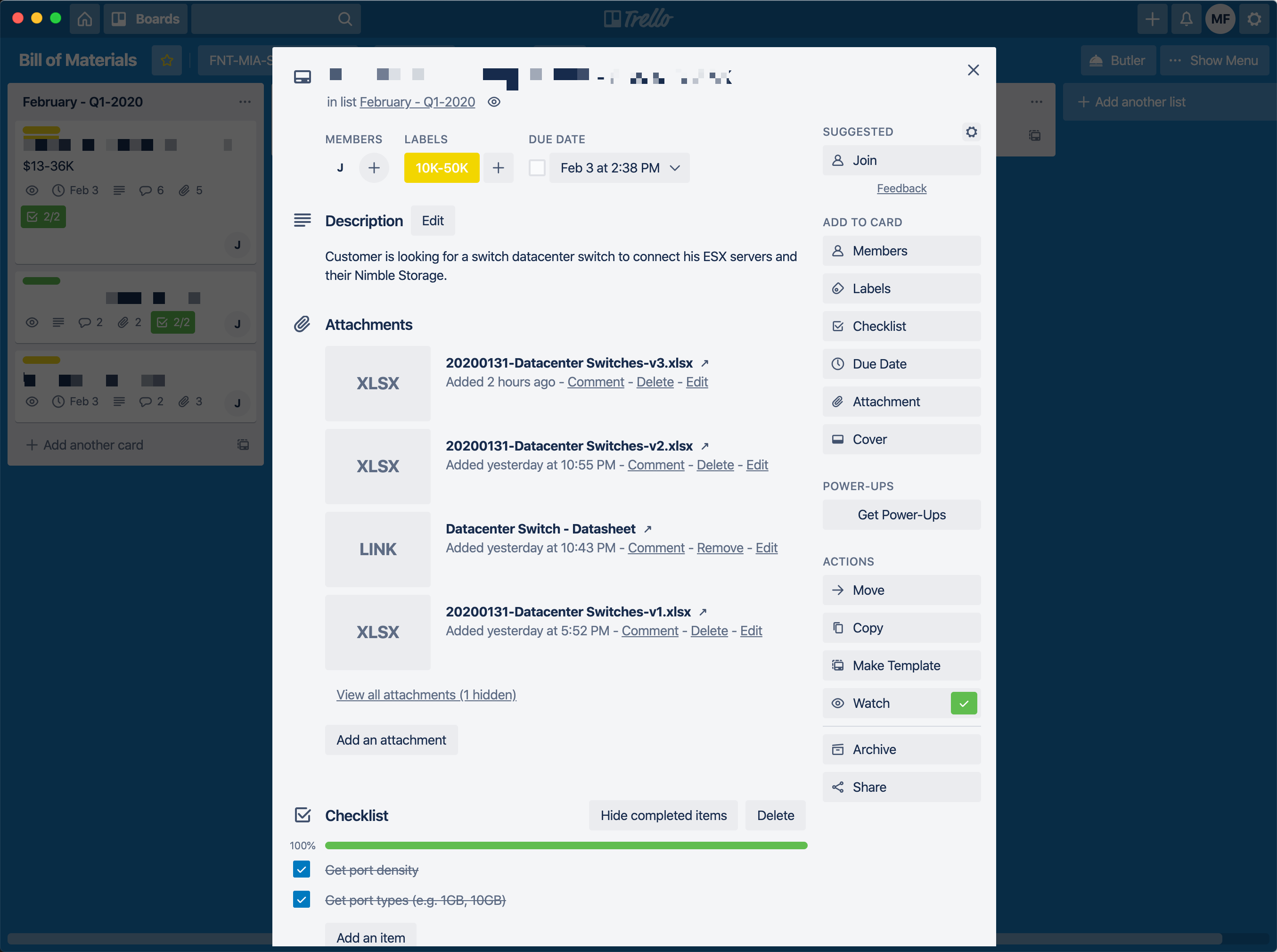
In this case, you can see the J under the members heading on the top, that is my AM. You can attach files, enter a description, create checklists, enter notes, etc.
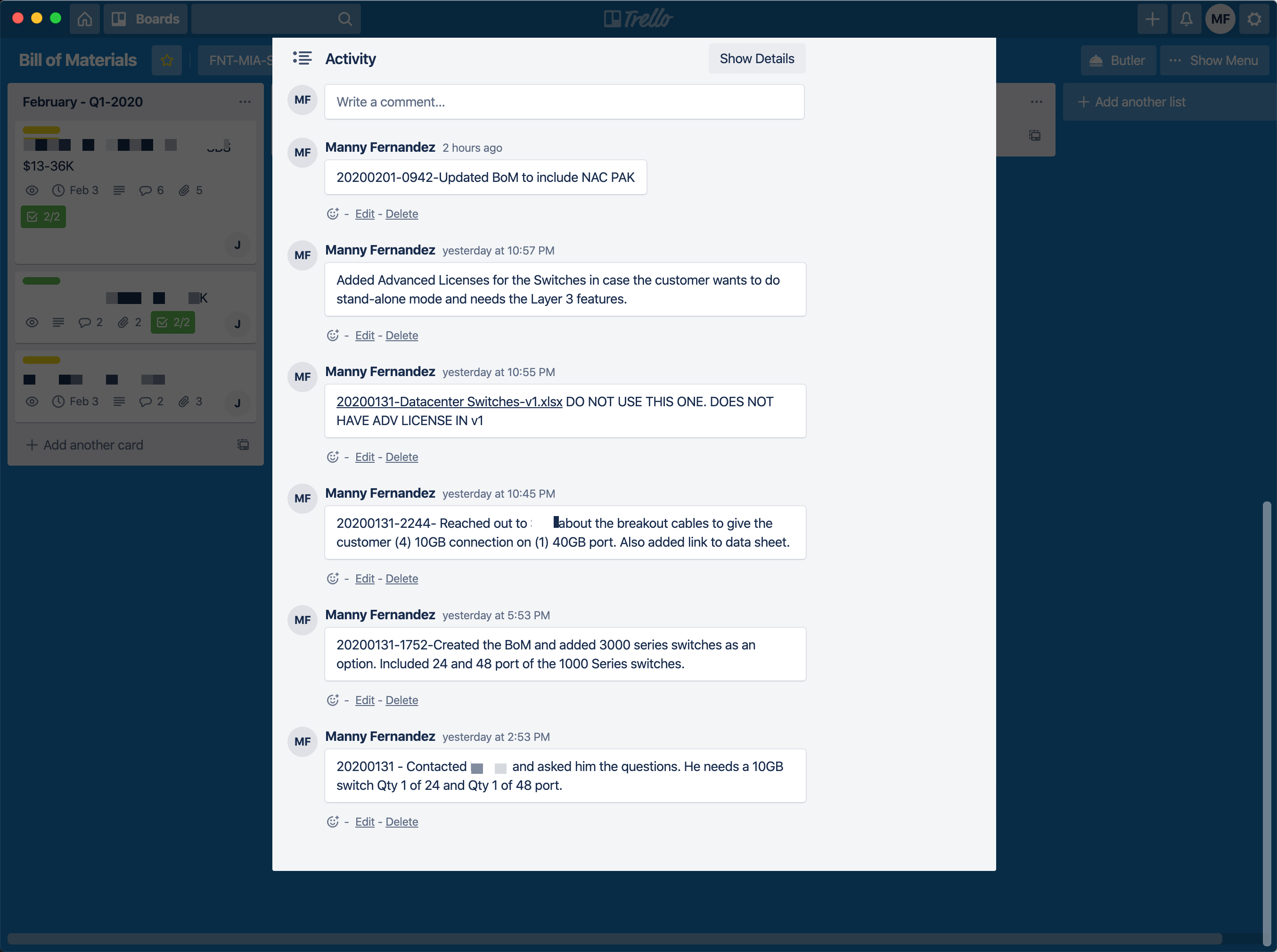
Here you can see the activity section where you can update calls with customers, notes, URL, file attachments, etc. I created a board for Events where we can plan for different shows and events we do regularly and things like what to bring, who is doing the talk , the slide deck, etc. Finally, we created a Board for meeting follow ups. This board does not necessarily tie into BoMs. This could be an initial meeting or a QBR with the customer, etc. I will create another list named Q1-2020 and then move all the cards from the 3 Q1 lists into that list. That way, I have all my work I did in Trello.
There is a MacOS and Windows desktop client. You can also use the Website via a browser, and finally you have IOS and Android versions of the app as well.
Hope this helps.
Recent posts
-

-

Had a customer with over 200 static routes on... Full Story
-

This is a work in progress, I will be... Full Story
