Have you ever ordered a bunch of Fortinet gear... Full Story
By Manny Fernandez
October 4, 2021
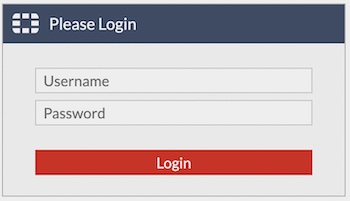
Removing “Launch FortiClient” from FortiGate Web Portal VPN
I had a customer that had configured a Web Portal VPN and he did not want anyone using FortiClient since it would be a client-less VPN. We disabled the usual setting but when the user would connect, they would still see the initial Launch FortiClient at the login.
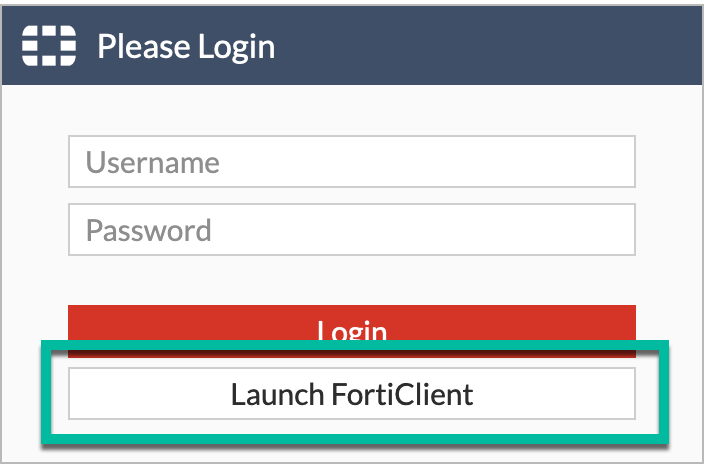
The customer wanted this to be removed since he did not want the user confused and hitting the Launch FortiClient button when they entered their credentials.
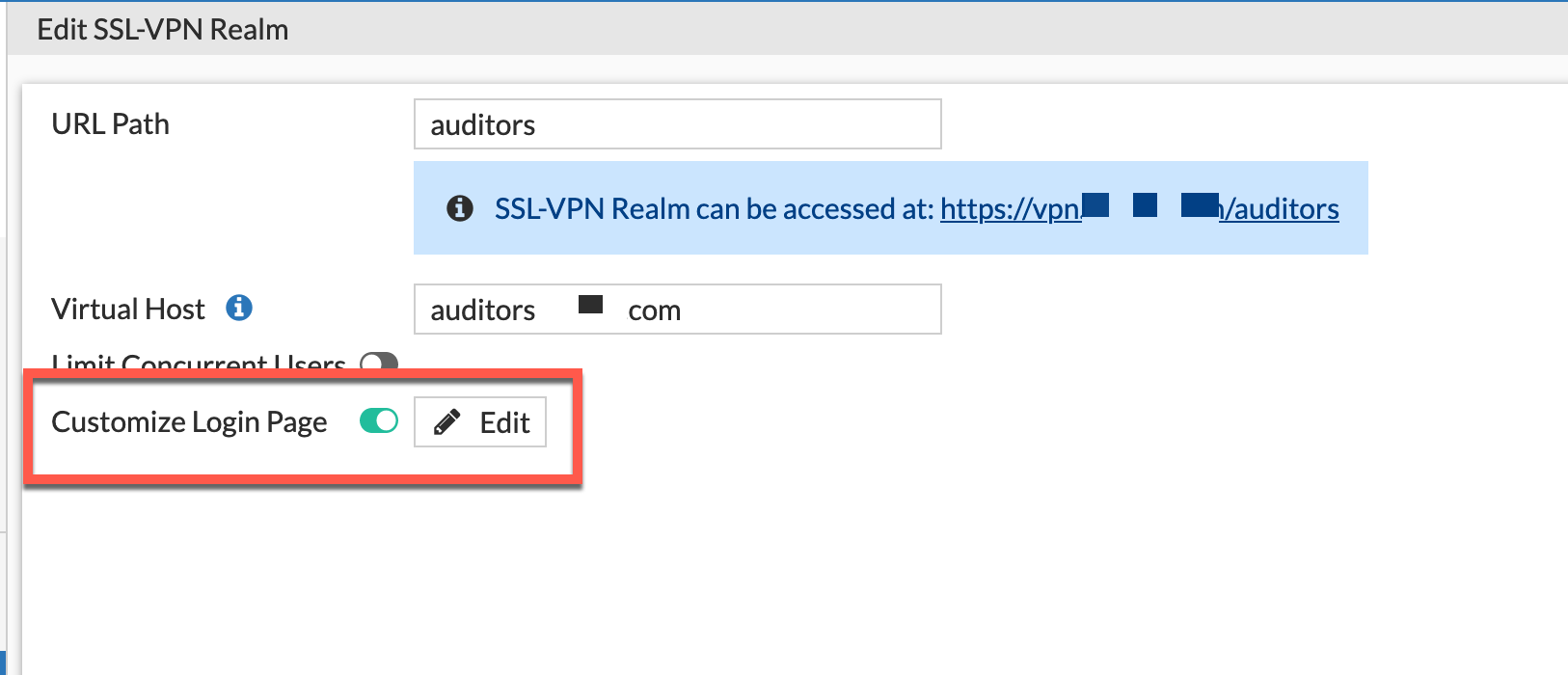
So the first thing to note is you must use Realms since the the standard SSL VPN Login Page (located under System then Replacement Messages) is a global configuration and will affect all SSL Portal VPN login pages (Assuming you do not want it disabled on ALL the Web Portal VPNs). Under the realm you need to enable the Customize Login Page and then click the Edit button. Once you go into the edit mode, you will need to remove some lines of code.
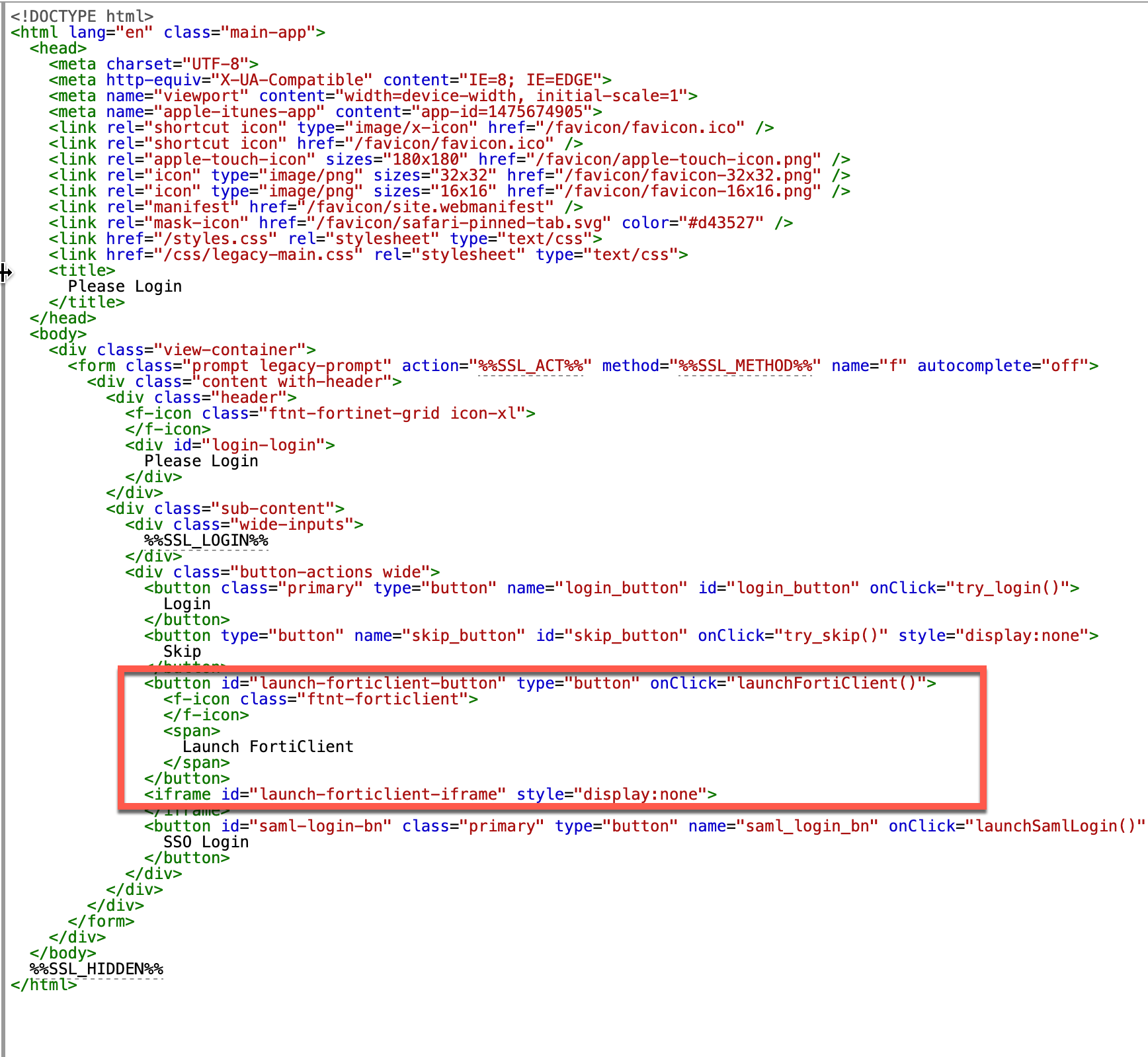
Below is the actual code that needs to be removed
<button id="launch-forticlient-button" type="button" onClick="launchFortiClient()">
<f-icon class="ftnt-forticlient">
</f-icon>
<span>
Launch FortiClient
</span>
</button>
<iframe id="launch-forticlient-iframe" style="display:none">
Once this is complete, save it and then OK.
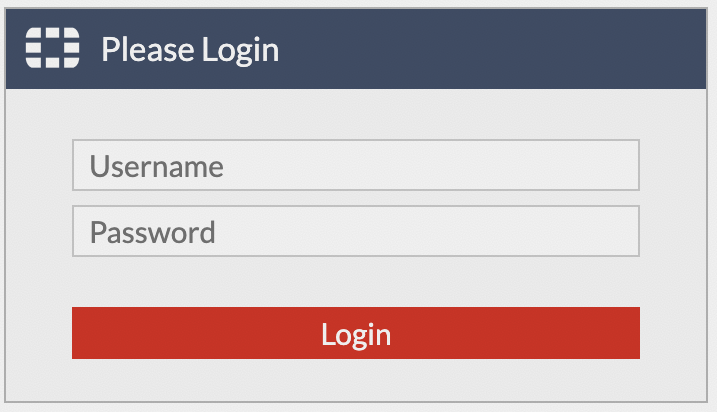
You should now NOT see the Launch FortiClient button on the initial login page.
Hope this helps
Recent posts
-

-

Had a customer with over 200 static routes on... Full Story
-

This is a work in progress, I will be... Full Story
