In FortiOS 7.4, Fortinet enhanced the ability to do... Full Story
By Manny Fernandez
June 2, 2019

Troubleshooting Fortigate HA
Updated 20190602
Whe you have two Fortigates and you have configured them in HA, we sometimes see issues where they do not sync. You can look at the configs and ensure that it is configured correctly, but what do you do when the two firewalls STILL do not sync.
Here are some commands and techniques I use to troubleshoot HA Problems.
By running the ‘diagnose sys ha checksum show’ on both devices, you can see if the two firewalls’ configs match. Forthermore, you will be able to see what portion of the configs are NOT in sync.
Master Firewall
diagnose sys ha checksum show is_manage_master()=1, is_root_master()=1 debugzone global: 8c dd b6 0e 16 23 19 9a f4 7b 67 ac 42 b5 15 f4 root: 7c f4 0c 6e e3 96 04 be f7 3e 2c 62 a6 bd 01 0e all: 53 dd 29 93 64 bd a9 b7 c1 93 17 42 4a d6 f5 15 checksum global: 8c dd b6 0e 16 23 19 9a f4 7b 67 ac 42 b5 15 f4 root: 7c f4 0c 6e e3 96 04 be f7 3e 2c 62 a6 bd 01 0e all: 53 dd 29 93 64 bd a9 b7 c1 93 17 42 4a d6 f5 15
Slave Firewall
diagnose sys ha checksum show is_manage_master()=0, is_root_master()=0 debugzone global: ed 8b 56 2c 6b 99 60 8d f7 32 3d ce 62 28 f6 d9 root: 50 e8 38 cb 8b 48 1d 9f 84 e9 5e e0 ed 00 52 7f all: e6 a7 16 66 2a 15 ff 57 26 39 ba 18 36 02 ca 14 checksum global: ed 8b 56 2c 6b 99 60 8d f7 32 3d ce 62 28 f6 d9 root: 50 e8 38 cb 8b 48 1d 9f 84 e9 5e e0 ed 00 52 7f all: e6 a7 16 66 2a 15 ff 57 26 39 ba 18 36 02 ca 14
NOTE: You can also use the ‘diagnose sys ha checksum cluster’ to see both.
We can clearly see that the ‘Slave’ firewall ‘global’ section differs from the master. We can see that ‘global’ on the Master ends in ‘b5 15 f4’ while the Slave’s ‘Global’ section ends in ’28 f6 d9’
Lets say that you want to see where exactly the difference lies on the ‘global’ section, you would need to run the following:
‘diagnose sys ha checksum show global’
Similar to the above command, this command specifies ‘global’. You can run the command with the ‘root’ switch to compare that section as well other VDOMs if you happen to be using them.
Your best bet is to capture the output of both commands on both firewalls, and then use a diff application/utility to compare the two.
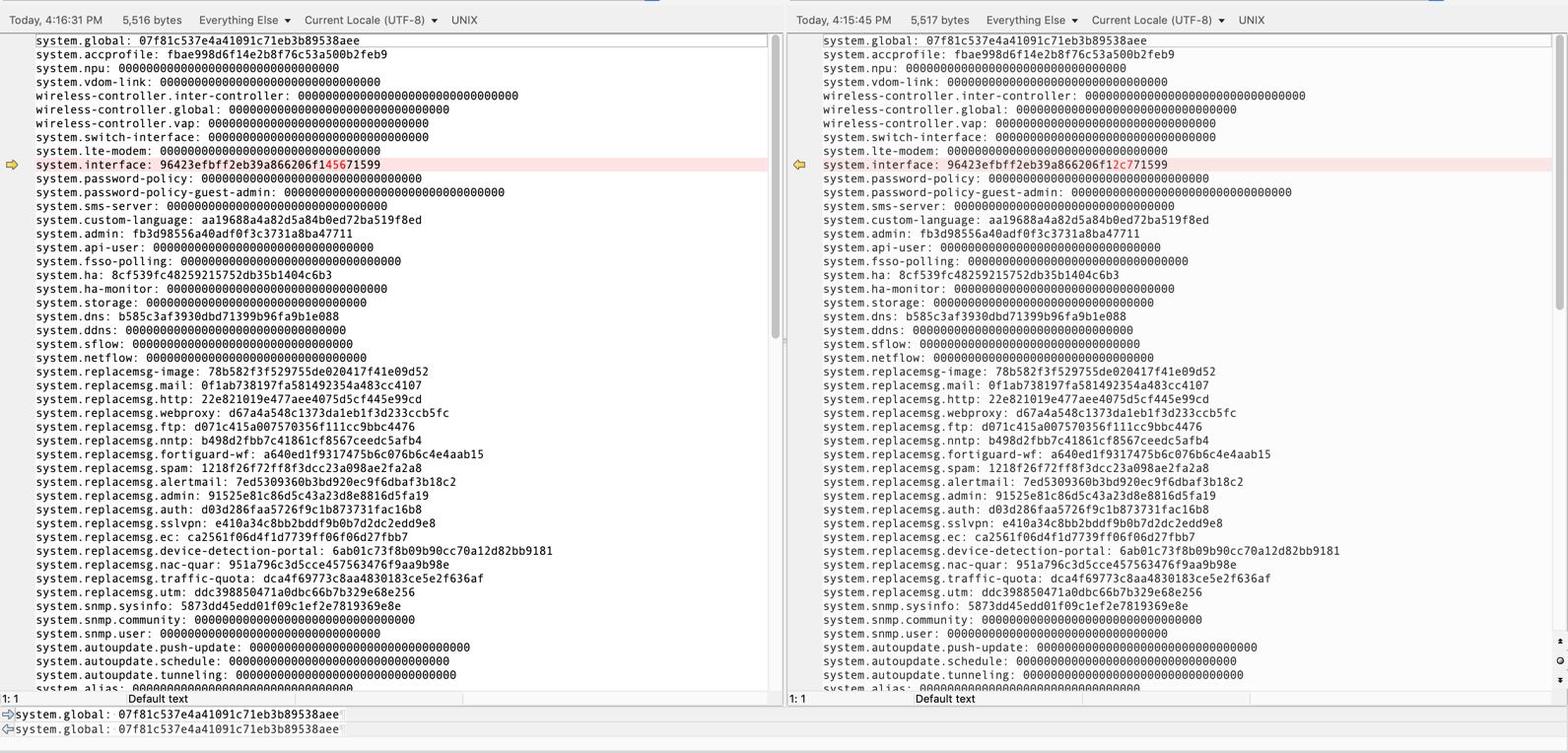
With the output, we can see that there is an error on the ‘interfaces’. This could be something where the slave has a VLAN trunk not present on the master or something similar. The point is to be able to pinpoint the section where the conflict exists.
PRO TIP: If you want to access the slave unit from the Master unit, enter the following:
get system ha status Master:200 FGT500E-8 FGT5K2801021111 1 Slave :128 FGT500E-3 FGT5K0028030322 0
execute ha manage 0 %admin-account%
THE MOST IMPORTANT THINGS TO NOTE:
Give it time. If you see the the files are in sync from a diagnose sys ha checksum show perspective and the output of get system ha status shows that they are in sync, give it time to sync. Give it a few minutes.
The ‘get system ha status’ will give you the following output:
HA Health Status: OK Model: FortiGate-100E Mode: HA A-P Group: 0 Debug: 0 Cluster Uptime: 35 days 2:30:25 Cluster state change time: 2018-11-29 14:14:03 Master selected using: <2018/11/29 14:14:03> FG100<REMOVED>0 is selected as the master because it has the largest value of uptime. <2018/11/29 13:56:53> FG100<REMOVED>0 is selected as the master because it's the only member in the cluster. ses_pickup: enable, ses_pickup_delay=disable override: disable Configuration Status: FG100<REMOVED>0(updated 5 seconds ago): in-sync FG100<REMOVED>2(updated 1 seconds ago): in-sync System Usage stats: FG100E<REMOVED>0(updated 5 seconds ago): sessions=20, average-cpu-user/nice/system/idle=0%/0%/0%/99%, memory=37% FG100<REMOVED>2(updated 1 seconds ago): sessions=0, average-cpu-user/nice/system/idle=0%/0%/0%/99%, memory=36% HBDEV stats: FG100<REMOVED>0(updated 5 seconds ago): ha1: physical/1000auto, up, rx-bytes/packets/dropped/errors=2531834102/21953614/0/0, tx=1367520059/25722775/0/0 ha2: physical/1000auto, up, rx-bytes/packets/dropped/errors=1723489184/15159840/0/0, tx=1875201142/15160119/0/0 FG100<REMOVED>2(updated 1 seconds ago): ha1: physical/1000auto, up, rx-bytes/packets/dropped/errors=1368194283/25722784/0/0, tx=2530579002/21953633/0/0 ha2: physical/1000auto, up, rx-bytes/packets/dropped/errors=1875205619/15160130/0/0, tx=1723496330/15159858/0/0 MONDEV stats: FG100<REMOVED>0(updated 5 seconds ago): wan2: physical/1000auto, up, rx-bytes/packets/dropped/errors=3329193710/24219230/0/0, tx=2913222327/8262630/0/0 FG100<REMOVED>2(updated 1 seconds ago): wan2: physical/1000auto, up, rx-bytes/packets/dropped/errors=878991333/13504560/0/0, tx=0/0/0/0 Master: <REMOVED> , FG100<REMOVED>0, cluster index = 0 Slave : <REMOVED> , FG100<REMOVED>2, cluster index = 1 number of vcluster: 1 vcluster 1: work 169.254.0.1 Master: FG100<REMOVED>0, operating cluster index = 0 Slave : FG100<REMOVED>2, operating cluster index = 1
You can see the section that says in-sync. This tells you the configuration is in sync. Below are some additional HA troubleshooting commands you can use.
dia debug application hasync -1 dia debug application hatalk -1 dia deb ena
The above output will show you the process of the HA Heartbeat conversations as well as the synchronization of the configs.
Differences on Chassis Units
Chassis ID
With a chassis based Fortigate firewall, make sure you have unique chassis id' on each Fortigate. If you have the HA config on both units but the second firewall does not appear in the GUI, chances are you missed this step or the group-name.
MASTER UNIT
config system ha
set group-id 1
set group-name "CUSTOMER-HA"
set mode a-p
set password <password removed>
set hbdev "ha1" 0 "ha2" 0
set chassis-id 1
set hbdev-second-vlan-id 998
set session-pickup enable
set override disable
set priority 180
end
SLAVE UNIT
config system ha
set group-id 1
set group-name "CUSTOMER-HA"
set mode a-p
set password <password removed>
set hbdev "ha1" 0 "ha2" 0
set chassis-id 2
set hbdev-second-vlan-id 998
set session-pickup enable
set override disable
set priority 128
end
Troubleshooting Sync Issues on Chassis Based Units
Specifically on the 7K, 6K, and 3700D series boxes, there is a different set of commands to run to validate synchronization. With these boxes, you will see the GUI showing the HA is in sync, but if you go out to the CLI and run the `diagnose sys ha checksum cluster` command, it will not show the firewalls in sync.
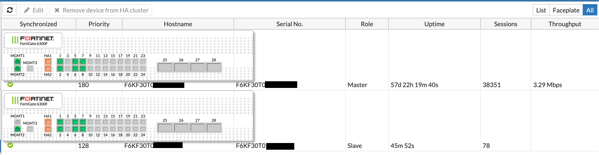
NOTE: The bottom FGT was purposely left with the cables disconnected so the GUI is correct.
However if you type the get sys ha status command, it will tell you it is in sync.
F6KF30<REMOVED>(global) # get sys ha status HA Health Status: OK Model: FortiGate-6000F Mode: HA A-P Group: 1 Debug: 0 Cluster Uptime: 0 days 4:33:46 Cluster state change time: 2019-05-31 19:54:13 Master selected using: <2019/05/31 19:54:13> F6KF30<REMOVED>is selected as the master because its peer has no active worker. <2019/05/31 19:50:49> F6KF30<REMOVED>is selected as the master because it's the only member in the cluster. <2019/05/31 19:50:43> F6KF30<REMOVED>is selected as the master because the peer member F6KF30<REMOVED> has SET_AS_SLAVE flag set. <2019/05/31 19:39:58> F6KF30<REMOVED> is selected as the master because it has the largest value of uptime. ses_pickup: enable, ses_pickup_delay=disable override: disable Configuration Status: F6KF30<REMOVED>(updated 5 seconds ago): in-sync F6KF30<REMOVED>(updated 1 seconds ago): in-sync System Usage stats: F6KF30<REMOVED>(updated 5 seconds ago): sessions=45439, average-cpu-user/nice/system/idle=0%/0%/0%/99%, memory=11% F6KF30<REMOVED>(updated 1 seconds ago): sessions=33673, average-cpu-user/nice/system/idle=0%/0%/0%/99%, memory=10%
When you run the non-chassis command, you can see that the devices appear to be out of sync (See red text below)
F6KF30<REMOVED> (global) # diagnose sys ha checksum cluster ================== F6KF30<REMOVED> ================== is_manage_master()=1, is_root_master()=1 debugzone global: 75 99 03 87 1b 15 fa 9c f6 9b a8 e4 3b b9 90 7c root: 53 86 74 dd 65 a2 98 38 9c fe 8d 95 7b 86 29 30 mgmt-vdom: ce 2c 1a 33 38 69 d1 30 4b 4c 15 09 8a 06 4f b0 all: 77 33 97 a3 6f cb 26 20 55 c8 fe b2 a8 03 4e 5b checksum global: 75 99 03 87 1b 15 fa 9c f6 9b a8 e4 3b b9 90 7c root: 53 86 74 dd 65 a2 98 38 9c fe 8d 95 7b 86 29 30 mgmt-vdom: ce 2c 1a 33 38 69 d1 30 4b 4c 15 09 8a 06 4f b0 all: 77 33 97 a3 6f cb 26 20 55 c8 fe b2 a8 03 4e 5b ================== F6KF30<REMOVED> ================== is_manage_master()=0, is_root_master()=0 debugzone global: 32 06 5d ce 11 2e d3 18 76 fc 4c 41 63 1b a6 e3 root: e7 d1 e6 4a 16 bd 78 e5 41 6b 16 ed c2 37 75 cd mgmt-vdom: b4 1d da cb 28 a8 0c 7d 45 ba 58 98 d9 25 57 67 all: 55 06 53 5a 69 ee b6 46 61 a2 8f 4f cb 04 00 d0 checksum global: 32 06 5d ce 11 2e d3 18 76 fc 4c 41 63 1b a6 e3 root: e7 d1 e6 4a 16 bd 78 e5 41 6b 16 ed c2 37 75 cd mgmt-vdom: b4 1d da cb 28 a8 0c 7d 45 ba 58 98 d9 25 57 67 all: 55 06 53 5a 69 ee b6 46 61 a2 8f 4f cb 04 00 d0
However, when the proper command is typed, you can see a different output but you see it based on ‘blades’ or line cards. The command is diag sys confsync status. You can see the sync commands in red below.
F6KF30<REMOVED> (global) # diag sys confsync status ========================================================================== Slot: 1 Module SN: FPC6KFT0<REMOVED> ELBC: svcgrp_id=1, chassis=1, slot_id=1 ELBC HB devs: elbc-ctrl/1: active=1, hb_count=14405 ELBC mgmt devs: elbc-base-ctrl: mgmtip_set=1 zone: self_idx:2, master_idx:1, members:3 FPC6KFT0<REMOVED>, Slave, uptime=14406.89, priority=16, slot_id=1:1, idx=2, flag=0x4, in_sync=1 F6KF30<REMOVED>, Slave, uptime=13634.30, priority=3, slot_id=2:0, idx=0, flag=0x10, in_sync=1 elbc-base-ctrl: state=3(connected), ip=169.254.1.115, last_hb_time=1634388.22, hb_nr=65505 F6KF30<REMOVED>, Master, uptime=14403.12, priority=1, slot_id=1:0, idx=1, flag=0x10, in_sync=1 elbc-base-ctrl: state=3(connected), ip=169.254.1.15, last_hb_time=1634388.26, hb_nr=69222 ========================================================================== Slot: 2 Module SN: FPC6KFT0<REMOVED> ELBC: svcgrp_id=1, chassis=1, slot_id=2 ELBC HB devs: elbc-ctrl/1: active=1, hb_count=14405 ELBC mgmt devs: elbc-base-ctrl: mgmtip_set=1 zone: self_idx:2, master_idx:1, members:3 FPC6KFT0<REMOVED>, Slave, uptime=14406.37, priority=17, slot_id=1:2, idx=2, flag=0x4, in_sync=1 F6KF30<REMOVED>, Slave, uptime=13634.30, priority=3, slot_id=2:0, idx=0, flag=0x10, in_sync=1 elbc-base-ctrl: state=3(connected), ip=169.254.1.115, last_hb_time=1634326.46, hb_nr=65505 F6KF30<REMOVED>, Master, uptime=14403.12, priority=1, slot_id=1:0, idx=1, flag=0x10, in_sync=1 elbc-base-ctrl: state=3(connected), ip=169.254.1.15, last_hb_time=1634326.50, hb_nr=69222
UPDATED 20190603-2209
When running the diag sys confsync status it will show you all the blades, however the last line of the output, compares all blades to the master
MBD SN: F6KF30<REMOVED> ELBC: svcgrp_id=1, chassis=1, slot_id=0 zone: self_idx:1, master_idx:1, members:14 F6KF30<REMOVED>, Master, uptime=14403.12, priority=1, slot_id=1:0, idx=1, flag=0x10, in_sync=1 F6KF30<REMOVED>, Slave, uptime=13634.30, priority=3, slot_id=2:0, idx=0, flag=0x10, in_sync=1 elbc-base-ctrl: state=3(connected), ip=169.254.1.115, last_hb_time=1634141.97, hb_nr=65505
If the Fortigates were NOT in sync, they would show in_sync=0
Thank you Wei Ling Neo for the information on the last update.
To show the changes, I edited an interface’s alias and saved the config. You can see that the first section shows the complete config NOT in sync, while the second section shows all in sync. Pay particular attention to the in_sync=0 and in_sync=1 in the output
========================================================================== MBD SN: F6KF30T0XXXXXX38 ELBC: svcgrp_id=1, chassis=1, slot_id=0 zone: self_idx:1, master_idx:1, members:14 F6KF30T0XXXXXX38, Master, uptime=3385497.02, priority=1, slot_id=1:0, idx=1, flag=0x10, in_sync=1 F6KF30T0XXXXXX31, Slave, uptime=2712.84, priority=3, slot_id=2:0, idx=0, flag=0x10, in_sync=1 elbc-base-ctrl: state=3(connected), ip=169.254.1.115, last_hb_time=5005235.91, hb_nr=4021 FPC6KFT0XXXXXX88, Slave, uptime=3386086.26, priority=18, slot_id=1:3, idx=2, flag=0x24, in_sync=1 elbc-base-ctrl: state=3(connected), ip=169.254.1.5, last_hb_time=5005235.91, hb_nr=16216163 FPC6KFT0XXXXXX91, Slave, uptime=3386045.32, priority=21, slot_id=1:6, idx=3, flag=0x24, in_sync=1 elbc-base-ctrl: state=3(connected), ip=169.254.1.8, last_hb_time=5005235.96, hb_nr=16215556 FPC6KFT0XXXXXX92, Slave, uptime=3386049.03, priority=19, slot_id=1:4, idx=4, flag=0x24, in_sync=0 elbc-base-ctrl: state=3(connected), ip=169.254.1.6, last_hb_time=5005236.09, hb_nr=16215798 FPC6KFT0XXXXXX93, Slave, uptime=3386017.03, priority=20, slot_id=1:5, idx=5, flag=0x24, in_sync=1 elbc-base-ctrl: state=3(connected), ip=169.254.1.7, last_hb_time=5005236.06, hb_nr=16215854 FPC6KFT0XXXXXX32, Slave, uptime=3385995.41, priority=16, slot_id=1:1, idx=6, flag=0x24, in_sync=1 elbc-base-ctrl: state=3(connected), ip=169.254.1.3, last_hb_time=5005235.91, hb_nr=16215659 FPC6KFT0XXXXXX34, Slave, uptime=3385867.84, priority=17, slot_id=1:2, idx=7, flag=0x24, in_sync=0 elbc-base-ctrl: state=3(connected), ip=169.254.1.4, last_hb_time=5005235.96, hb_nr=16214512 FPC6KFT0XXXXXX68, Slave, uptime=2651.31, priority=120, slot_id=2:5, idx=8, flag=0x24, in_sync=0 elbc-base-ctrl: state=3(connected), ip=169.254.1.107, last_hb_time=5005235.91, hb_nr=4021 FPC6KFT0XXXXXX69, Slave, uptime=2651.17, priority=121, slot_id=2:6, idx=9, flag=0x24, in_sync=0 elbc-base-ctrl: state=3(connected), ip=169.254.1.108, last_hb_time=5005235.91, hb_nr=4026 FPC6KFT0XXXXXX71, Slave, uptime=2650.58, priority=119, slot_id=2:4, idx=10, flag=0x24, in_sync=0 elbc-base-ctrl: state=3(connected), ip=169.254.1.106, last_hb_time=5005236.06, hb_nr=4032 FPC6KFT0XXXXXX72, Slave, uptime=2652.17, priority=118, slot_id=2:3, idx=11, flag=0x24, in_sync=0 elbc-base-ctrl: state=3(connected), ip=169.254.1.105, last_hb_time=5005235.91, hb_nr=4030 FPC6KFT0XXXXXX28, Slave, uptime=2651.72, priority=116, slot_id=2:1, idx=12, flag=0x24, in_sync=0 elbc-base-ctrl: state=3(connected), ip=169.254.1.103, last_hb_time=5005235.96, hb_nr=4030 FPC6KFT0XXXXXX29, Slave, uptime=2652.27, priority=117, slot_id=2:2, idx=13, flag=0x24, in_sync=0 elbc-base-ctrl: state=3(connected), ip=169.254.1.104, last_hb_time=5005236.09, hb_nr=4029 F6KF30T0XXXXXX38 (root) # diag sys confsync status ELBC: svcgrp_id=1, chassis=1, slot_id=0 zone: self_idx:1, master_idx:1, members:14 F6KF30T0XXXXXX38, Master, uptime=3385504.79, priority=1, slot_id=1:0, idx=1, flag=0x10, in_sync=1 F6KF30T0XXXXXX31, Slave, uptime=2720.58, priority=3, slot_id=2:0, idx=0, flag=0x10, in_sync=1 elbc-base-ctrl: state=3(connected), ip=169.254.1.115, last_hb_time=5005243.64, hb_nr=4058 FPC6KFT0XXXXXX88, Slave, uptime=3386094.00, priority=18, slot_id=1:3, idx=2, flag=0x24, in_sync=1 elbc-base-ctrl: state=3(connected), ip=169.254.1.5, last_hb_time=5005243.64, hb_nr=16216200 FPC6KFT0XXXXXX91, Slave, uptime=3386053.04, priority=21, slot_id=1:6, idx=3, flag=0x24, in_sync=1 elbc-base-ctrl: state=3(connected), ip=169.254.1.8, last_hb_time=5005243.68, hb_nr=16215593 FPC6KFT0XXXXXX92, Slave, uptime=3386056.58, priority=19, slot_id=1:4, idx=4, flag=0x24, in_sync=1 elbc-base-ctrl: state=3(connected), ip=169.254.1.6, last_hb_time=5005243.64, hb_nr=16215834 FPC6KFT0XXXXXX93, Slave, uptime=3386024.56, priority=20, slot_id=1:5, idx=5, flag=0x24, in_sync=1 elbc-base-ctrl: state=3(connected), ip=169.254.1.7, last_hb_time=5005243.58, hb_nr=16215890 FPC6KFT0XXXXXX32, Slave, uptime=3386003.15, priority=16, slot_id=1:1, idx=6, flag=0x24, in_sync=1 elbc-base-ctrl: state=3(connected), ip=169.254.1.3, last_hb_time=5005243.64, hb_nr=16215696 FPC6KFT0XXXXXX34, Slave, uptime=3385875.56, priority=17, slot_id=1:2, idx=7, flag=0x24, in_sync=1 elbc-base-ctrl: state=3(connected), ip=169.254.1.4, last_hb_time=5005243.68, hb_nr=16214549 FPC6KFT0XXXXXX68, Slave, uptime=2659.08, priority=120, slot_id=2:5, idx=8, flag=0x24, in_sync=1 elbc-base-ctrl: state=3(connected), ip=169.254.1.107, last_hb_time=5005243.68, hb_nr=4058 FPC6KFT0XXXXXX69, Slave, uptime=2658.91, priority=121, slot_id=2:6, idx=9, flag=0x24, in_sync=1 elbc-base-ctrl: state=3(connected), ip=169.254.1.108, last_hb_time=5005243.64, hb_nr=4063 FPC6KFT0XXXXXX71, Slave, uptime=2658.11, priority=119, slot_id=2:4, idx=10, flag=0x24, in_sync=1 elbc-base-ctrl: state=3(connected), ip=169.254.1.106, last_hb_time=5005243.58, hb_nr=4068 FPC6KFT0XXXXXX72, Slave, uptime=2659.90, priority=118, slot_id=2:3, idx=11, flag=0x24, in_sync=1 elbc-base-ctrl: state=3(connected), ip=169.254.1.105, last_hb_time=5005243.64, hb_nr=4067 FPC6KFT0XXXXXX28, Slave, uptime=2659.44, priority=116, slot_id=2:1, idx=12, flag=0x24, in_sync=1 elbc-base-ctrl: state=3(connected), ip=169.254.1.103, last_hb_time=5005243.68, hb_nr=4067 FPC6KFT0XXXXXX29, Slave, uptime=2659.82, priority=117, slot_id=2:2, idx=13, flag=0x24, in_sync=1 elbc-base-ctrl: state=3(connected), ip=169.254.1.104, last_hb_time=5005243.64, hb_nr=4065 F6KF30T0XXXXXX38 (root) #
Rebooting HA Pair
exe ha man <ID> exe reboot
Then run the exec reboot on the master.
Recent posts
-

-

Apple shortcuts have been an amazing addition to IOS. ... Full Story
-

Years ago, when I started using FortiGates, I had... Full Story
