There are many options when troubleshooting in FortiGate firewalls. ... Full Story
By Manny Fernandez
July 14, 2019

Adding Multiple Calendar Invites at Once
In the next couple of weeks, I will be traveling for some company training. I wanted to add the agenda items as calendar items so I can track the events. I came across the nice little website that can speed that process up. I was able to create a bunch of calendar items and then downloaded all of them at one time to add them to my calendar of choice.
The website is here.
Here is how I did it
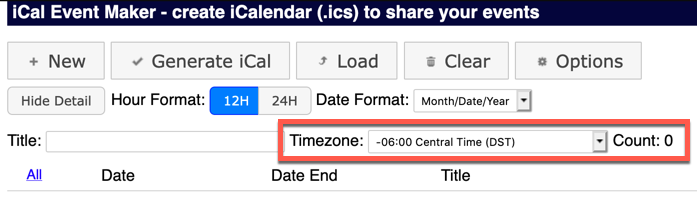
Make sure you set the ‘Timezone’ if it is different from where you are now.
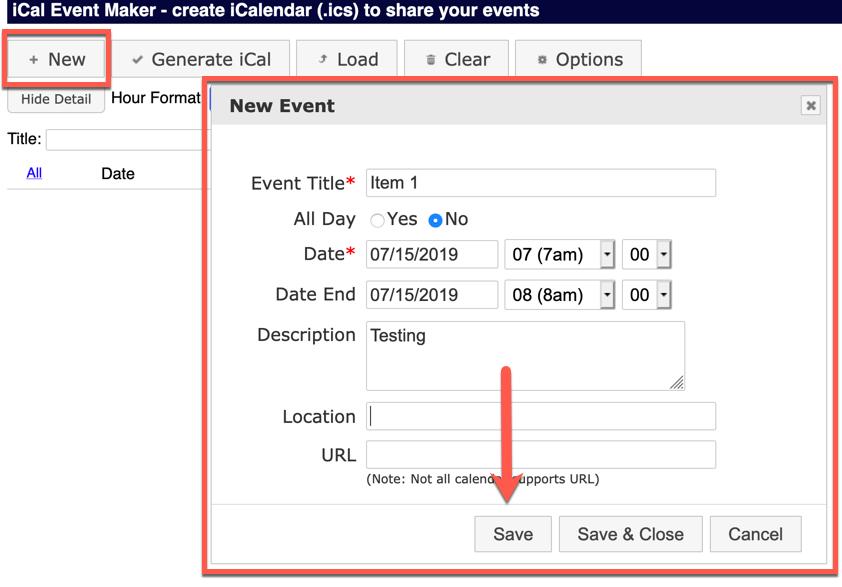
Now you can select New from the top menu bar. You can now enter the particulars for the first event. You can add location and URL if relevant. Once you enter the first item, you want to select Save and NOT Save & Close . This option will give you the opportunity to add additional items.
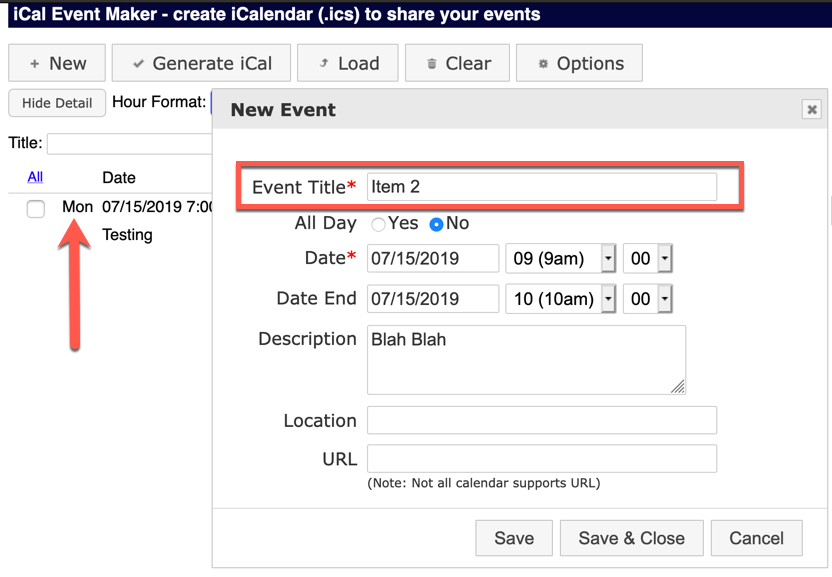
Above, you can see the entering of Item 2 and we can see that Item 1 is in the background. You can continue to add using the Save option.
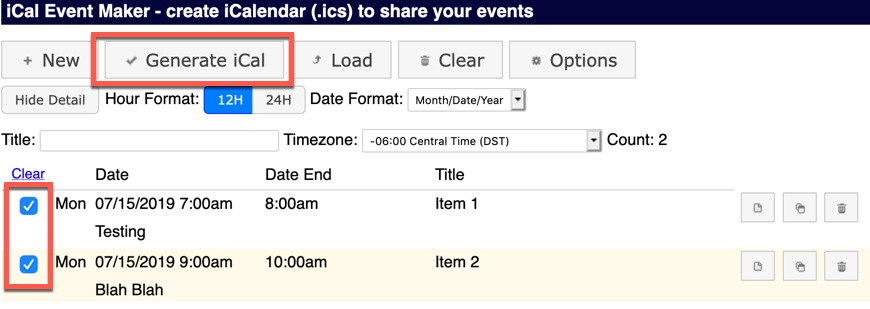
Ensure you select the items you want to Generate iCal for. Now select Generate iCal
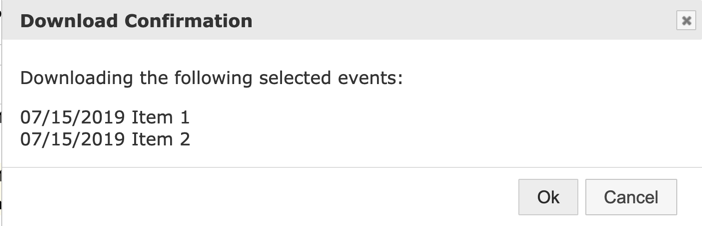
You can now Download the Calendar Items
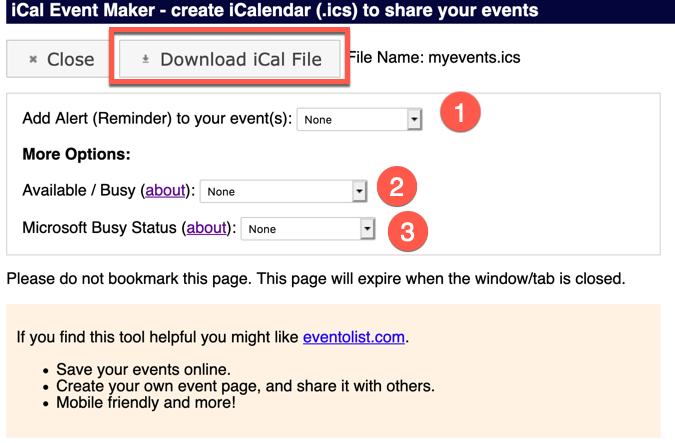
At this point, you can choose to add reminders, availability etc. Download the iCal and it will prompt you to either save the .ics file or open it in you calendar application of choice.
Content of the .ics
BEGIN:VCALENDAR VERSION:2.0 PRODID:-//ical.marudot.com//iCal Event Maker CALSCALE:GREGORIAN BEGIN:VTIMEZONE TZID:America/Chicago TZURL:http://tzurl.org/zoneinfo-outlook/America/Chicago X-LIC-LOCATION:America/Chicago BEGIN:DAYLIGHT TZOFFSETFROM:-0600 TZOFFSETTO:-0500 TZNAME:CDT DTSTART:19700308T020000 RRULE:FREQ=YEARLY;BYMONTH=3;BYDAY=2SU END:DAYLIGHT BEGIN:STANDARD TZOFFSETFROM:-0500 TZOFFSETTO:-0600 TZNAME:CST DTSTART:19701101T020000 RRULE:FREQ=YEARLY;BYMONTH=11;BYDAY=1SU END:STANDARD END:VTIMEZONE BEGIN:VEVENT DTSTAMP:20190714T142538Z UID:20190714T142538Z-466209573@marudot.com DTSTART;TZID=America/Chicago:20190715T070000 DTEND;TZID=America/Chicago:20190715T080000 SUMMARY:Item 1 DESCRIPTION:Testing END:VEVENT BEGIN:VEVENT DTSTAMP:20190714T142538Z UID:20190714T142538Z-221794684@marudot.com DTSTART;TZID=America/Chicago:20190715T090000 DTEND;TZID=America/Chicago:20190715T100000 SUMMARY:Item 2 DESCRIPTION:Blah Blah END:VEVENT END:VCALENDAR
Hope this helps
Recent posts
-

-

Have you ever had an IPS signature that continues... Full Story
-

Use case: Customer has a Split Tunnel Enabled but... Full Story
