There are many options when troubleshooting in FortiGate firewalls. ... Full Story
By Manny Fernandez
April 3, 2023

Direct Access through Split Tunnel VPN
Use case: Customer has a Split Tunnel Enabled but wants to route certain FQDN or IP addresses via the local default gateway on the client side. In this case, it is to not put a burden on the VPN GW at the DC for traffic such as voice.
We are going to use the negate command (see negate article) which essentially means everything EXCEPT what is selected.
You will need to build your SSL VPN Portal as you normally would. I have two article that go through that process. Here is one with realms and one without.
Once the VPN Portal is completed, you will need to modify it.
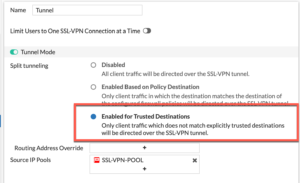
You will need to choose the Enable for trusted destinations button.
Next we will create the necessary policy
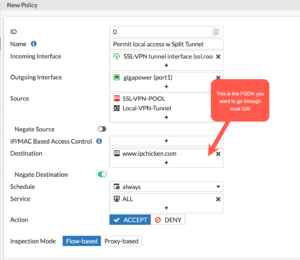
You will need to enter the FQDN or IP address you want to egress from the local client’s default gateway in the Destination field, and then choose Negate Destination toggle button. If you do not see this option, you will need to go to System then Feature Visibility then choose Policy Advanced Options.
NOTE: You can also enable this on the CLI by right clicking the policy after you are done or within the policy with the edit in cli from the right pane (if you are doing it from inside the policy)

or on the drop-down from the Firewall Policy screen.

You can then enable the negate by entering the following command:
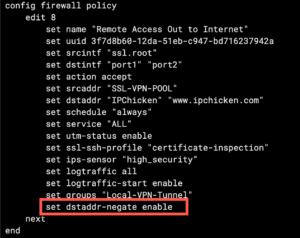
set dstaddr-negate enable
Once this is complete, edit the SSL VPN Portal from the cli as this command is only available from the cli with the config vpn ssl portal then editing the particular tunnel. My case edit Tunnel.
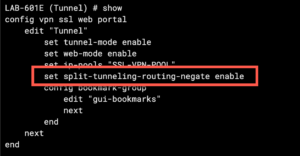
You will need to edit the portal you configured, and add the following command:
set split-tunneling-routing-negate enable
In my example, we sent all www.ipchicken.com traffic locally, while routing all other traffic through the SSL VPN.
In the following traceroute outputs, we can see the traffic routing through the Comcast circuit when he tracerouted to ipchicken.com
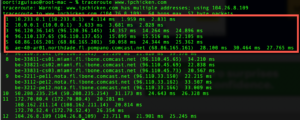
Next you will see the route when he routed to whatismyip.com going through the SBC path.
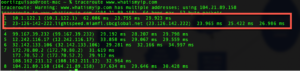
NOTE: You can add additional destination addresses in the policy to expand on what gets diverted to the local default gateway.
Thank you to Omar Ortiz for working with me on the PoC.
Recent posts
-

-

Have you ever had an IPS signature that continues... Full Story
-

Use case: Customer has a Split Tunnel Enabled but... Full Story
