There are many options when troubleshooting in FortiGate firewalls. ... Full Story
By Manny Fernandez
August 20, 2019

Conditional DNS Forwarding with FortiGate and FortiProxy
Today I was working with a customer that was running FortiProxy in a Proof-of-Concept. One of the requirements was to have certain domains use a particular DNS server while all other traffic destined for all other domains, go straight out to 4.2.2.2 and 8.8.8.8. This is called Conditional DNS Forwarding and it is supported by both the FortiGates and the FortiProxy. In this example, I will choose a fictitious name for a city and use .com, .net, and .org as the domains I want to forward to internal DNS.
There are two parts to this configuration.
- Enable recursive DNS on the particular interface users will see and query.
- Configure the domain-names and the DNS servers they should be going to resolve.
The fictitious name will be City1. In my fake environment, city1.com will go to 10.243.13.1, 10.243.13.10, 10.243.13.100 as the DNS Servers, city1.net will go to 10.243.16.1, 10.243.16.10, 10.243.16.100 and city1.org will go to 10.244.14.1, 10.244.14.10, 10.244.14.100
Here we go:
Enable Recursive DNS on Interface
First let’s enable the recursive DNS Services on the interface(s) where the DNS queries will come from.
Graphical User Interface Option
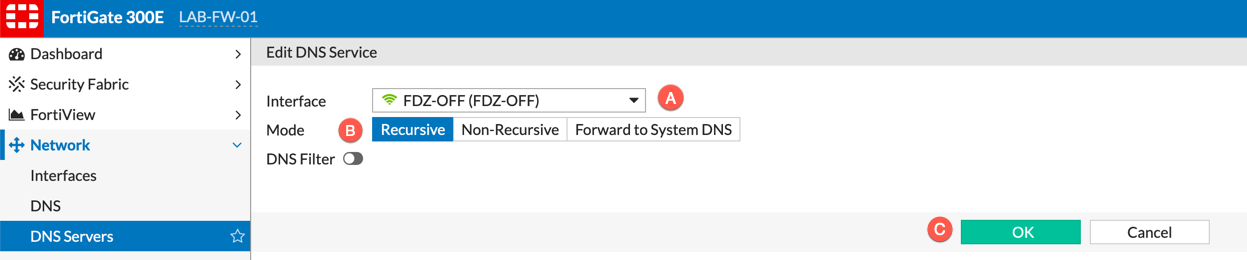
A. Interface the FortiProxy / FortiGate will listen to DNS queries on.
B. Turn on the `Recursive` mode.
C. Press OK.
Command Line Interface Option
config system dns-server edit "FDZ-OFF" set mode recursive set dnsfilter-profile '' next end
#FDZ-OFF is the name of my interface
Configuring Conditional Queries
Since we are using three DNS servers, you cannot do this via the GUI so there will only be a CLI representation of this command.
config system dns-database
edit "city1.com"
set domain "city1.com"
set authoritative disable
set forwarder "10.243.13.1" "10.243.13.10" "10.243.13.100"
next
edit "city1.net"
set domain "city1.net"
set authoritative disable
set forwarder "10.243.16.1" "10.243.16.10" "10.243.16.100"
next
edit "city1.org"
set domain "city1.net"
set authoritative disable
set forwarder "10.244.14.1" "10.244.14.10" "10.244.14.100"
next
end
DNS Flow
We can see above that the three domains for city1 (.com, .net and .org respectively). All DNS queries destined to any of the three domains (city1.com, city1.net, city1.org) will be sent to its three DNS servers. All other requests will be sent to the DNS Servers configured under Network , DNS.
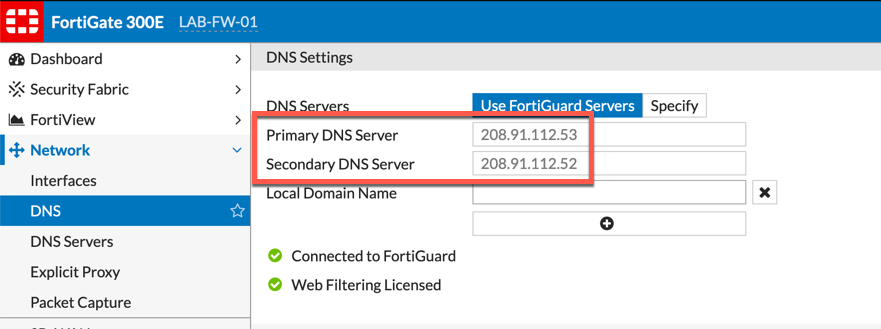
The current DNS servers are from a FortiGate, FortiProxy configuration is below.
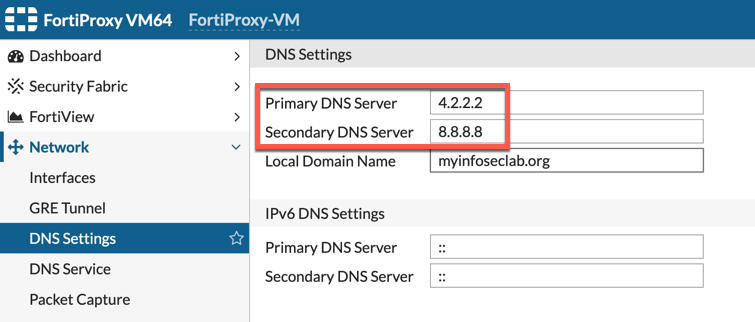
In FortiProxy, the section is labeled differently. In the Proxy model, is is labeled DNS Settings where the Fortigate is only DNS.
Hope this helps.
Recent posts
-

-

Have you ever had an IPS signature that continues... Full Story
-

Use case: Customer has a Split Tunnel Enabled but... Full Story
