In FortiOS 7.4, Fortinet enhanced the ability to do... Full Story
By Manny Fernandez
March 15, 2019

Configuring Custom NTP Server on Fortigate
The Fortigate firewall comes pre-configured to use the Fortiguard time sources via NTP. You can also configure the Fortigate to act as a time source for different LANs on the Fortigate. To use your own NTP servers, you will need to head to the CLI to make the changes.
CLI Configuration config system ntp set type custom (This must be enabled first) set ntpsync enable config ntpserver edit 1 set server X.X.X.X next edit 2 set server Y.Y.Y.Y next end
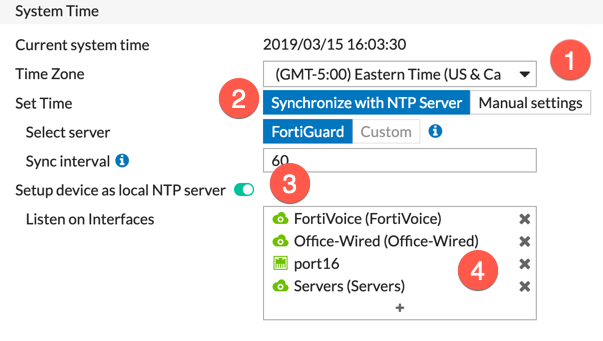
1 – Set your ‘Time Zone’
2 – Ensure that you have Synchronize with NTP Server.
3 – To allow hosts on a particular interface to use the Fortigate as a time source, you need to enable this radio button.
4 – Select the interfaces that will participate in the ‘Time Source’ process.
Recent posts
-

-

Apple shortcuts have been an amazing addition to IOS. ... Full Story
-

Years ago, when I started using FortiGates, I had... Full Story
