Have you ever ordered a bunch of Fortinet gear... Full Story
By Manny Fernandez
January 4, 2020
Creating Bootable USB Stick using balenaEtcher
I created an article last week about creating a bootable Windows USB thumb-drive. A colleague of mine, Sam Keys, Suggested I try this utility. I did and found it to be easy and useful. Decided to write an article and give Sam credit for the suggestion.
Here is the link to the website.
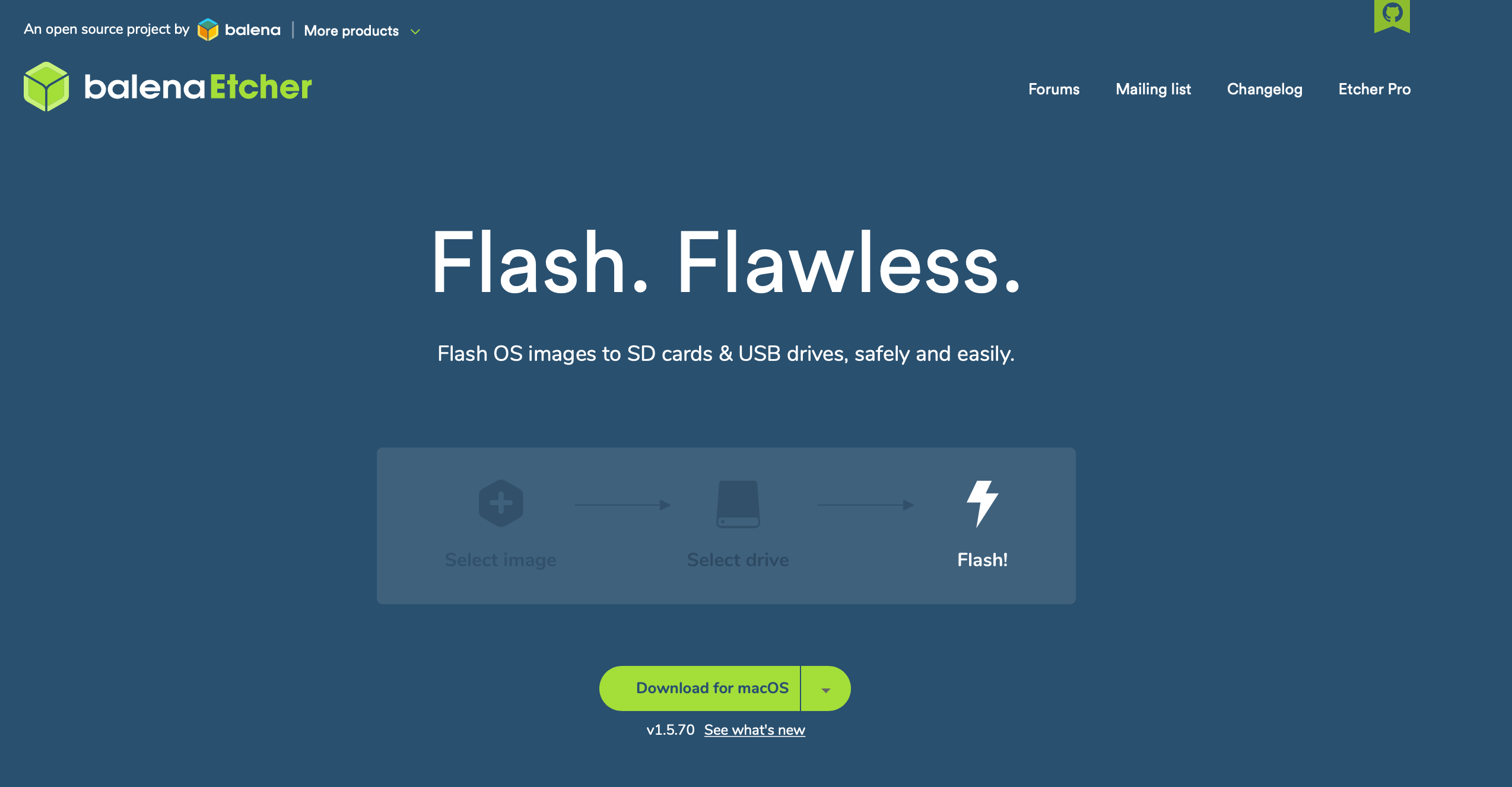
Supported Operating Systems
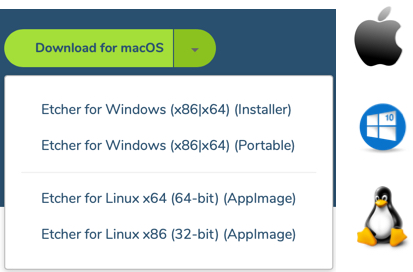
It runs on Windows, Mac, and Linux which is great.
Converting ISO
The first thing I did, was convert the .ISO to and .IMG file
hdiutil convert -format UDRW -o ~/Desktop/win10.img ~/Desktop/SW_DVD9_NTRL_Win_10_1809_64BIT_English_HomeProEDUSLS_N_X21-96286.ISO
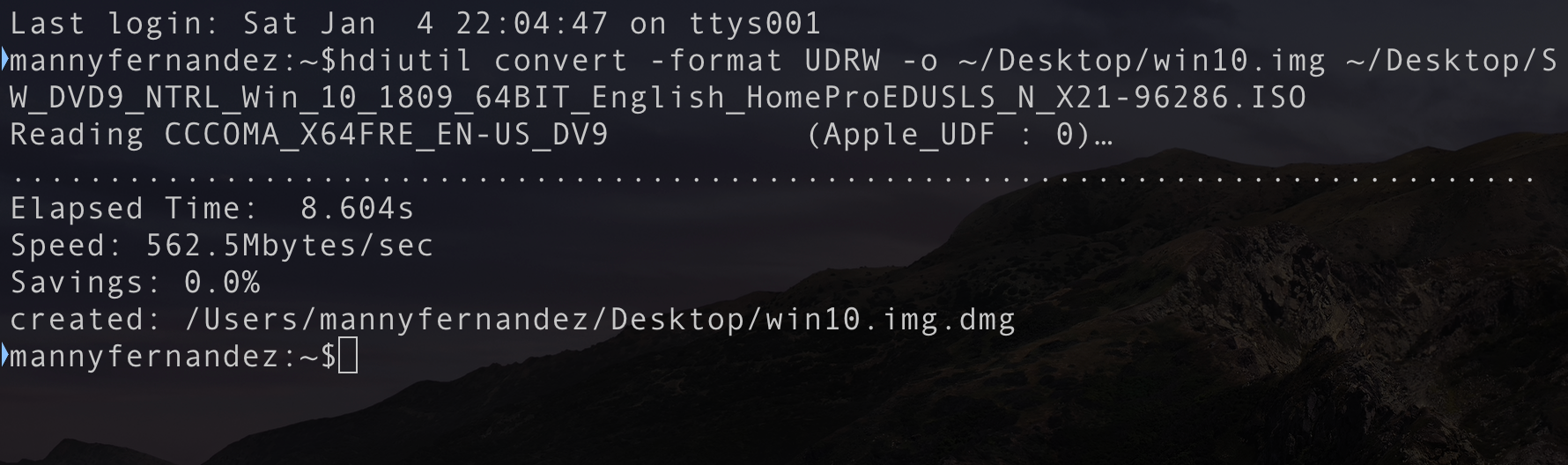
Flashing
Next, launch the application
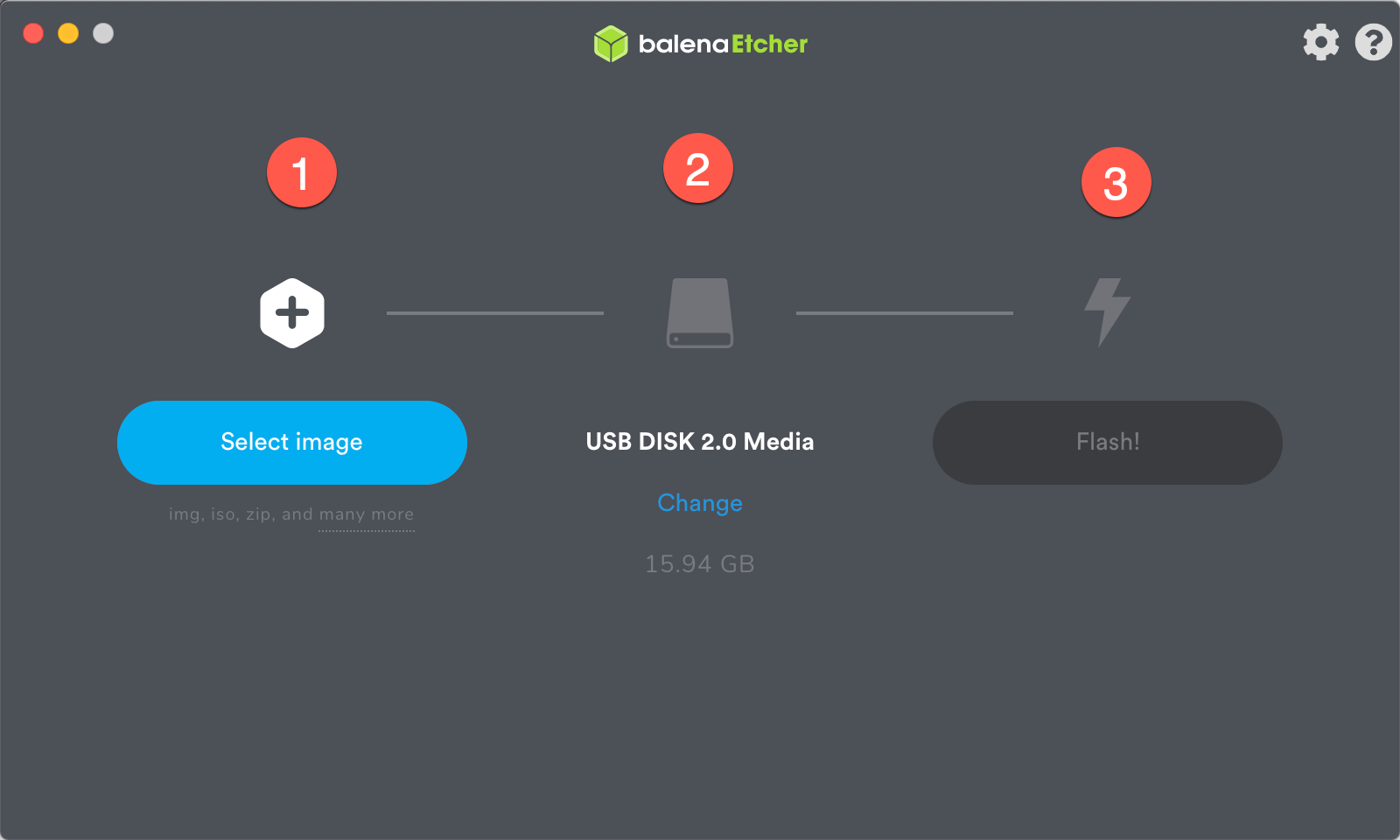
- Select the Image File
- Choose the USB stick
- Choose
Flash

Once you choose Flash you will see the progress bar.

Once it has completed writing the image, it will validate it.
Finished Product
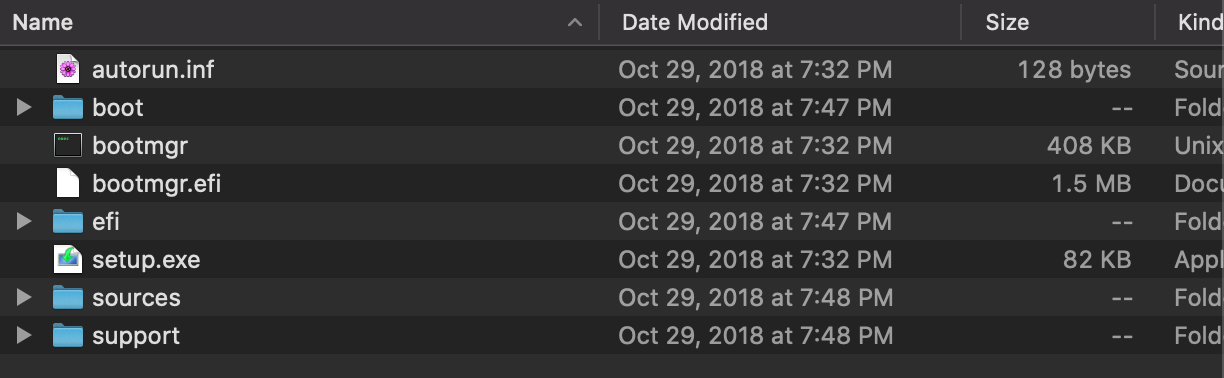
Recent posts
-

-

Had a customer with over 200 static routes on... Full Story
-

This is a work in progress, I will be... Full Story
