In FortiOS 7.4, Fortinet enhanced the ability to do... Full Story
By Manny Fernandez
February 4, 2022

FortiWiFi as WiFi Client
Recently, I had a customer come to me and wanted to know if there was a way to use a FortiWiFi as a client to connect to an existing SSID and use that WiFi connection as an egress point while having other wired and wireless connection behind the firewall use the WiFi as a WAN.
The first thing we need to do is enable the WiFi Radio as a client. You need to do this via the CLI
config system global set wireless-mode client end
this will enable the Local WiFi Radio option in the GUI.
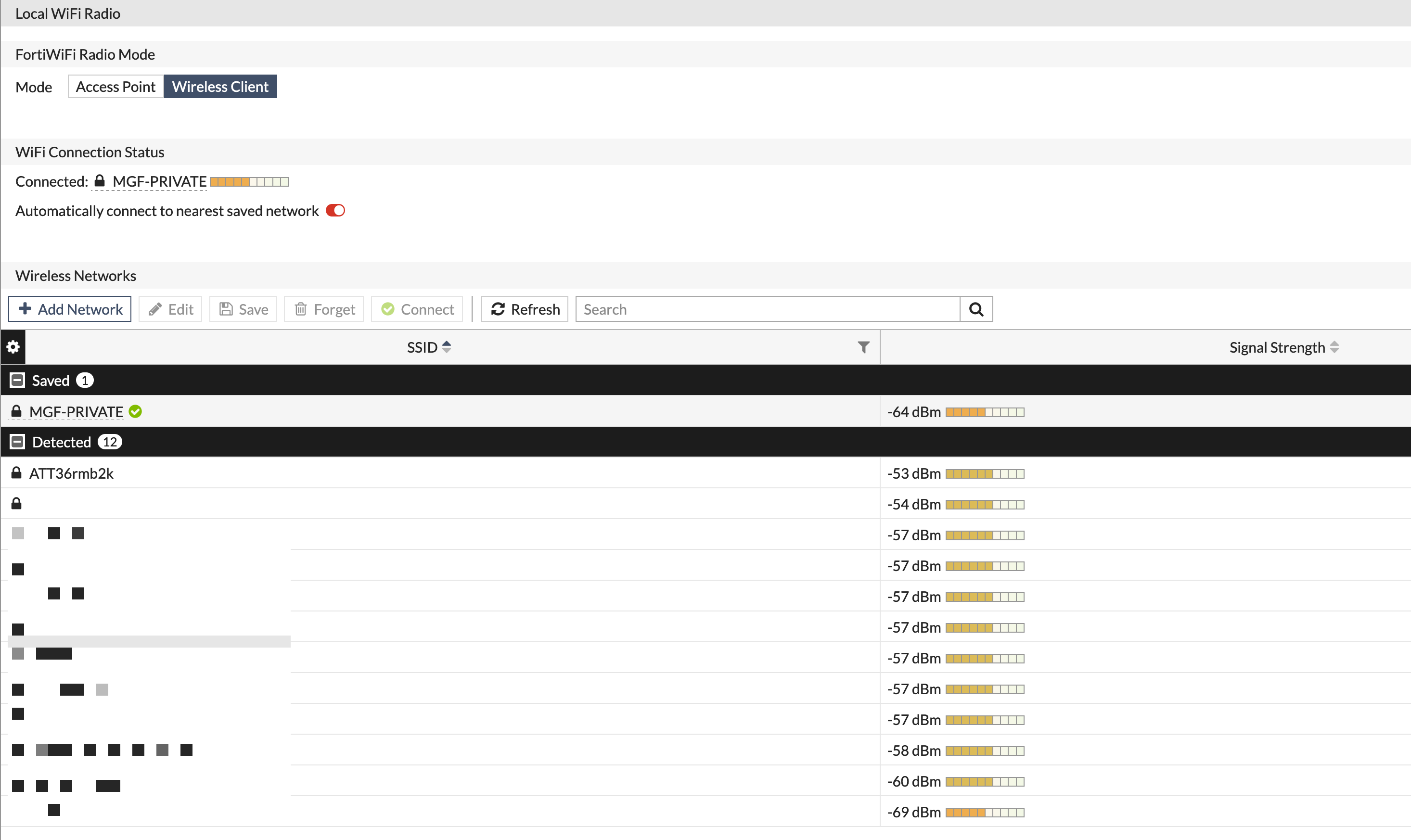
Once the mode has been set to client you can go back to the GUI. You can now choose the SSID you want the FortiWiFi to use as the egress interface. You can enter the password here as well.
Now I attached a FortiAP to the FortiWiFi 51E in my lab, and authorized it.
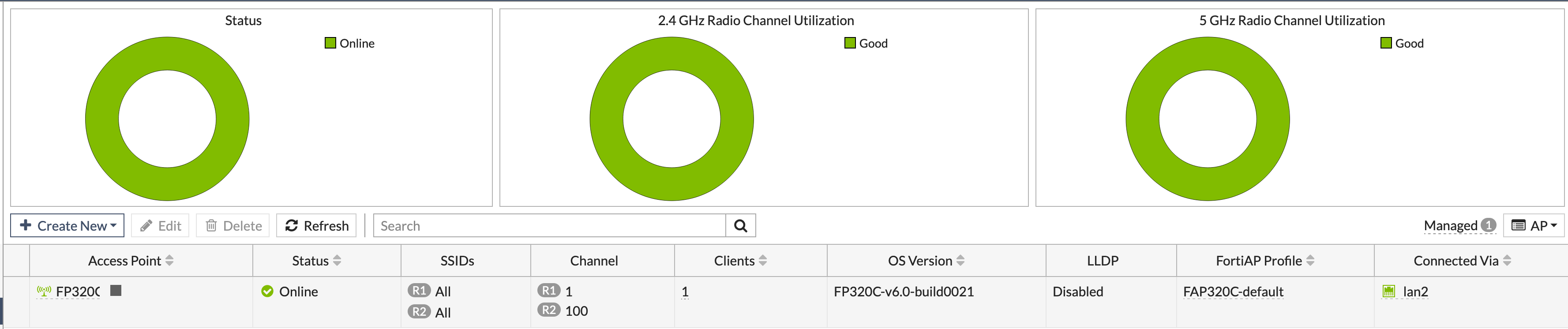
Once this was done, I created an SSID for the AP.
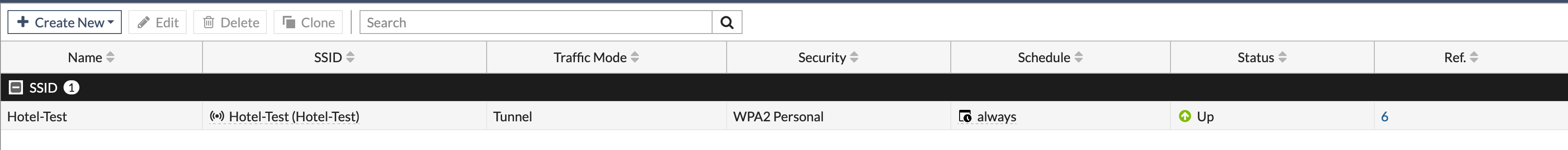
You now need to create a policy but remember that the egress interface of that policy needs to be the local wifi that is wifi by default.
Recent posts
-

-

Apple shortcuts have been an amazing addition to IOS. ... Full Story
-

Years ago, when I started using FortiGates, I had... Full Story
