In FortiOS 7.4, Fortinet enhanced the ability to do... Full Story
By Manny Fernandez
October 10, 2021

Quick Tip – Controlling Source Interface Traffic
In version 7.x of FortiOS there is now a GUI based option that can allow you to choose what interface the traffic will egress from.
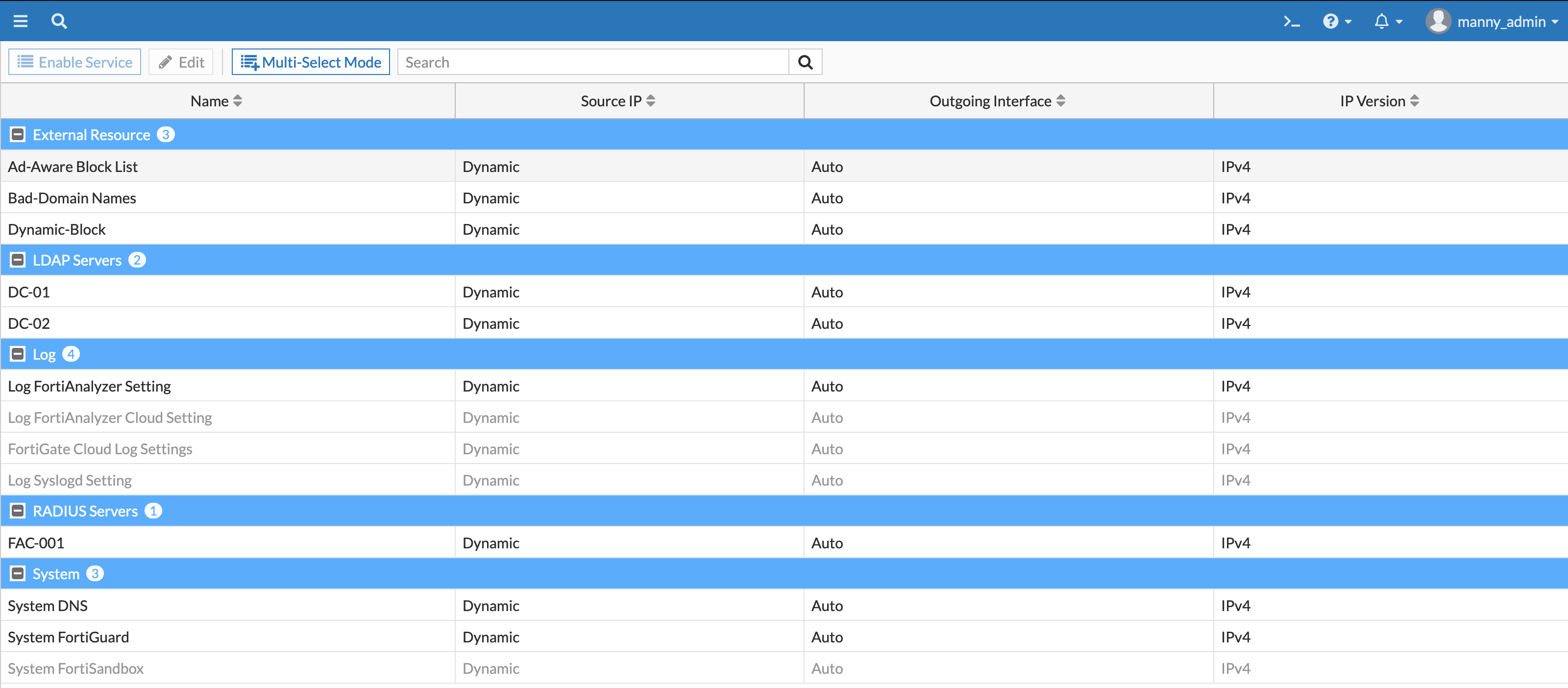
As you can see above, you can choose source IP and interface for the various functions such as the External Resources which are the external URL dynamic lists that can be created on the FortiGate. Also the FortiGuard labs connections.
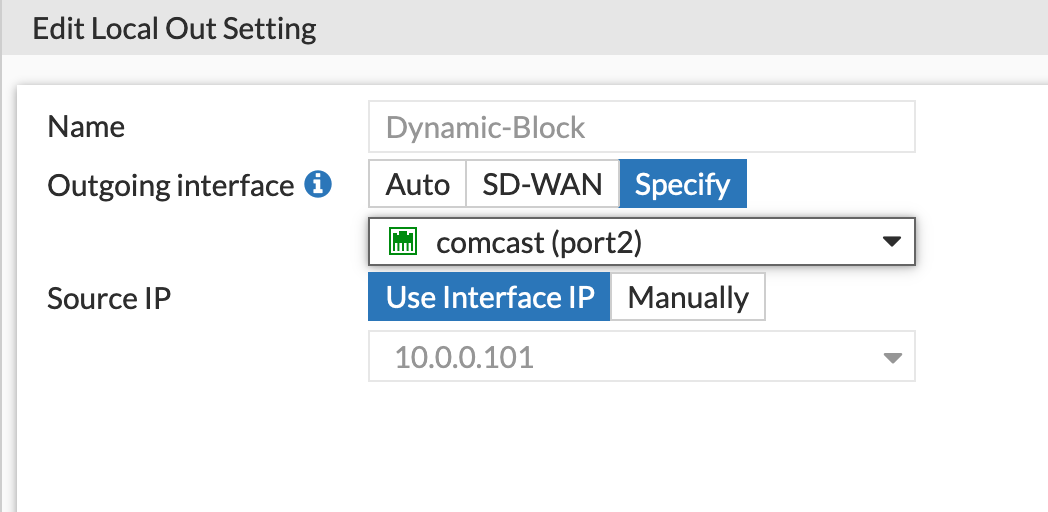
Above we can see the Dynamic Block which is an External Resource to use Comcast Circuit which is my port2.
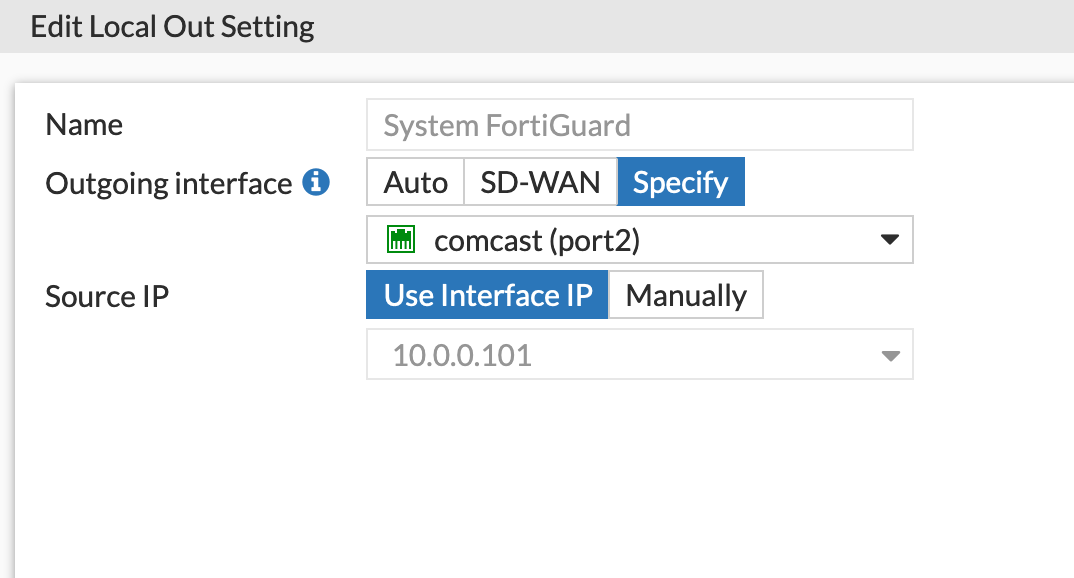
Above we can see the FortiGuard Labs connection.
As you can see in both examples, you can choose the Source IP that is automatically assigned to the interface selected, or you can choose to manually assign one.
Hope this helps.
Recent posts
-

-

Apple shortcuts have been an amazing addition to IOS. ... Full Story
-

Years ago, when I started using FortiGates, I had... Full Story
