Have you ever ordered a bunch of Fortinet gear... Full Story
By Manny Fernandez
April 20, 2019
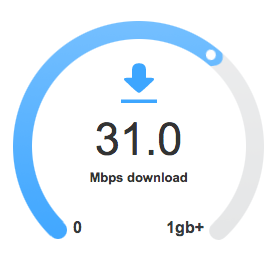
iperf for Network Geeks
Throughout my career (over 27 years as of the writing of this post), I have needed to identify where problems exist. For the most part, I have lived by the mantra of ‘When in doubt, sniff it out’ which I have used tcpdump, Wireshark (formally, Ethereal), Sniffer Pro, and other similar applications. The other one that I have used for quite some time is ‘iperf‘. Iperf is a command line tool that runs in memory that allows you to test throughput on a WAN circuit or LAN connection.
In 2012, I had the pleasure of working the Presidential debate between President Obama and Mitt Romney. I am not a Republican or a Democrat, but I did have fun taking pictures with uber Left folks and send them to my Republican friends, and taking pictures with the uber Right folks and sending them to my Democrat friends. Aside from all that political trolling I did, we managed to deploy a bunch of switches, phones, NAC, and other security solutions. One of the challenges was when the press started to show up and connect their devices to the network and test broadcasting and connecting to their respective back-ends. At the debate we had (2) 1Gbps circuits provided by AT&T. They were gracious enough to provide me a Linux box on their backbone and gave me root access to it. I installed iperf on the server. I was then able to test and essentially crush my circuits ensuring I was getting the bandwidth. OBVIOUSLY, had it not been the Presidential Debate, they would have told me to go pound sand.
There are a few main versions of iperf. Essentially it is v1, v2, and v3. Each have subversions and they operate somewhat the same. Most importantly from a firewall perspective is the default ports they use. v1 and v2 use 5001 while v3 uses 5201.
The main differences between 2 and 3, aside from a complete re-write is that v3 support IPv6.
Lets get started. I have two virtual machines running CentOS 7x. They had iperf v2 installed and later, I installed iperf3.
![]()
Here is my CentOS box. You can validate the version of iperf you are running by typing:
iperf -v or iperf3 -v
This will display the version. Note: that version 1 and version 2 both use the same name for the iperf executable which is simply ‘iperf’ however iperf v3, uses the ‘iperf3’ as the name. Obviously, you can rename as needed but wanted you to be aware.
Server Mode
This is very simple. To run in ‘server’ mode, all you need to do is give the ‘iperf’ command followed by a ‘-s’. Optionally on v2, you can add an additional ‘-u’ to denote UDP instead of the default of TCP. In v3, you can run the ‘-s’ and the ‘client side’ is the one that dictates if it will be UDP or TCP.
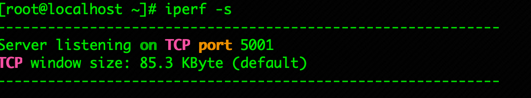
Here we can see the v2 in server mode.
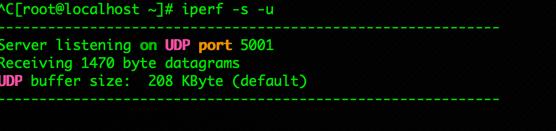
Above, we can see the server mode with the UDP option.
Client Mode
To run the client mode, you add the ‘-c‘ switch to the ‘iperf’ command along with the IP or hostname of the server. NOTE: Be careful that the host does not resolve to an IPv6 address if you are running v1 or v2 of iperf as it will choke on you. Additionally, you can add the ‘-u‘ to make the connection UDP. The other option on v1 and v2 is the ‘-d‘. The ‘-d’ will test both ways (upload and download).
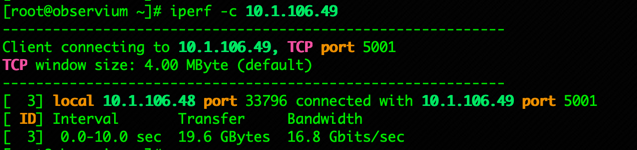
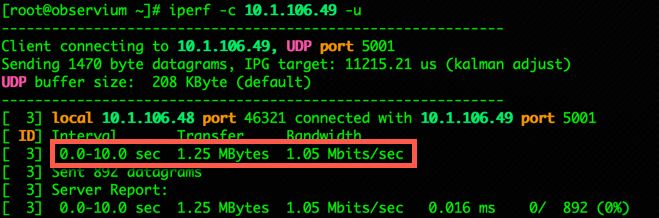
As you can see in the output, running in UDP mode takes certain liberties and uses defaults. Those defaults are 1Mbps. You can see the difference between the two outputs.
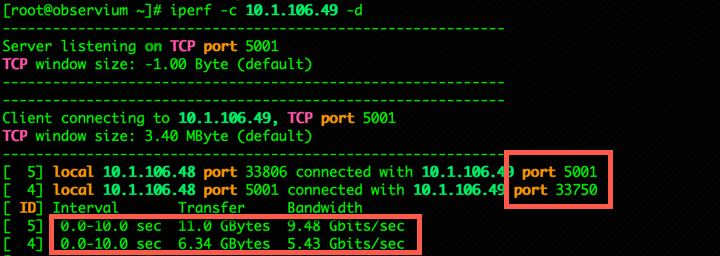 Above, you can see the output of the ‘-d’ which tests upload and download. Notice the ports.
Above, you can see the output of the ‘-d’ which tests upload and download. Notice the ports.
Installing iperf3
After testing the iperf v2, I wanted to install v3.
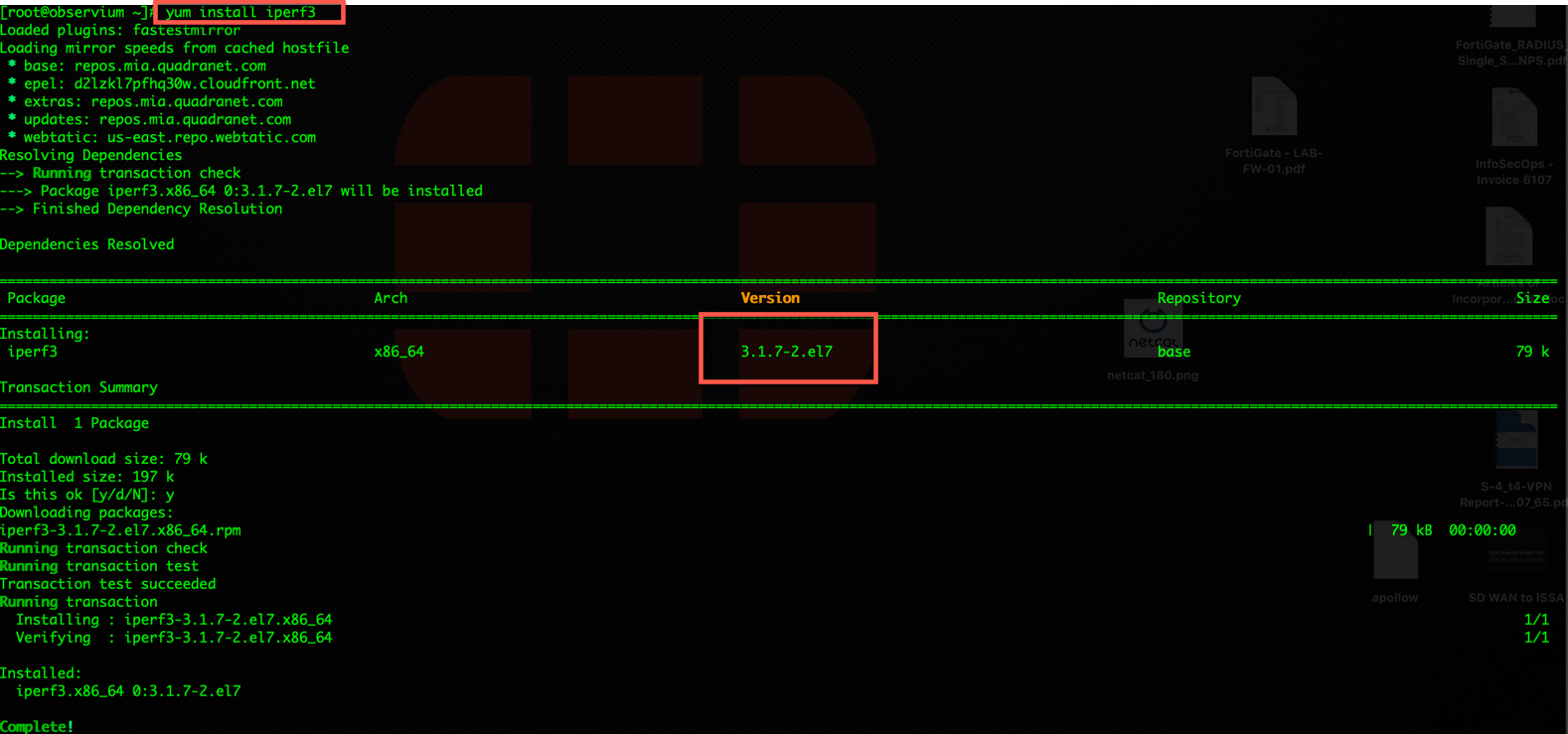
You can see that we installed v3.1.7 on this CentOS box.
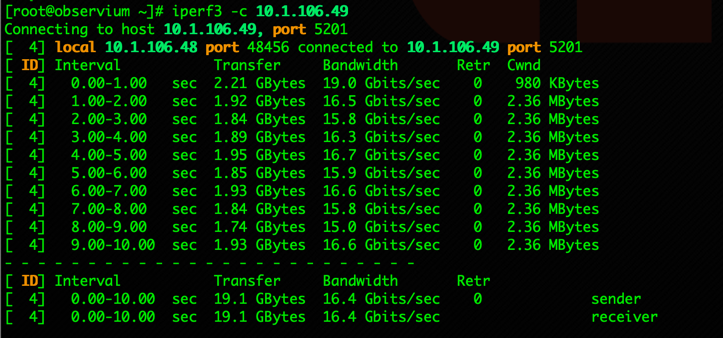
The iperf3 output is a little different because it displays the per second output. You can get sort of the same output in v2 by using the ‘-i 1’ for ever one second.
If you want to find the documentation and all the commands/syntax, check out the man page or go to their site
Use Case
I use iperf everyday. I use it to prove that our firewall is not causing the problems being seen by a customer or to test connectivity though switches, access points, etc.
Another option is to create a cron job and script it out to get you information throughout the day. Although there are other solutions capable of this.
iperf is available on almost every platform you can think of that is readily being used today.
Recent posts
-

-

Had a customer with over 200 static routes on... Full Story
-

This is a work in progress, I will be... Full Story
