Have you ever ordered a bunch of Fortinet gear... Full Story
By Manny Fernandez
October 14, 2016
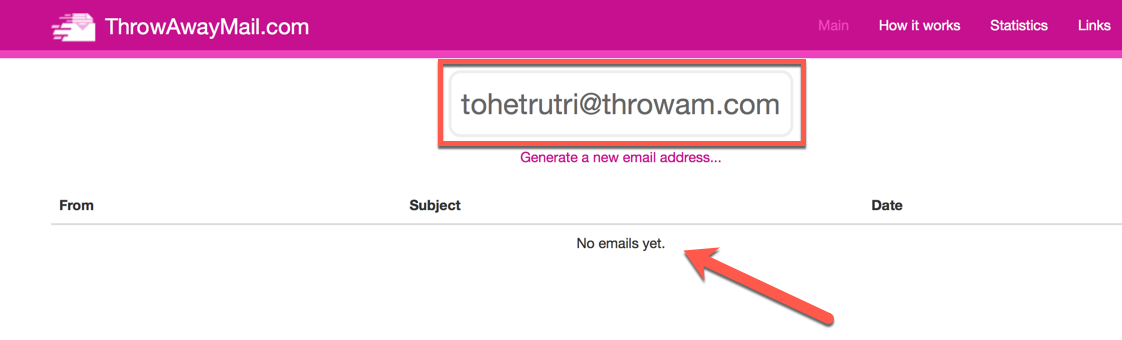
QuickHash Multi-Platform Hashing Tool
Hashing files, and more importantly validating the hashes of files you download is very important. There is a long list of applications including Mac OS X that have been download, infected, recompiled and then pushed out to people. The only way to validate the integrity of the file is to match the checksums. There are many hashing tools in the Apple App Store, and there are many other products out there that will do it. I recently found an application that is multi-platform and chock-full-of features. The utility is free and is available via SourceForge. It is called QuickHash.
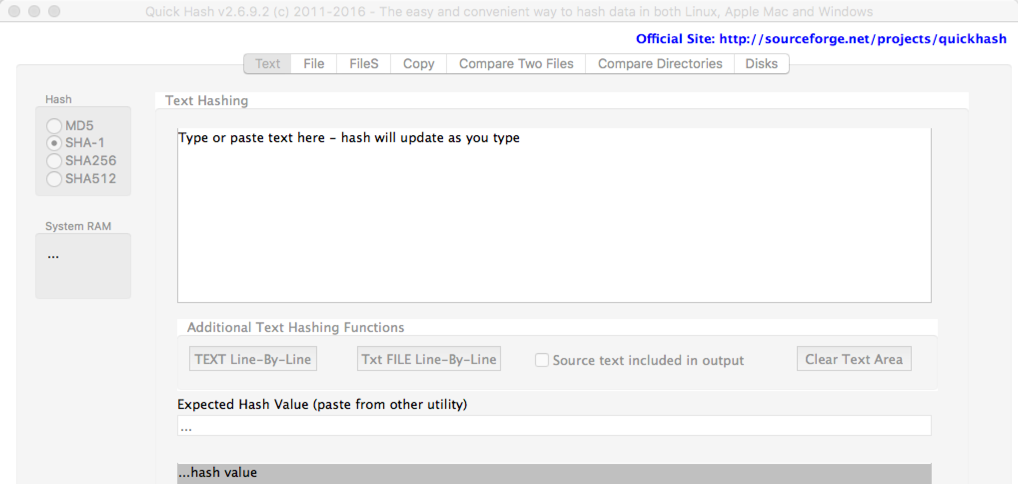
Features
1. MD5, SHA-1, SHA-256 & SHA-512
2. Ability to hash dynamic text as you enter it. The hash updates as you add more text to the window.
3. Ability to hash an entire folder
4. Ability to copy files with hashes.
5. Compare two files’ hash
6. Compare directories’ hash
Hashing Text
This is very useful if you want to create reversible passwords based on a particular seed. In this example, I am using the customer’s domain name and infosecmonkey.com and it generates a password. I could then go onsite and enter the customer’s domain name and infosecmonkey.com and retrieve the password.
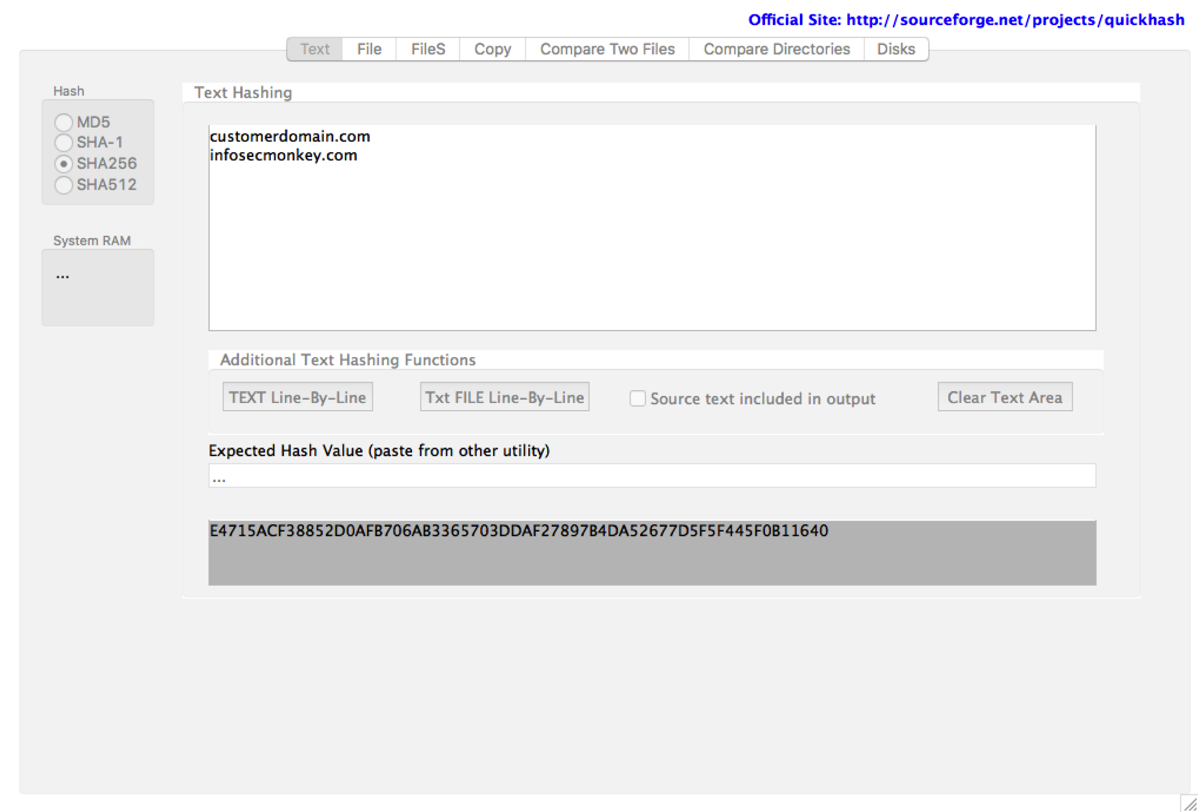
Hashing a Single File
You can also choose a file by either dragging and dropping, or browsing to the location. The tool allows you to paste into it, the expected hash output obtained from a credible source.
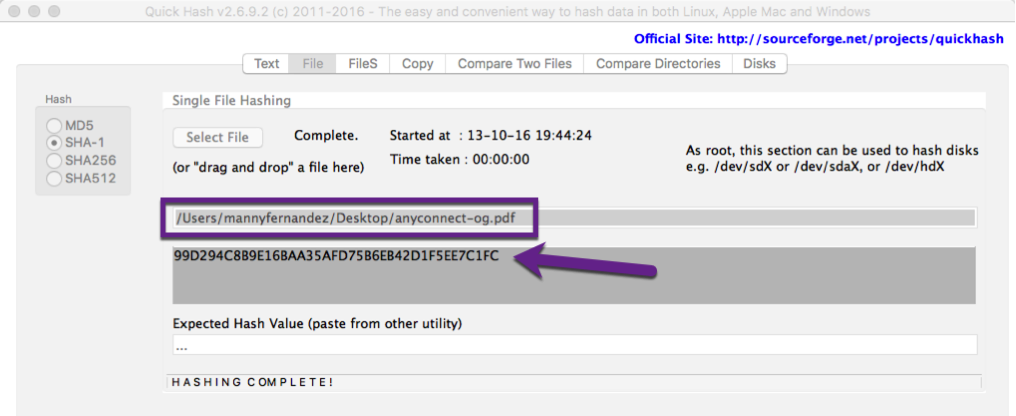
Hashing Folders
You can also hash the entire folder. You can save the output to a .csv or .html
CSV
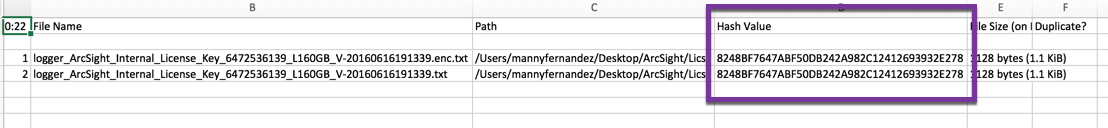
HTML
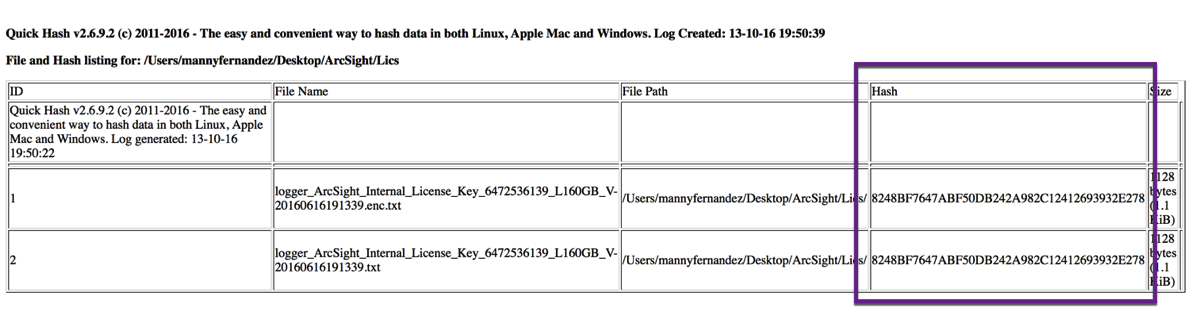
Copy Files
Copy files gives you a rudimentary source/destination copy but generates the hash into a .csv or .html output files.
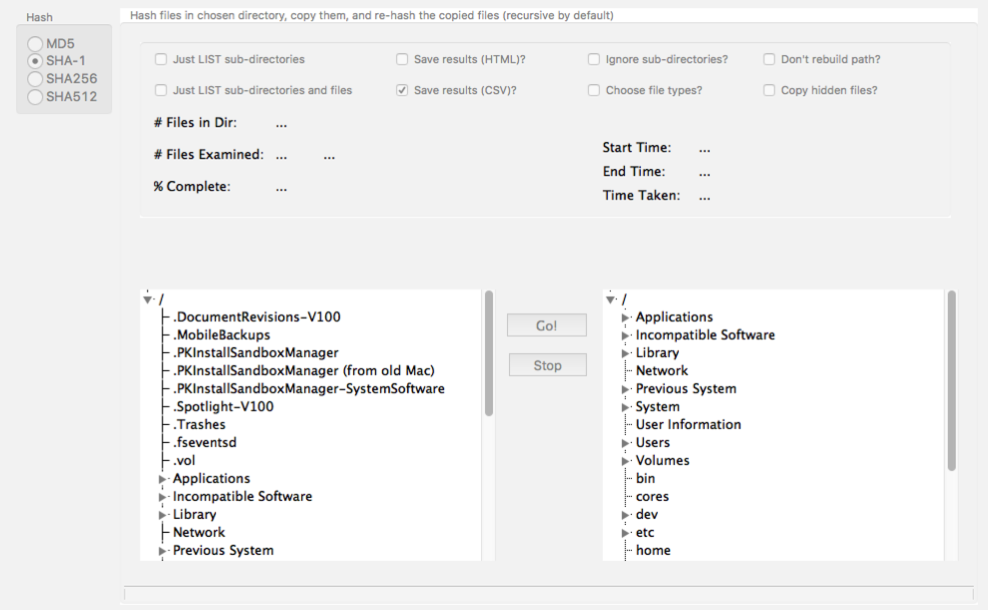
Compare Files
Compare files allows you to compare two files. It will not give you the differences in the files such as BeyondComare or ExamDiff Pro but rather a “match” or “no-match”.
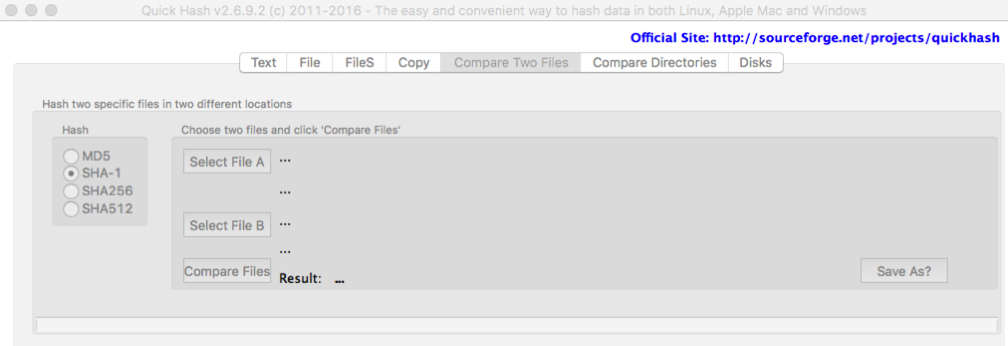
Compare Directories or Folders
This is very much like the compare file but does it with multiple files at one time.
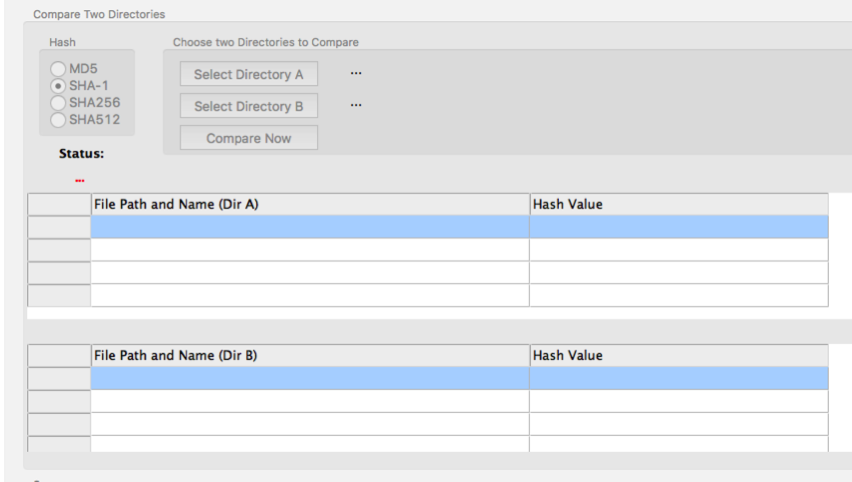
Recent posts
-

-

Had a customer with over 200 static routes on... Full Story
-

This is a work in progress, I will be... Full Story
