There are many options when troubleshooting in FortiGate firewalls. ... Full Story
By Manny Fernandez
October 13, 2016

Carbon Copy Cloner for Mac
While using my rsync option works for me, there are a few things it lacks. I had recently purchased a bundle of software which included a license for Carbon Copy Cloner By Bombich https://bombich.com
I figured I would give it a try.
The requirements:
1. Backup / Sync starts automatically when the destination drive is mounted.
2. Only changes made in the Source folder will be copied.
3. A notification with a report showing me a validation of sync.
First things first:
I have a 1TB SSD External HDD. It is split in half. Half is unencrypted and I use it for BS files such as videos, ISOs, VM images etc. The other half of it is encrypted. This is nice because I can access the unencrypted side of the drive without the need to mount the encrypted drive. I am using double encryption on the drive itself. The first level of encryption is macOS based encryption. Once I mount the encrypted drive, I have an encrypted file using VeraCrypt which mounts the drive/volume ’The-Vault’. Once that drive is mounted, then I can access data. Check out the link below for VeraCrypt.
Carbon Copy Cloner
I created a ‘Task’ equivalent to a ‘job’ in Carbon Copy Cloner. I defined the criteria for the sync job in the following manner (see figure below):
—————————————————————————
A. Shows the Source of the Files
B. Shows the destination sub-folder
C. Defines the schedule, in my case its “Run on Disk Appearance”
D. Is the email address that will receive the completion notice as well as the schedule for the notification.
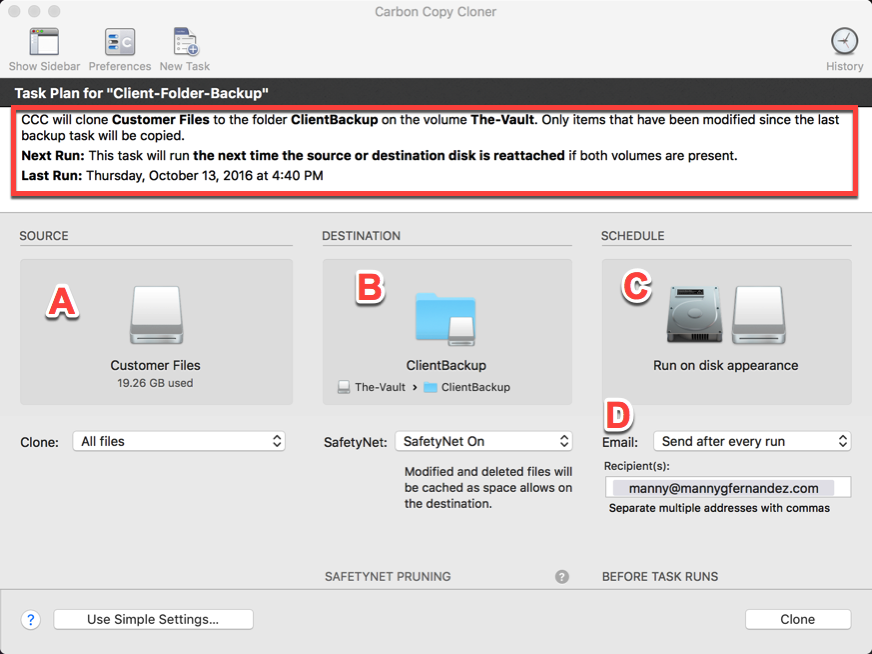
The beauty of Carbon Copy Cloner is that is explains the logic in plain English.
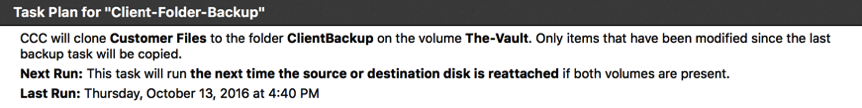
Carbon Copy Cloner will copy ‘Customer Files’ to the Folder ‘ClientBackup’ on the Volume ‘The-Vault’. Only items that have been modified since the last backup task will be copied.
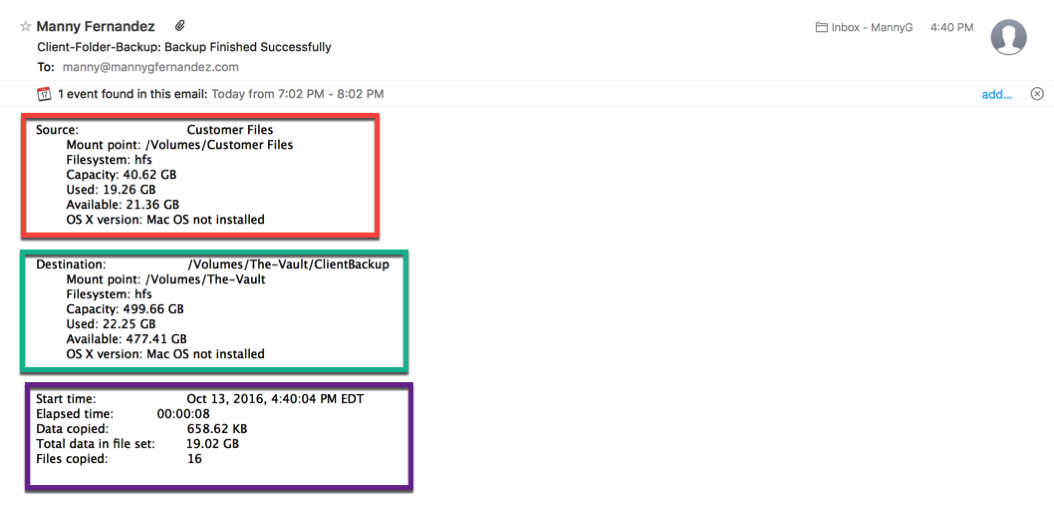
You can see in the validation email that 16 files were copied @ 658.62KB
Recent posts
-

-

Have you ever had an IPS signature that continues... Full Story
-

Use case: Customer has a Split Tunnel Enabled but... Full Story
