In FortiOS 7.4, Fortinet enhanced the ability to do... Full Story
By Manny Fernandez
January 8, 2019

Upgrading my ESXi 6.0 to 6.7
OK, I know. Crazy that I have a 6.0 ESXi server in my midst. The truth is, I do not really use it for anything except for a fake mail server to test my FortiMail implementation, a fake Active Directory DC, and some Lab type stuff. Recently though, I upgraded my Fortinet lab with FortiGates, FortiMail, FortiDeceptor, etc, and found I could not deploy any OVA/OVF into my environment. Found that it was caused by me running a 100 year old version of ESXi, not really but definitely outdated.
Here is what I did:
Since I did this from my Mac, I downloaded a utility that will allow me to burn ISOs to a USB. In my case, I used ‘unebootin’
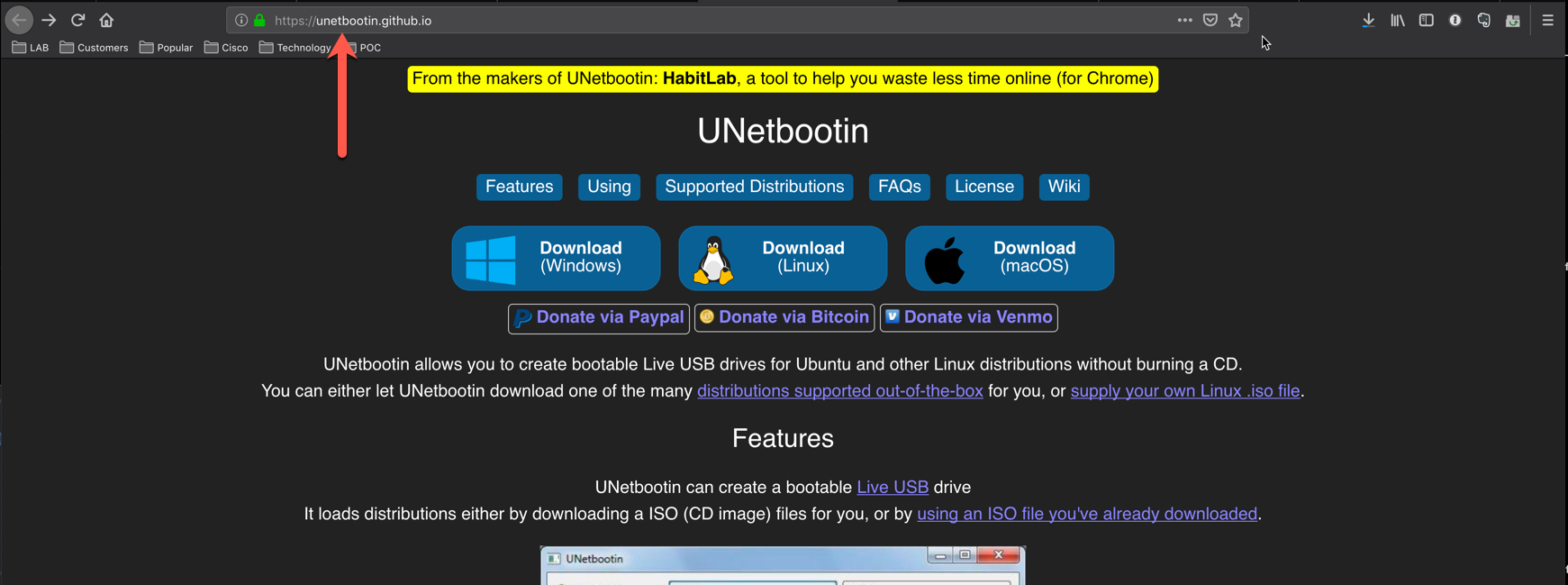
Then I downloaded the ISO from the VMWare site. You will need to register, accept the T’s and C’s etc, etc, etc. Once you have the ISO, in my case it was ‘VMware-VMvisor-Installer-6.7.0.update01-10302608.x86_64.iso’ (Your mileage may vary), you can launch ‘unebootin’.
Find yourself a USB thumb drive with at least 4GB capacity. I always carry around new USB thumb drives because when customers tell me they want a copy of something and I cannot Dropbox, OneDrive, Google Drive, or Egnyte it to them (e.g. no Internet), I just tell them to keep the thumb drive. Kind of like someone asking you to barrow your underwear.
Launch ‘unebootin’ by right clicking the application icon and choosing ‘open’

Ensure that the USB Thumb Drive is formatted using a MS DOS File System.
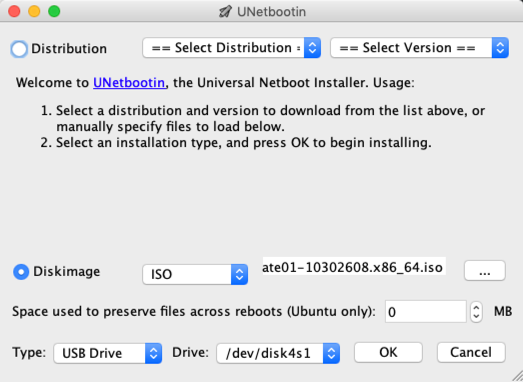
Choose the option that says ‘Diskimage’ and point to the path containing the ISO file. Ensure the USB disk is correctly selected (should auto show up but make sure) and hit ‘OK’
You will see the progress update….
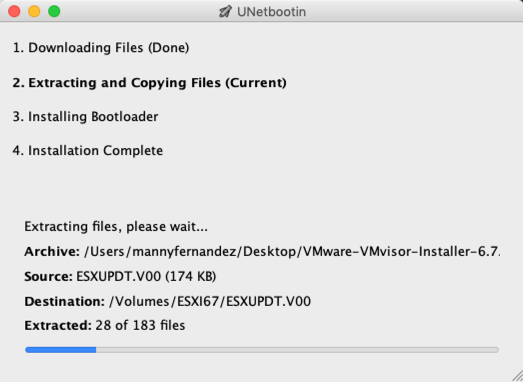
Once complete, unmount the USB drive and pop it into your ESXi server. Choose F12 and restart.
When prompted, choose ‘Enter’
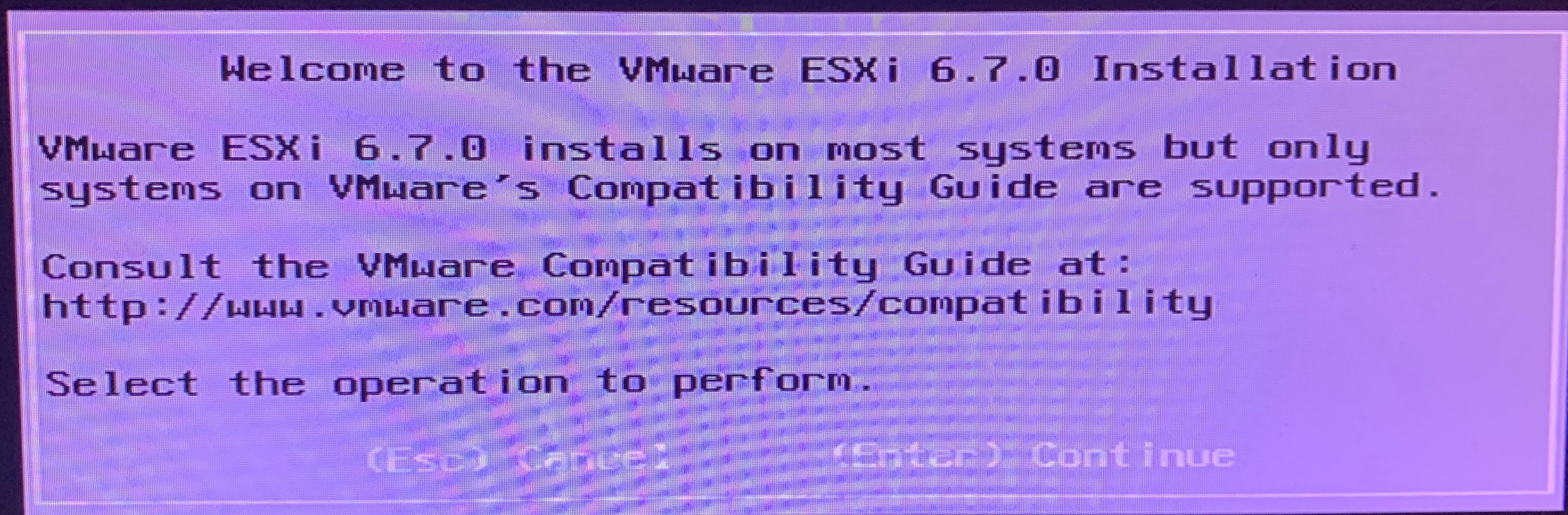
Then “read” the EULA and choose F11
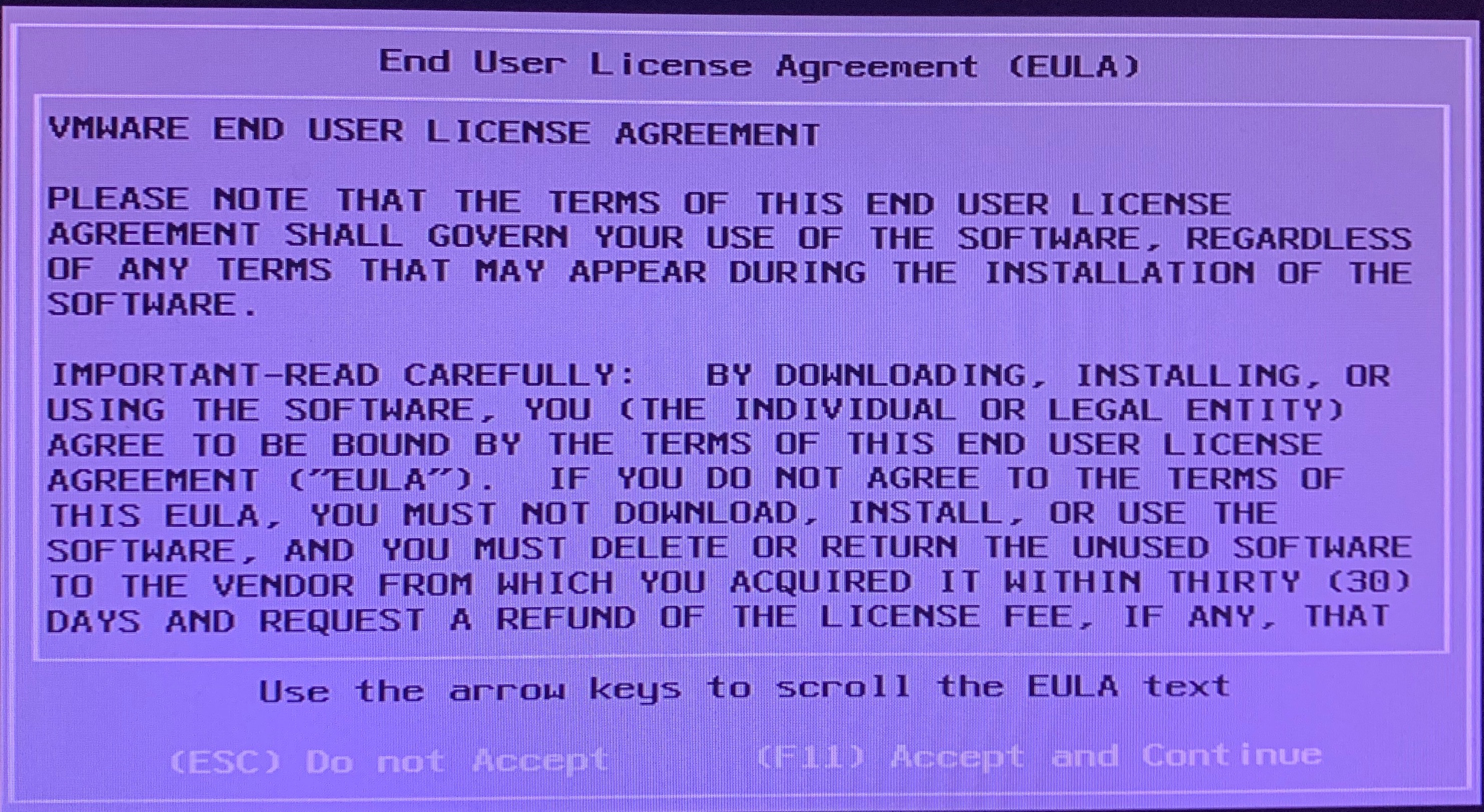
Choose the partition you want to install the upgrade on. Obviously, do NOT choose the USB Drive.
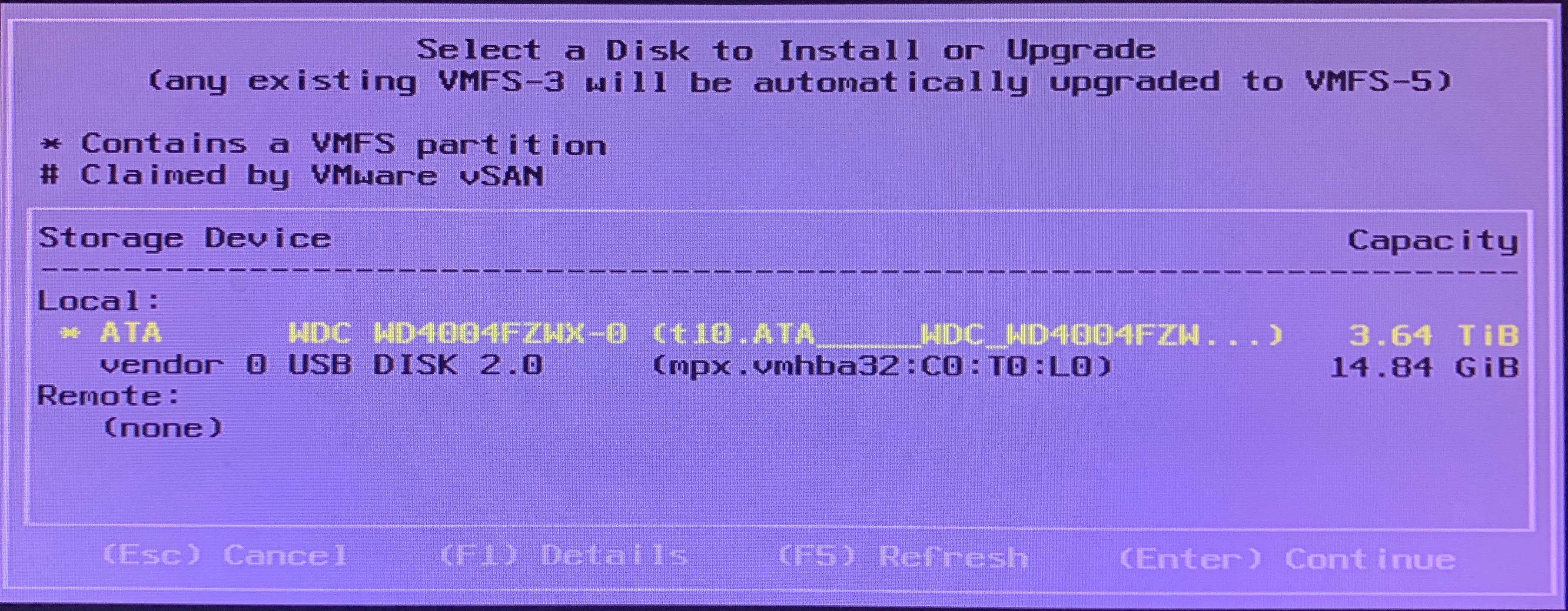
Then ensure you choose ‘UPGRADE’ if in fact you want to upgrade.
This took me longer to download the ISOs than it did to upgrade.
Hope this helps
Recent posts
-

-

Apple shortcuts have been an amazing addition to IOS. ... Full Story
-

Years ago, when I started using FortiGates, I had... Full Story
