There are many options when troubleshooting in FortiGate firewalls. ... Full Story
By Manny Fernandez
October 6, 2018
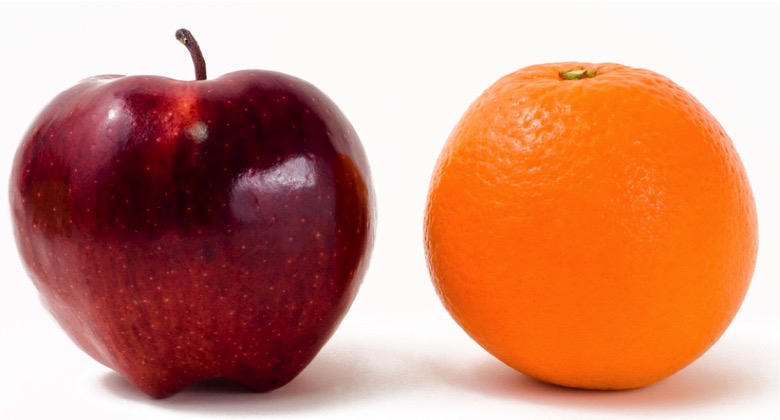
‘Diff’ Ways of Comparing Files
See what I did there?
As a security engineer, I am always doing comparisons of files to see where things have gone wrong. Here are some of the options I use depending on my scenario and environment.
For this example, I will use two files:
File 1
I am a cool day He is an idiot I am bald as a baby's butt He is a bad hombre 123 456 789 101112
File 2
I am a cool day He is an idiot He is bald as a baby's butt He is a bad hombre 789 101112 123 456
I use a Mac as my main computer for day-to-day activity. On my Mac, I have a great program I used to use in my Windows days, then I used it in my Linux days, and now on my Mac. It is called Beyond Compare
![]()
Beyond Compare is developed by Scooter Software.
In the Finder, you choose the file you want to compare and Select Left file for Compare

Then you choose the second file (the one you want to compare to the first file above) and then select Compare Files

Once you select the file, Beyond Compare will show the results.

The other option is the native ‘diff’ command.
diff file1.txt file2.txt
‘diff’ is the command followed by the name of the first and second file you want to compare.

The results are shown above. The output is a bit more complicated to understand. See the explanation below.
As you can see in the output, the first line show ‘3c3’ is telling you that line 3 need to be ‘changed’
to match line 3 of the second file.
The letter options are A=Add, C=Change, D=Delete
Also the ‘>’ denotes the first line content while the ‘<‘ denotes the second file. If you want to learn more, you can run ‘man diff’ from the command line.
The third option is ‘Diff checker’, a website.

The results are much clearer than the command line ‘diff’

Hope this helps.
Recent posts
-

-

Have you ever had an IPS signature that continues... Full Story
-

Use case: Customer has a Split Tunnel Enabled but... Full Story
