There are many options when troubleshooting in FortiGate firewalls. ... Full Story
By Manny Fernandez
March 2, 2022
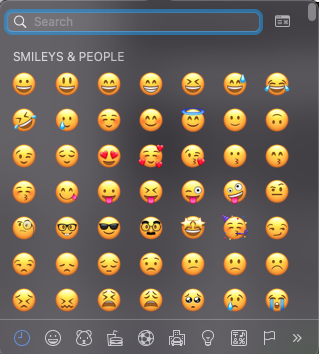
GoToMeeting and Emoji Problems when sharing screen
I am currently running macOS Monterey version 12.2.1 on a Mac mini M1. When I jump on a GoTo Meeting and they take control of my computer, at some point, the person will think they are typing but they are actually typing into the emoji pop up. I then need to either click on the screen to close the emoji screen or just give up and send them a Zoom which works perfectly. Here is how to fix that.
Go to your System Preferences and then choose the Keyboard once there, you will need to go to Shortcuts then App Shortcuts
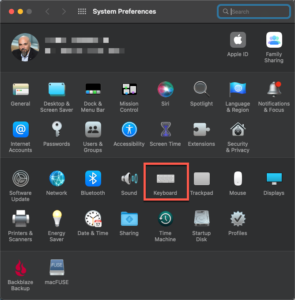
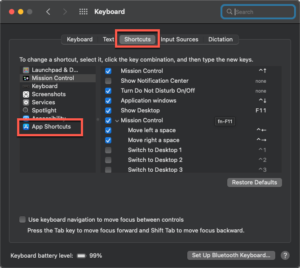
Once there, you are going to choose the Application GoToMeeting and then in the Menu Title box, type the following Emoji & Symbols then go to the Keyboard Shortcut and type the keystroke ⌥ ⌘ E (option command E). This should re-map the keys for the emoji and symbols.
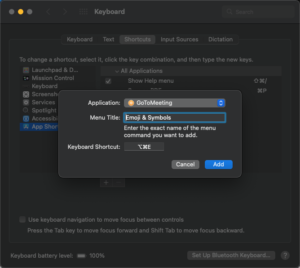
The problem appears to be with the e key and specifically with the lowercase e not the capital.
Hope this works for you. I did for me.
Leave a comment
Recent posts
-

-

Have you ever had an IPS signature that continues... Full Story
-

Use case: Customer has a Split Tunnel Enabled but... Full Story

Hey there! I simply would like to offer you
a huge thumbs up for the great info you’ve got here on this
post. I will be coming back to your web site for more soon.