There are many options when troubleshooting in FortiGate firewalls. ... Full Story
By Manny Fernandez
October 2, 2018
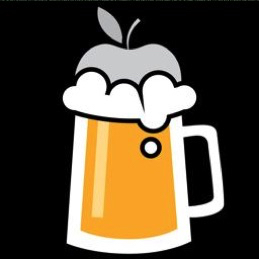
macOS Mojave and Home Brew
Since I switched Apple as my main computer, I was running Mac Ports https://www.macports.org/ However with the release of macOS Mojave, there was no support and the mac ports stopped working. I had to scramble because there is a lot of apps I use from the Linux days that are not natively available on macOS (e.g. sipcalc (best subnet calculator.. ever), telnet (to test ports), and wget (pulling down websites)). Was i surprised when Mac Ports did not have a build yet for Mojave. I had always known of Home Brew but since I had already installed Mac Ports, I never really messed with it. As of this writting, Mac Ports does not have support for Mojave but Home Brew does….. so I switched.
Home Brew has a super easy deployment method. You need to type the command below, and it does the rest.
/usr/bin/ruby -e "$(curl -fsSL https://raw.githubusercontent.com/Homebrew/install/master/install"
Once you hit enter, you will see the following screen
==> This script will install: /usr/local/bin/brew /usr/local/share/doc/homebrew /usr/local/share/man/man1/brew.1 /usr/local/share/zsh/site-functions/_brew /usr/local/etc/bash_completion.d/brew /usr/local/Homebrew ==> The following existing directories will be made group writable: /usr/local/bin /usr/local/include /usr/local/lib /usr/local/sbin /usr/local/share /usr/local/lib/pkgconfig /usr/local/share/man /usr/local/share/man/man1 /usr/local/share/man/man8 ==> The following existing directories will have their owner set to mannyfernandez: /usr/local/bin /usr/local/include /usr/local/lib /usr/local/sbin /usr/local/share /usr/local/lib/pkgconfig /usr/local/share/man /usr/local/share/man/man1 /usr/local/share/man/man8 ==> The following existing directories will have their group set to admin: /usr/local/bin /usr/local/include /usr/local/lib /usr/local/sbin /usr/local/share /usr/local/lib/pkgconfig /usr/local/share/man /usr/local/share/man/man1 /usr/local/share/man/man8 ==> The following new directories will be created: /usr/local/etc /usr/local/var /usr/local/opt /usr/local/share/zsh /usr/local/share/zsh/site-functions /usr/local/var/homebrew /usr/local/var/homebrew/linked /usr/local/Cellar /usr/local/Caskroom /usr/local/Homebrew /usr/local/Frameworks ==> The Xcode Command Line Tools will be installed. Press RETURN to continue or any other key to abort
You can go ahead and hit Enter. After entering your password and enter, it will start the install process.
==> /usr/bin/sudo /bin/chmod g+rwx /usr/local/bin /usr/local/include /usr/local/lib /usr/local/sbin /usr/local/share /usr/local/lib/pkgconfig /usr/local/share/man /usr/local/share/man/man1 /usr/local/share/man/man8 ==> /usr/bin/sudo /usr/sbin/chown mannyfernandez /usr/local/bin /usr/local/include /usr/local/lib /usr/local/sbin /usr/local/share /usr/local/lib/pkgconfig /usr/local/share/man /usr/local/share/man/man1 /usr/local/share/man/man8 ==> /usr/bin/sudo /usr/bin/chgrp admin /usr/local/bin /usr/local/include /usr/local/lib /usr/local/sbin /usr/local/share /usr/local/lib/pkgconfig /usr/local/share/man /usr/local/share/man/man1 /usr/local/share/man/man8 ==> /usr/bin/sudo /bin/mkdir -p /usr/local/etc /usr/local/var /usr/local/opt /usr/local/share/zsh /usr/local/share/zsh/site-functions /usr/local/var/homebrew /usr/local/var/homebrew/linked /usr/local/Cellar /usr/local/Caskroom /usr/local/Homebrew /usr/local/Frameworks ==> /usr/bin/sudo /bin/chmod g+rwx /usr/local/etc /usr/local/var /usr/local/opt /usr/local/share/zsh /usr/local/share/zsh/site-functions /usr/local/var/homebrew /usr/local/var/homebrew/linked /usr/local/Cellar /usr/local/Caskroom /usr/local/Homebrew /usr/local/Frameworks ==> /usr/bin/sudo /bin/chmod 755 /usr/local/share/zsh /usr/local/share/zsh/site-functions ==> /usr/bin/sudo /usr/sbin/chown mannyfernandez /usr/local/etc /usr/local/var /usr/local/opt /usr/local/share/zsh /usr/local/share/zsh/site-functions /usr/local/var/homebrew /usr/local/var/homebrew/linked /usr/local/Cellar /usr/local/Caskroom /usr/local/Homebrew /usr/local/Frameworks ==> /usr/bin/sudo /usr/bin/chgrp admin /usr/local/etc /usr/local/var /usr/local/opt /usr/local/share/zsh /usr/local/share/zsh/site-functions /usr/local/var/homebrew /usr/local/var/homebrew/linked /usr/local/Cellar /usr/local/Caskroom /usr/local/Homebrew /usr/local/Frameworks ==> /usr/bin/sudo /bin/mkdir -p /Users/mannyfernandez/Library/Caches/Homebrew ==> /usr/bin/sudo /bin/chmod g+rwx /Users/mannyfernandez/Library/Caches/Homebrew ==> /usr/bin/sudo /usr/sbin/chown mannyfernandez /Users/mannyfernandez/Library/Caches/Homebrew ==> /usr/bin/sudo /bin/mkdir -p /Library/Caches/Homebrew ==> /usr/bin/sudo /bin/chmod g+rwx /Library/Caches/Homebrew ==> /usr/bin/sudo /usr/sbin/chown mannyfernandez /Library/Caches/Homebrew ==> Searching online for the Command Line Tools ==> /usr/bin/sudo /usr/bin/touch /tmp/.com.apple.dt.CommandLineTools.installondemand.in-progress ==> Installing Command Line Tools (macOS High Sierra version 10.13) for Xcode-9.4 ==> /usr/bin/sudo /usr/sbin/softwareupdate -i Command\ Line\ Tools\ (macOS\ High\ Sierra\ version\ 10.13)\ for\ Xcode-9.4 Software Update Tool Downloading Command Line Tools (macOS High Sierra version 10.13) for Xcode Downloaded Command Line Tools (macOS High Sierra version 10.13) for Xcode Installing Command Line Tools (macOS High Sierra version 10.13) for Xcode Done with Command Line Tools (macOS High Sierra version 10.13) for Xcode Done. ==> /usr/bin/sudo /bin/rm -f /tmp/.com.apple.dt.CommandLineTools.installondemand.in-progress ==> /usr/bin/sudo /usr/bin/xcode-select --switch /Library/Developer/CommandLineTools ==> Downloading and installing Homebrew...
Home stretch
remote: Enumerating objects: 18, done. remote: Counting objects: 100% (18/18), done. remote: Compressing objects: 100% (12/12), done. remote: Total 110926 (delta 6), reused 10 (delta 6), pack-reused 110908 Receiving objects: 100% (110926/110926), 25.24 MiB | 2.65 MiB/s, done. Resolving deltas: 100% (81196/81196), done. From https://github.com/Homebrew/brew * [code language="plain"][/code] 1.7.6 -> 1.7.6 HEAD is now at ac801d4d6 Merge pull request #4990 from amyspark/check-xattr ==> Homebrew is run entirely by unpaid volunteers. Please consider donating: https://github.com/Homebrew/brew#donations ==> Tapping homebrew/core Cloning into '/usr/local/Homebrew/Library/Taps/homebrew/homebrew-core'... remote: Enumerating objects: 4858, done. remote: Counting objects: 100% (4858/4858), done. remote: Compressing objects: 100% (4653/4653), done. remote: Total 4858 (delta 55), reused 346 (delta 15), pack-reused 0 Receiving objects: 100% (4858/4858), 4.08 MiB | 5.02 MiB/s, done. Resolving deltas: 100% (55/55), done. Tapped 2 commands and 4644 formulae (4,900 files, 12.7MB). ==> Migrating /Library/Caches/Homebrew to /Users/mannyfernandez/Library/Caches/H ==> Deleting /Library/Caches/Homebrew... Already up-to-date. ==> Installation successful! ==> Homebrew has enabled anonymous aggregate formulae and cask analytics. Read the analytics documentation (and how to opt-out) here: https://docs.brew.sh/Analytics.html ==> Homebrew is run entirely by unpaid volunteers. Please consider donating: https://github.com/Homebrew/brew#donations ==> Next steps: - Run `brew help` to get started - Further documentation: https://docs.brew.sh
All done. Now to install applications you need to issue the following command
brew install %application-name%
(e.g. brew install wget or brew install sipcalc)
mannyfernandez:~$brew install wget ==> Installing dependencies for wget: gettext, libunistring, libidn2, openssl ==> Installing wget dependency: gettext ==> Downloading https://homebrew.bintray.com/bottles/gettext-0.19.8.1.mojave.bot ######################################################################## 100.0% ==> Pouring gettext-0.19.8.1.mojave.bottle.tar.gz ==> Caveats gettext is keg-only, which means it was not symlinked into /usr/local, because macOS provides the BSD gettext library & some software gets confused if both are in the library path. If you need to have gettext first in your PATH run: echo 'export PATH="/usr/local/opt/gettext/bin:$PATH"' >> ~/.bash_profile For compilers to find gettext you may need to set: export LDFLAGS="-L/usr/local/opt/gettext/lib" export CPPFLAGS="-I/usr/local/opt/gettext/include" ==> Summary 🍺 /usr/local/Cellar/gettext/0.19.8.1: 1,935 files, 16.9MB ==> Installing wget dependency: libunistring ==> Downloading https://homebrew.bintray.com/bottles/libunistring-0.9.10.mojave. ######################################################################## 100.0% ==> Pouring libunistring-0.9.10.mojave.bottle.tar.gz 🍺 /usr/local/Cellar/libunistring/0.9.10: 54 files, 4.4MB ==> Installing wget dependency: libidn2 ==> Downloading https://homebrew.bintray.com/bottles/libidn2-2.0.5.mojave.bottle ######################################################################## 100.0% ==> Pouring libidn2-2.0.5.mojave.bottle.tar.gz 🍺 /usr/local/Cellar/libidn2/2.0.5: 68 files, 669KB ==> Installing wget dependency: openssl ==> Downloading https://homebrew.bintray.com/bottles/openssl-1.0.2p.mojave.bottl ######################################################################## 100.0% ==> Pouring openssl-1.0.2p.mojave.bottle.tar.gz ==> Caveats A CA file has been bootstrapped using certificates from the SystemRoots keychain. To add additional certificates (e.g. the certificates added in the System keychain), place .pem files in /usr/local/etc/openssl/certs and run /usr/local/opt/openssl/bin/c_rehash openssl is keg-only, which means it was not symlinked into /usr/local, because Apple has deprecated use of OpenSSL in favor of its own TLS and crypto libraries. If you need to have openssl first in your PATH run: echo 'export PATH="/usr/local/opt/openssl/bin:$PATH"' >> ~/.bash_profile For compilers to find openssl you may need to set: export LDFLAGS="-L/usr/local/opt/openssl/lib" export CPPFLAGS="-I/usr/local/opt/openssl/include" ==> Summary 🍺 /usr/local/Cellar/openssl/1.0.2p: 1,793 files, 12MB ==> Installing wget ==> Downloading https://homebrew.bintray.com/bottles/wget-1.19.5.mojave.bottle.t ######################################################################## 100.0% ==> Pouring wget-1.19.5.mojave.bottle.tar.gz 🍺 /usr/local/Cellar/wget/1.19.5: 50 files, 3.7MB ==> Caveats ==> gettext gettext is keg-only, which means it was not symlinked into /usr/local, because macOS provides the BSD gettext library & some software gets confused if both are in the library path. If you need to have gettext first in your PATH run: echo 'export PATH="/usr/local/opt/gettext/bin:$PATH"' >> ~/.bash_profile For compilers to find gettext you may need to set: export LDFLAGS="-L/usr/local/opt/gettext/lib" export CPPFLAGS="-I/usr/local/opt/gettext/include" ==> openssl A CA file has been bootstrapped using certificates from the SystemRoots keychain. To add additional certificates (e.g. the certificates added in the System keychain), place .pem files in /usr/local/etc/openssl/certs and run /usr/local/opt/openssl/bin/c_rehash openssl is keg-only, which means it was not symlinked into /usr/local, because Apple has deprecated use of OpenSSL in favor of its own TLS and crypto libraries. If you need to have openssl first in your PATH run: echo 'export PATH="/usr/local/opt/openssl/bin:$PATH"' >> ~/.bash_profile For compilers to find openssl you may need to set: export LDFLAGS="-L/usr/local/opt/openssl/lib" export CPPFLAGS="-I/usr/local/opt/openssl/include"
Recent posts
-

-

Have you ever had an IPS signature that continues... Full Story
-

Use case: Customer has a Split Tunnel Enabled but... Full Story
