There are many options when troubleshooting in FortiGate firewalls. ... Full Story
By Manny Fernandez
October 9, 2016

Throw away email
When doing my security “engagements” I sometimes need to create fake accounts on a website. Most website now have an opt-in option that requires you give them a valid email address. This is not always wanted. For this scenario, I use throwawaymail.com. It is a very basic, simple web based tool that will allow you to create a temporary email address only accessible as long as you are on that page. If you close your browser window, the email account is destroyed. Here are the steps to using it:
![]()
Point your browser to the ThrowaAwayMail website. Once there, you will have a randomly selected email address at the top of the page. As you can see there are no messages currently in the ‘inbox’ (where the read arrow is pointing).
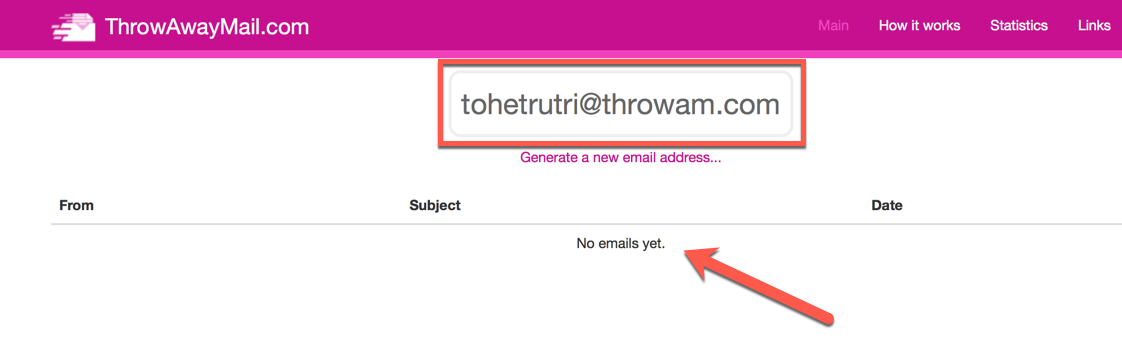
Next we will copy the email address from this page and enter it into your email client of choice. This can be either an email client or a web form asking for your ‘email’ address.
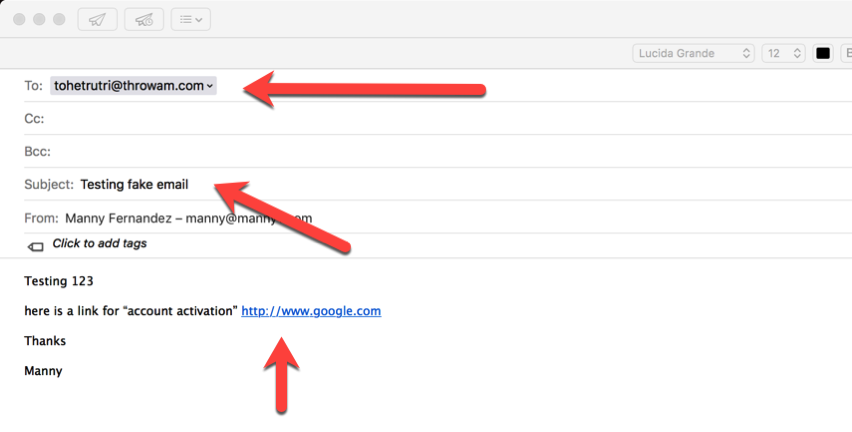
In my example, I added the email and just added some additional info to see the functionality. I have added a subject line so that we can identify it easily on the next screenshot and I have also included a URL inside the message to show that it handles URLs which are usually a confirmation email.
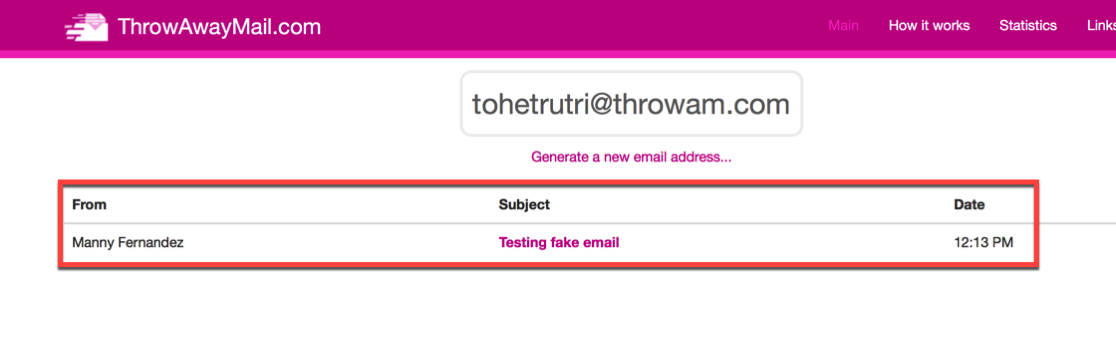
The website auto-refreshes and we can see that we have received an email from Manny Fernandez. The subject is the same as the one I created in the second step.
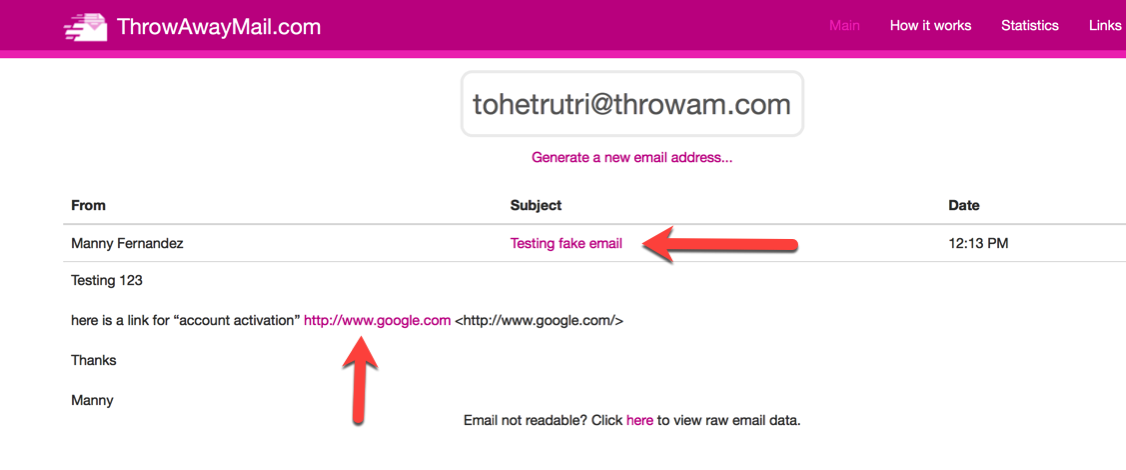
Once we click on the Subject line which is a link, we can see the email. We can click on any URL inside of it as well. There is a link on the bottom that tells you to click if you cannot read the email. This link allows you to see the full SMTP header of the message.
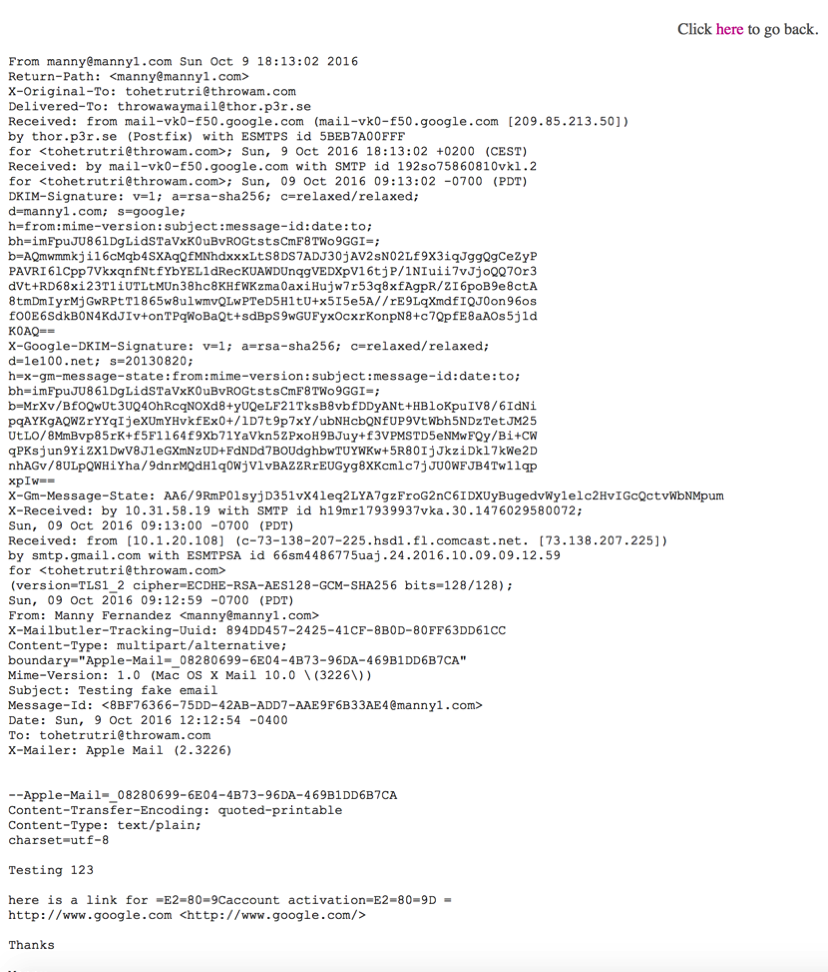
Happy Emailing
Leave a comment
Recent posts
-

-

Have you ever had an IPS signature that continues... Full Story
-

Use case: Customer has a Split Tunnel Enabled but... Full Story

Great, thanks for sharing this blog article. Really Cool.
This is my first time visit at here and i am actually impressed to read everthing at
one place.
Wow that was odd. I just wrote an really long comment but after
I clicked submit my comment didn’t show up. Grrrr… well I’m not writing all that over again. Anyhow, just wanted
to say fantastic blog!