There are many options when troubleshooting in FortiGate firewalls. ... Full Story
By Manny Fernandez
October 24, 2017

Upgrading FortiSIEM from 4.9 to 4.10
You will need:
• Internet access
• SSH or Console Access to the FortiSIEM VM
• A licensed 4.9 FortiSIEM implementation.
• 4.10 License File
• Snapshot of the VM before you make changes (optional but recommended)
• FortiSIEM 4.10 User Guide (Page 166)
SSH into the FortiSIEM VM. The default username is root and the default password is ProspectHills which hopefully was changed.
Once logged onto the box, ensure you have proper DNS and Internet access (e.g. ping www.google.com it should at least resolve the IP (just in case ICMP is being blocked).
Once logged into the SSH Session, you will need to change directory into /pbin and run an upgrade script (See figure 1)
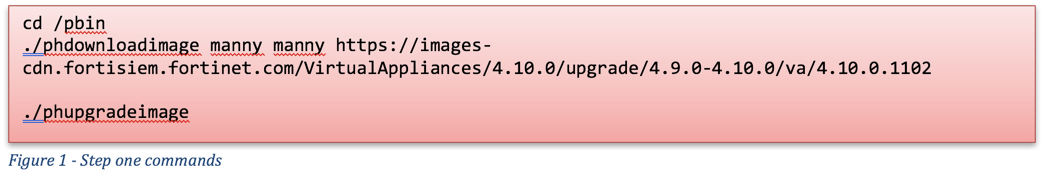
In figure 1, you do NOT run the last command ‘./phupgradeimage’ until the download and validation is completed.
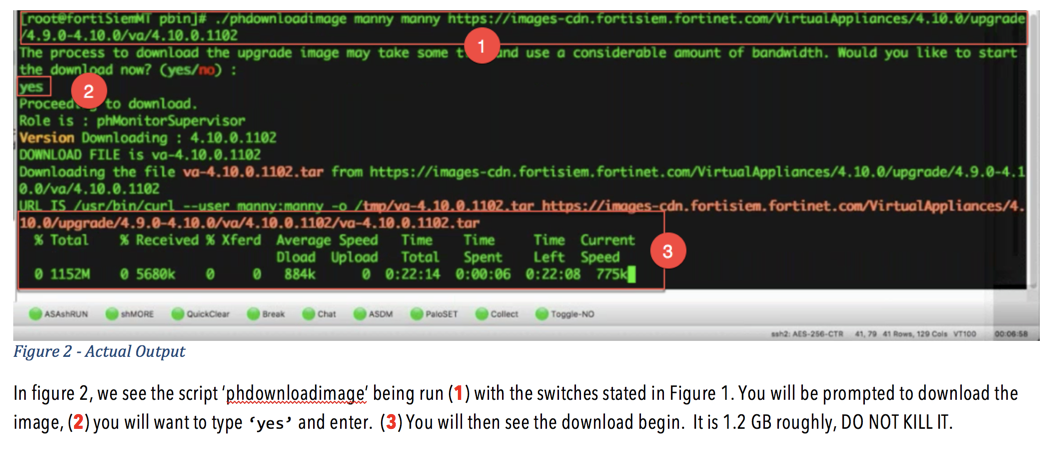
Once completed it will take you back to the bash command line. You will then enter the final command from Figure 1 ‘./phupgradeimage’.
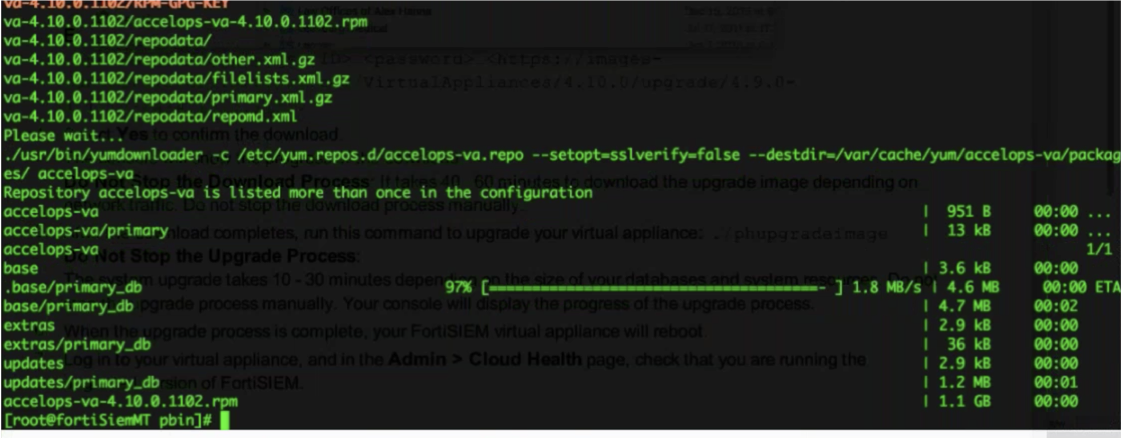
Once this process starts, it will take some time. It will begin to upgrade all the IOCs and other information it collected from threat feeds and other sources. Things like Snort signature, PAN IDP signatures etc. Give it time…. Nope more than that.
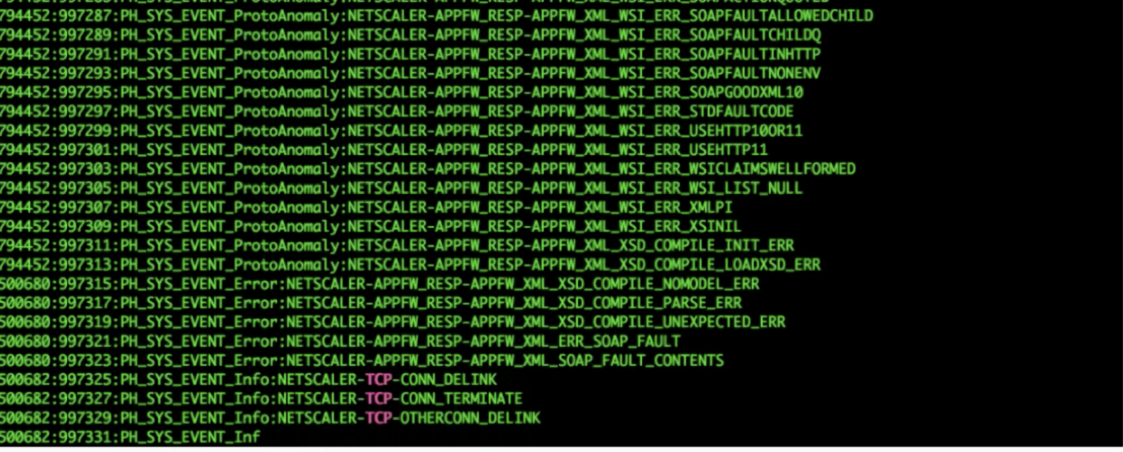
When this completed, it updated some glibc libraries etc and then gave me the following prompt:
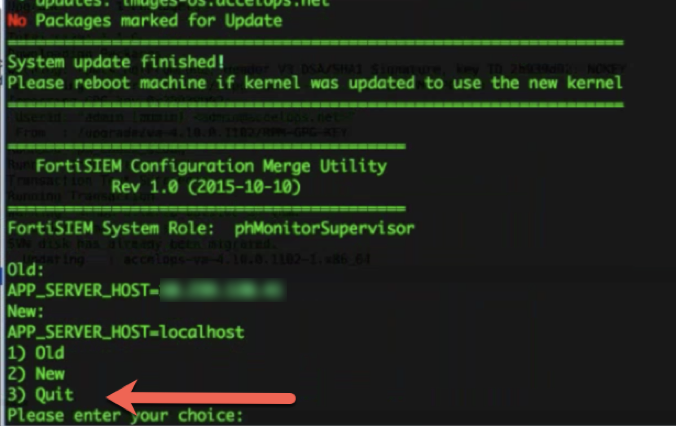
I did not see this (figure 5) in the documentation so I chose 3 for Quit. I did this because I saw right above it where it stated ‘System update finished’.
After the VM rebooted, it took a little while to fully come back up. Once it was up, I was able to connect to it via the browser as was prompted for the license file.

Recent posts
-

-

Have you ever had an IPS signature that continues... Full Story
-

Use case: Customer has a Split Tunnel Enabled but... Full Story
