There are many options when troubleshooting in FortiGate firewalls. ... Full Story
By Manny Fernandez
April 1, 2020
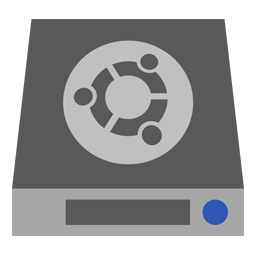
Setting Static IP Address on an Ubuntu Server
In preparation for another article I am writing, I deployed an Ubuntu Server 18.04. By default, it boots with DHCP. I usually use CentOS so when I wanted to change from DHCP to static IP, I found it was a bit different than CentOS. Ubuntu Server uses Netplan. Here is a blurb from the Netplan site.
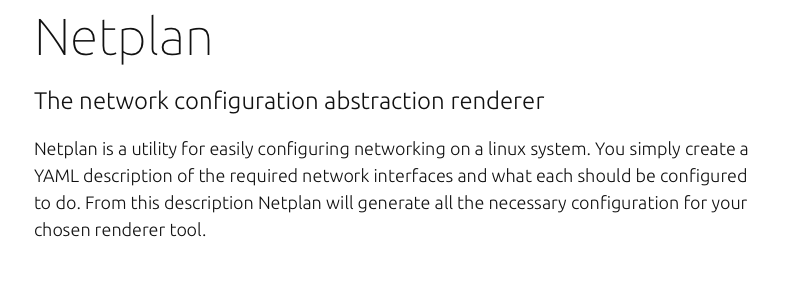
DHCP – [Default]
You will need to use the sudo command to make changes as your user does not have rights to make the changes. You need to go to /etc/netplan
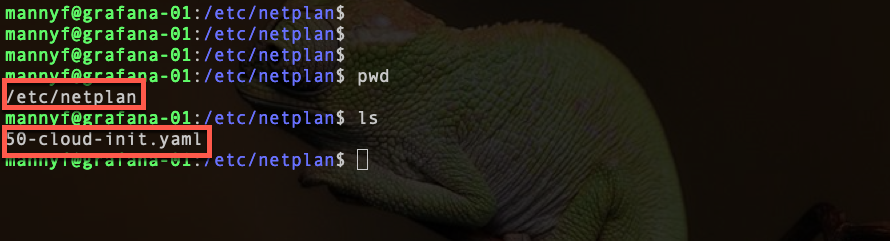
run the following command sudo vi /etc/netplan/50-cloud-init.yaml in my case, your mileage may vary.
# This file is generated from information provided by
# the datasource. Changes to it will not persist across an instance.
# To disable cloud-init's network configuration capabilities, write a file
# /etc/cloud/cloud.cfg.d/99-disable-network-config.cfg with the following:
# network: {config: disabled}
network:
ethernets:
ens160:
dhcp4: yes
Static IP
It is important to keep the spacing/indent correct or you will receive an error. I made the mistake and added the line with addresses as address (Singular) and it barked at me.
# This file is generated from information provided by
# the datasource. Changes to it will not persist across an instance.
# To disable cloud-init's network configuration capabilities, write a file
# /etc/cloud/cloud.cfg.d/99-disable-network-config.cfg with the following:
# network: {config: disabled}
network:
ethernets:
ens160:
dhcp4: no
addresses: [10.1.106.61/24]
gateway4: 10.1.106.1
nameservers:
addresses: [10.1.106.43,4.2.2.2]
version: 2
If you are like me and you are using vi and you are editing the file:
i – This will allow you to edit
esc – Once you finish make the edits, you will hit the esc key.
: – Next type the semi-colon (:)
x – Type x which will save
Recent posts
-

-

Have you ever had an IPS signature that continues... Full Story
-

Use case: Customer has a Split Tunnel Enabled but... Full Story
